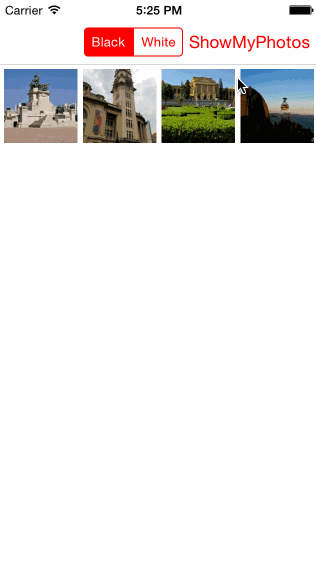Simple Imager picker which mimic Facebook's UI and UX
We wanna an image picker which contains both camera capture and albums selection(indexed) in a single view controller, just one that does not include push and present other stuff. Like facebook's app does! So, here comes this project.
-
Drop DXImagePicker into your project and #import "DXImagePicker.h" somewhere you need
-
In some your viewController method, doing this:
// present the picker and set the delegate, note: you'd better present not push. - (void)presentPhotoSelectBrowser { DXImagePicker *browser = [DXImagePicker new]; browser.delegate = self; UINavigationController *navcon = [[UINavigationController alloc] initWithRootViewController:browser]; [self presentViewController:navcon animated:YES completion:nil]; } // implement the delegate method, and update your UI - (void)dx_imagePickerController:(DXImagePicker *)picker didSelectAssets:(NSArray *)assets didCamptureImage:(UIImage *)image { [self.images removeAllObjects]; [self.collectionView reloadData]; for (ALAsset *asset in assets) { UIImage *thumbnail = [[UIImage alloc] initWithCGImage:asset.thumbnail]; [self.images addObject:thumbnail]; } if (image) { [self.images addObject:image]; } [self.collectionView reloadData]; self.selectedAssetNames = [DXImagePicker getAssetNamesByAssets:assets]; } -
If you don't need to let the user continue to choosing on last choosen state, that's all. But if you did, here's some property need to be set.
//Before presenting imagePicker, you need set this. Where does it come from? dx_imagePickerController:didSelectAssets:didCamptureImage: this delegate return the assets, you need to hold the [DXImagePicker getAssetNamesByAssets:assets] assets names; and set that to this property. @property (nonatomic, strong) NSArray *shouldSelectedAssetFileNames; //dx_imagePickerController:didSelectAssets:didCamptureImage: callback this, and also you need an ivar to hold it, next time you present the imagePicker, set this property. @property (nonatomic, strong) NSString *shouldSelectAlbumName;