All somethings are not archived or not systemized.
git commit空的提交,可以用来触发项目自动化构建相关的流程
git commit --allow-empty -m "空的提交信息"
- 提交一个空信息来初始化一个项目
git init && git commit -m "初始化一个空项目" --allow-empty
- 删除本地分支
删除本地分支,必须合并过的
git branch -d branch_name删除本地分支,强制删除
git branch -D branch_name-D : --delete --force
- 删除远程分支
git push origin --delete branch_name或者
git push origin :branch_name- 批量删除本地分支
3.1 有规则的情况下
git branch -a | grep 'feature/test' | xargs git branch -D3.2 排除法删除分支,保留指定分支
git branch -a | grep -v -E 'A|B' | xargs git branch -D- 批量删除远程分支
git branch -r | grep 'feature/LBSM-31' | sed 's/origin\///g' | xargs -I {} git push origin :{}# 一个 feature 开发完了,已经提交,但是没有 push,突然又想去完善,可以使用
git add .
# 将修改直接合并到上一个 commit,并且使用上次的提交
git commit --amend --no-editGIT_SSH_COMMAND='ssh -i ~/.ssh/another_private_key’ git pushgit remote set-url origin new_git_repo_urlgit checkout -error is
dpkg: error processing package python3
➜ org git:(master) apt install python3
....
....
dpkg: error processing package python3 (--configure):
package is in a very bad inconsistent state; you should
reinstall it before attempting configuration
Errors were encountered while processing:
python3
E: Sub-process /usr/bin/dpkg returned an error code (1)
➜ org git:(master) sudo dpkg --remove --force-remove-reinstreq python3
➜ org git:(master) apt install python3the Ubuntu file system root directory in Windows Subsystem for Linux and vice versa
Each distribution you install through the store is installed to that application's appdata directory. For example:
C:\Users\<username>\AppData\Local\Packages\CanonicalGroupLimited.UbuntuonWindows_79rhkp1fndgsc\LocalState
等距更纱黑体 SC(字体名称配置为 'Sarasa Mono SC')
'Sarasa Mono SC' 字体系统是默认没有的,需要自行下载安装,该字体为 Github 上的一个开源字体,更纱字体,选择最新版本下载安装即可。
打开
字体册.app,下载任意字体后,添加即可,详情见 字体册使用手册。
创建一个 8G 的临时文件
dd if=/dev/zero of=tmp.txt bs=1000M count=8
增:
fallocate -l 8G tmp.txt删:
truncate -s 0 tmp.txt
查询计划任务, 打开终端,输入
pmset -g sched;输入:
sudo pmset schedule cancelall取消所有的计划任务 或者sudo pmset schedule cancel取消指定的计划任务。
----- BEGIN LICENSE -----
Member J2TeaM
Single User License
EA7E-1011316
D7DA350E 1B8B0760 972F8B60 F3E64036
B9B4E234 F356F38F 0AD1E3B7 0E9C5FAD
FA0A2ABE 25F65BD8 D51458E5 3923CE80
87428428 79079A01 AA69F319 A1AF29A4
A684C2DC 0B1583D4 19CBD290 217618CD
5653E0A0 BACE3948 BB2EE45E 422D2C87
DD9AF44B 99C49590 D2DBDEE1 75860FD2
8C8BB2AD B2ECE5A4 EFC08AF2 25A9B864
------ END LICENSE ------127.0.0.1 www.sublimetext.com
127.0.0.1 sublimetext.com
127.0.0.1 sublimehq.com
127.0.0.1 telemetry.sublimehq.com
127.0.0.1 license.sublimehq.com
127.0.0.1 45.55.255.55
127.0.0.1 45.55.41.223
0.0.0.0 license.sublimehq.com
0.0.0.0 45.55.255.55
0.0.0.0 45.55.41.223Logseq 网页版(官网已不支持网页版)
设置 --> 高级设置 --> Plugin-in system 开关,打开 --> 重启 --> 就可以看到 插件 的选项。
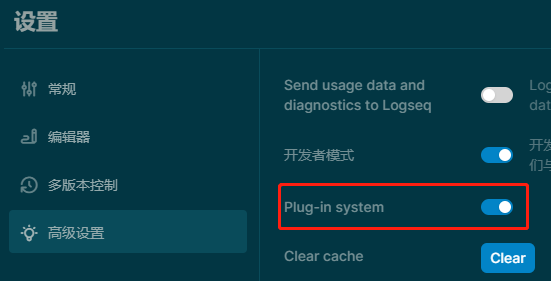
执行报错
sudo echo '/usr/local/lib' >> /etc/ld.so.conf
bash: /etc/ld.so.conf: Permission denied修复方式
sudo sh -c "echo '/usr/local/lib' >> /etc/ld.so.conf"主要解决 原生 Monokai 配置下,高亮红色时,在 vim 下显示错误提示时无法看清楚错误的字符串。
{
"background": "#272822",
"black": "#000000",
"blue": "#03395C",
"brightBlack": "#848773",
"brightBlue": "#66D9EF",
"brightCyan": "#66D9EF",
"brightGreen": "#A6E22E",
"brightPurple": "#AE81FF",
"brightRed": "#F2BDF9",
"brightWhite": "#F8F8F2",
"brightYellow": "#FD971F",
"cursorColor": "#FFFFFF",
"cyan": "#66D9EF",
"foreground": "#F8F8F2",
"green": "#A6E22E",
"name": "Monokai-panshi",
"purple": "#AE81FF",
"red": "#F92672",
"selectionBackground": "#FFFFFF",
"white": "#F8F8F2",
"yellow": "#FFE792"
}graph LR
O([乌克兰 死了活该])
A[乌克兰] --> B{是否抵抗}
B --> |否| C[[没有准备就挑衅]]
C --> K[俄罗斯]
K --> M((死了活该))
B --> |是| D{抵抗是否顽强}
D --> |否| E[[没有实力就挑衅]]
E --> K
D --> |是| F{有无西方武器}
F --> |无| G{西方是否出兵}
G --> |否| H[被西方耍了 ** 竟然挑衅]
H --> K
F --> |有| J[[不出所料 勾结西方 威胁]]
J --> K
G --> |是| J