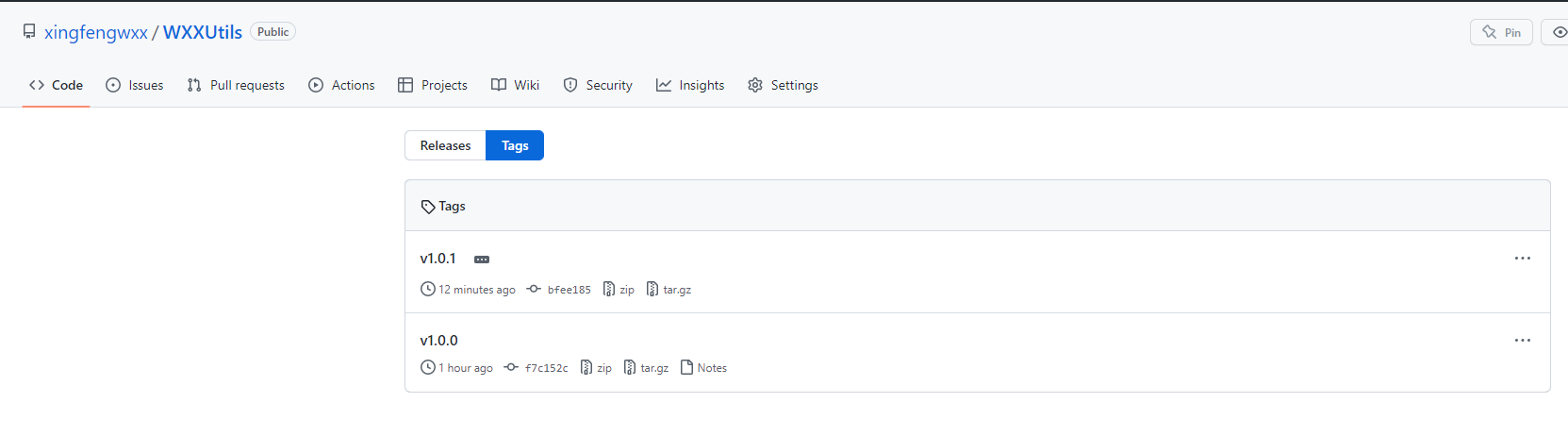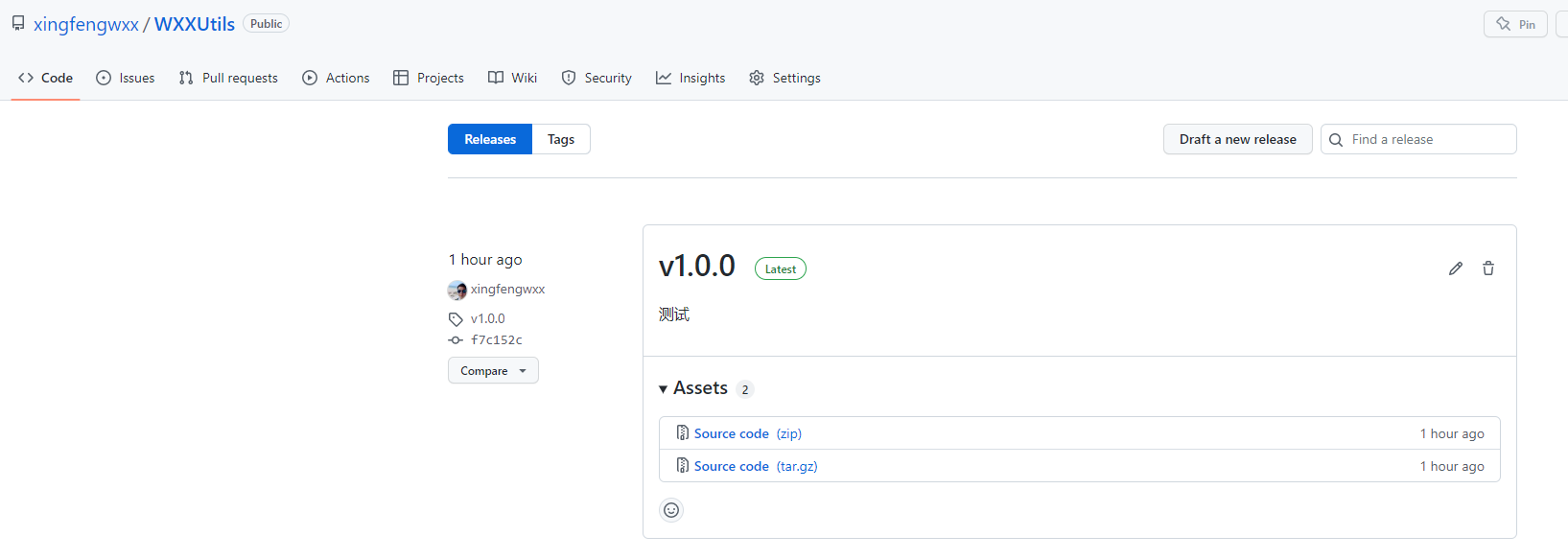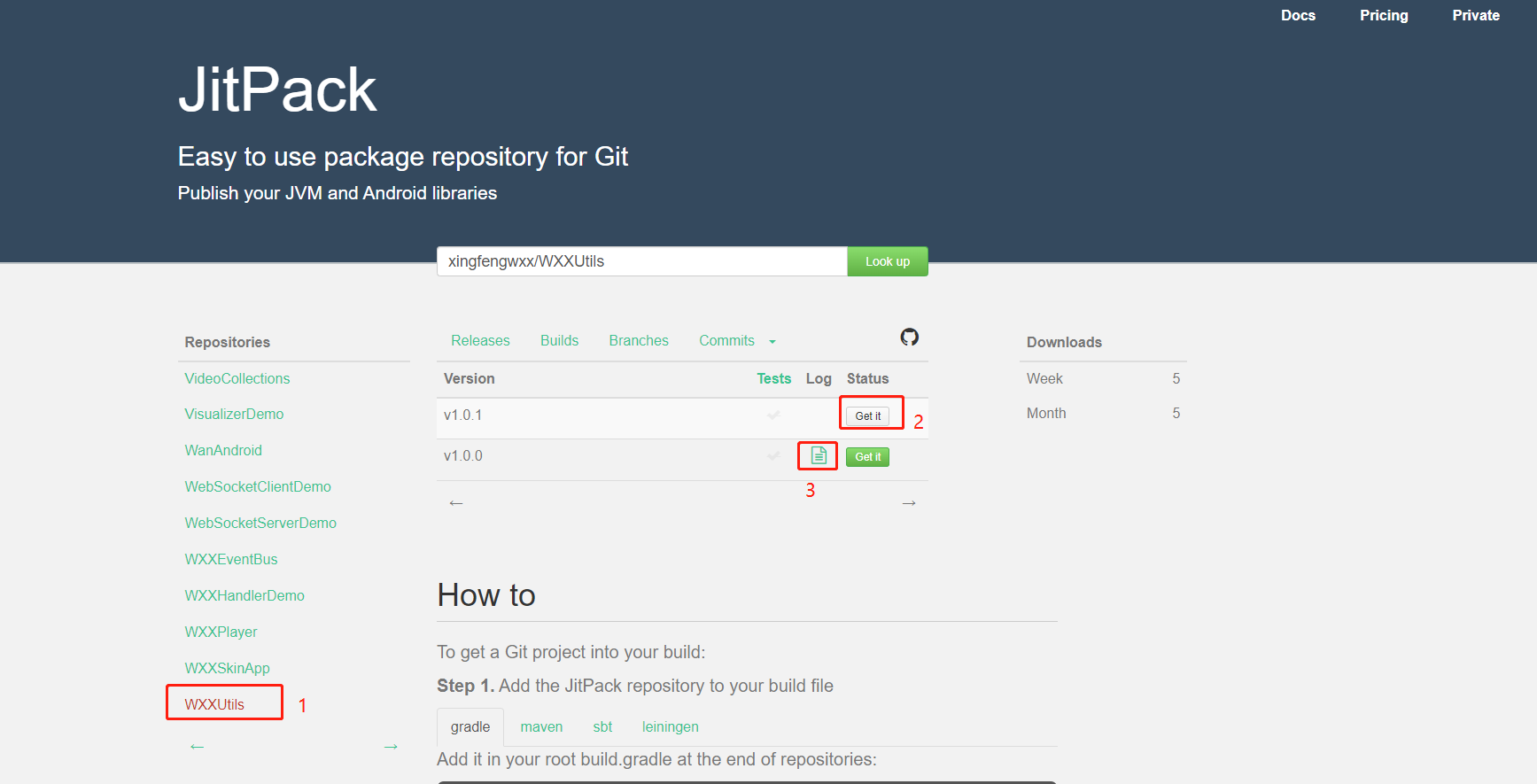buildscript {
repositories {
mavenLocal()
maven { url 'https://maven.aliyun.com/repository/central' }
maven { url 'https://maven.aliyun.com/repository/public' }
maven { url 'https://maven.aliyun.com/repository/google' }
maven { url 'https://maven.aliyun.com/repository/gradle-plugin' }
mavenCentral()
gradlePluginPortal()
maven { url 'https://jitpack.io' }
}
dependencies {
classpath 'com.github.dcendents:android-maven-gradle-plugin:2.1'
}
}afterEvaluate {
publishing {
publications {
// Creates a Maven publication called "release".
release(MavenPublication) {
// Applies the component for the release build variant.
from components.release
// You can then customize attributes of the publication as shown below.
groupId = 'com.github.xingfengwxx'
artifactId = 'mylibrary'
version = '1.0.0'
}
// Creates a Maven publication called “debug”.
debug(MavenPublication) {
// Applies the component for the debug build variant.
from components.debug
groupId = 'com.github.xingfengwxx'
artifactId = 'mylibrary'
version = '1.0.0'
}
}
}
}implementation 'com.github.xingfengwxx:WXXUtils:1.0.0'