The framework is a Web-Server on unix based system.
Without using any third-party libraries, the framework implements from scratch by using unix system calls and standard C library functions.
The framework adopts the model of Epoll + NetThreads + WorkerThreads:
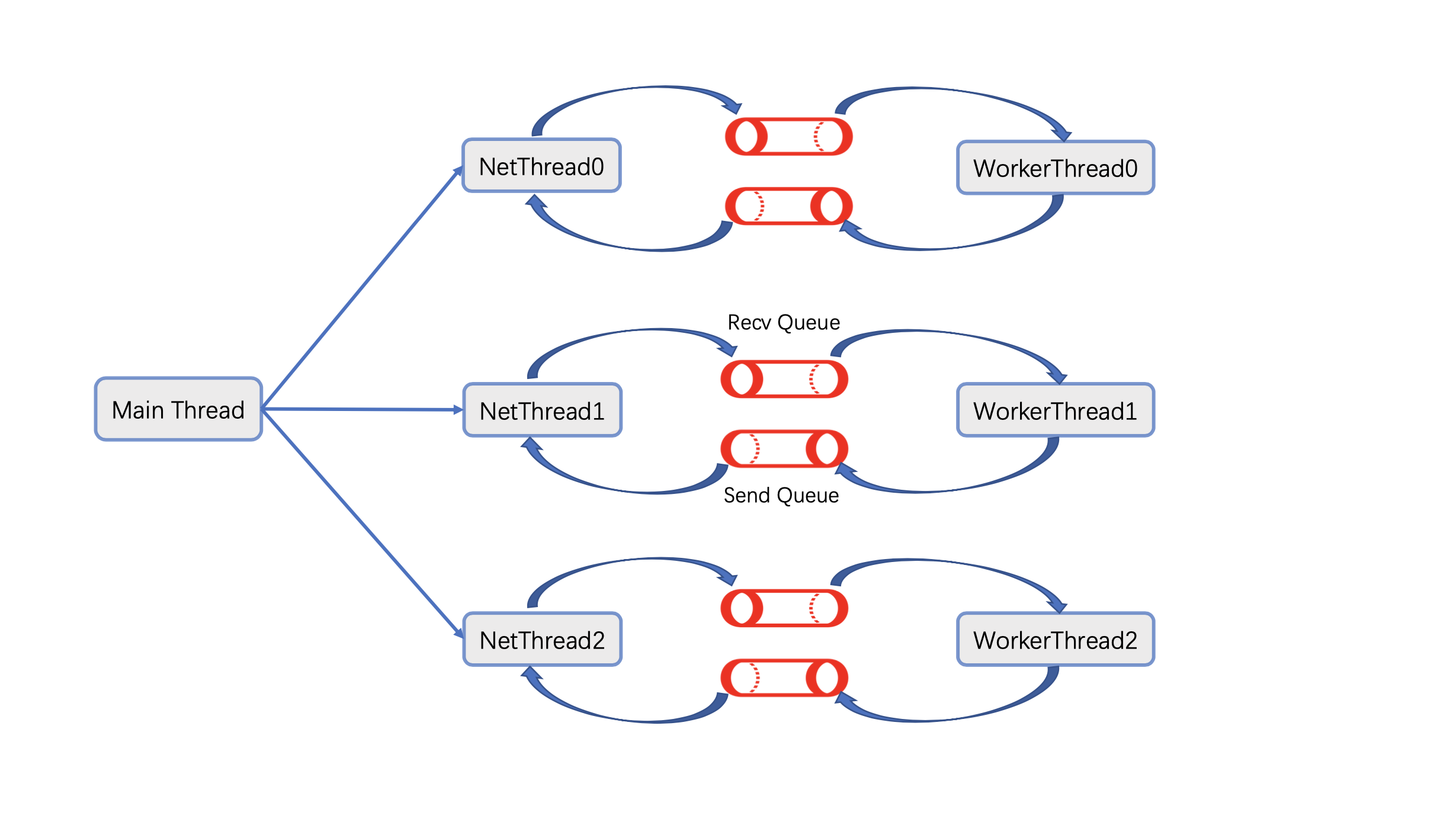
The framework focuses on the following tasks:
- The transport and IP layers use UNIX domain socket directly, with each network thread working with an Epoll object and multiple worker threads to provide concurrency.
- Http server. Responsible for short connection requests. The framework completes Http protocol serialization and parsing. The Http body can be serialized by
Protobuf. The framework provides overload protection capability. - WebSocket server. Responsible for long connection requests, providing the ability to actively push messages to self or/and other connections. Framework completes WebSocket protocol handshaking, packing, parsing, finishing.
- Reverse proxy. We provide the ability of forwarding requests to service nodes and load balancing. You can choose from several load balancing strategies.
- Coroutine. Coroutine switching, register set saving and restoring, stack frames saving and restoring are all implemented using AT&T assembly. Api implementation in progress.
- The code of the transport layer module is completely independent of the specific application layer protocol, you can easily add your own application layer protocols by deriving from the
ApplicationPacketclass. - You can easily add network interfaces by deriving from the
NetSceneBaseclass. - You can use the built-in thread-pool singleton to complete your own asynchronous tasks, types of which can be: immediate, immediate with serialized tag, periodic, or delayed task.
Workflow when processing HTTP short link requests:
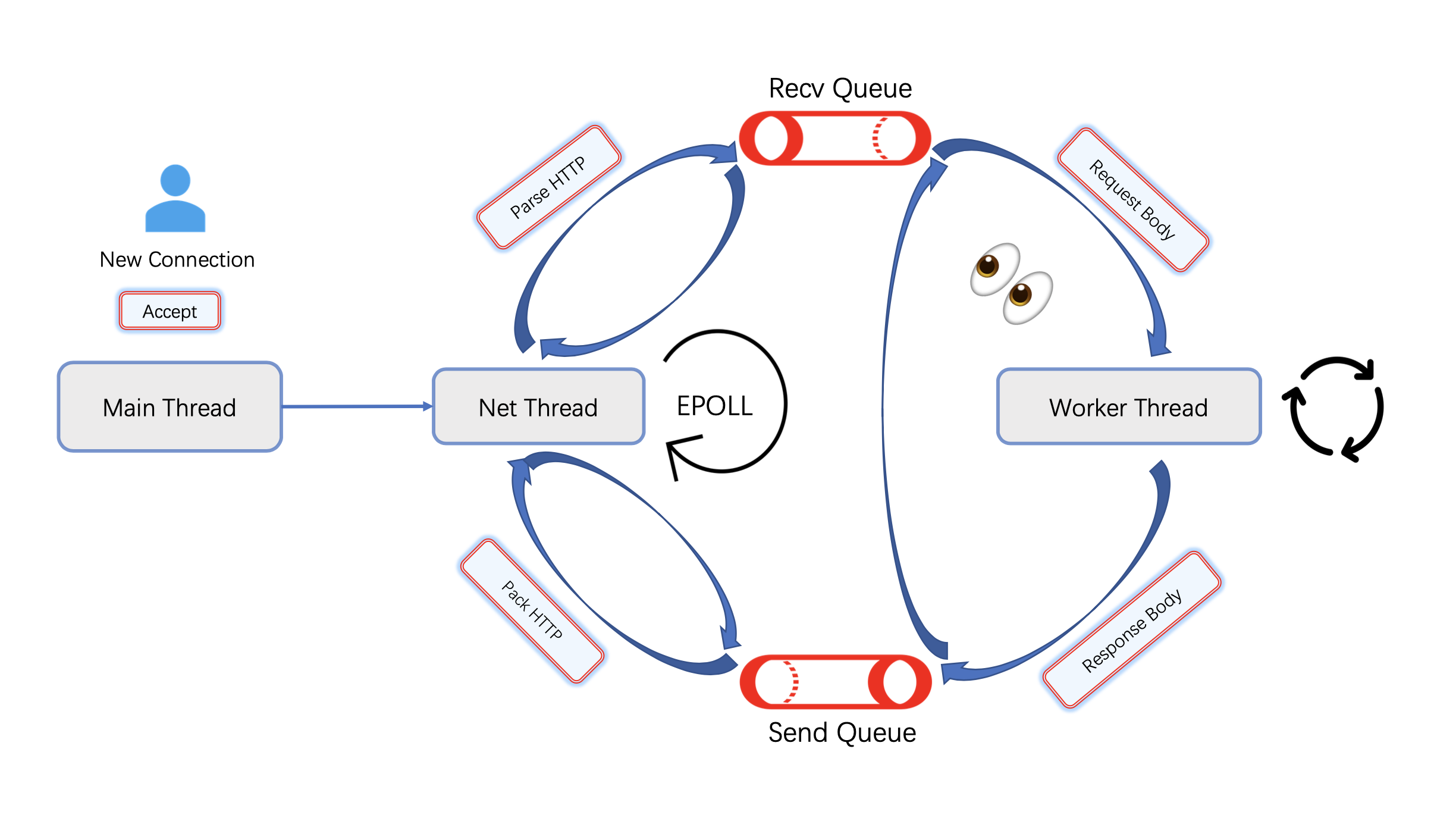
$ git clone --recursive https://github.com/xingyuuchen/unixtar.git framework
$ cd framework/script
$ bash autogen.sh # do this if you want to use ProtoBuf.
$ bash cmake.sh -d # -d: build will run as a daemon process, logs redirected to file using linux rsyslog, instead of stdout.You are only responsible to write NetScene to get your business logic done.
Each network interface is represented by a class(NetScene_xxx). They all inherit indirectly from NetSceneBase. You can treat it as a Servlet in Java.
If you use ProtoBuf to serialize your data, inherit from NetSceneProtoBuf and use the POST request.
Else, to customize your network communication protocol, inherit from NetSceneCustom. GET and POST are supported.
After defining your network interface classes and implement your business logic, please register your class to the framework: NetSceneDispatcher::Instance()::RegisterNetScene<NetScene_YourBusiness>();.
You can customize some configuration by editing webserverconf.yml. You can customize:
- Port on which the process is listening.
- Number of threads handling network events.
- Number of threads handling business logic.
- Maximum number of connections.
- Maximum business backlog (exceeding this threshold is considered overloaded).
- Reverse proxy server information, the period during which heartbeat packets are sent.
After configuration, call WebServer::Instance().Serve();, and the service just gets started!
Hope you enjoy :)
#include "log.h"
#include "webserver.h"
#include "netscenedispatcher.h"
#ifdef DAEMON
#include "daemon.h"
#endif
int main(int ac, char **argv) {
#ifdef DAEMON
if (unixtar::Daemonize() < 0) {
printf("daemonize failed\n");
return 0;
}
#endif
logger::OpenLog(argv[0]);
WebServer::Instance().Config();
LogI("Launching Server...")
// NetScene_YourBusiness must inherit from NetSceneBase, which is your
// predefined network interface (e.g. A specific Http url route)
// See class NetSceneGetIndexPage below for detail.
NetSceneDispatcher::Instance().RegisterNetScene<NetScene_YourBusiness>();
NetSceneDispatcher::Instance().RegisterNetScene<NetScene_YourBusiness1>();
NetSceneDispatcher::Instance().RegisterNetScene<NetScene_YourBusiness2>();
WebServer::Instance().Serve();
LogI("Webserver Down")
return 0;
}#pragma once
#include "netscenecustom.h"
#include <mutex>
class NetSceneGetIndexPage : public NetSceneCustom {
public:
NetSceneGetIndexPage();
// The unique NetScene type.
int GetType() override;
// New instance of your NetScene here.
NetSceneBase *NewInstance() override;
// Your business logic here.
int DoSceneImpl(const std::string &_in_buffer) override;
// Http body pointer.
void *Data() override;
// How long your http body is.
size_t Length() override;
// Http url route.
const char *Route() override;
// Http Content-Type.
const char *ContentType() override;
private:
char resp_[128] {0, };
static const char *const kUrlRoute;
static const char *const kRespFormat;
static std::mutex mutex_;
};#include "netscene_getindexpage.h"
#include "constantsprotocol.h"
#include "log.h"
#include "http/headerfield.h"
const char *const NetSceneGetIndexPage::kUrlRoute = "/";
const char *const NetSceneGetIndexPage::kRespFormat =
"If you see this, the server is running normally, %d visits since last boot.";
std::mutex NetSceneGetIndexPage::mutex_;
NetSceneGetIndexPage::NetSceneGetIndexPage() : NetSceneCustom() {}
int NetSceneGetIndexPage::GetType() { return 0; }
NetSceneBase *NetSceneGetIndexPage::NewInstance() { return new NetSceneGetIndexPage(); }
int NetSceneGetIndexPage::DoSceneImpl(const std::string &_in_buffer) {
static int visit_times_since_last_boot_ = 0;
std::unique_lock<std::mutex> lock(mutex_);
// count up visitors.
snprintf(resp_, sizeof(resp_), kRespFormat, ++visit_times_since_last_boot_);
return 0;
}
const char *NetSceneGetIndexPage::ContentType() { return http::HeaderField::kTextPlain; }
void *NetSceneGetIndexPage::Data() { return resp_; }
size_t NetSceneGetIndexPage::Length() { return strlen(resp_); }
const char *NetSceneGetIndexPage::Route() { return kUrlRoute; }Note: It is highly recommended to use ProtoBuf. Some predefined protobuf .proto files is in /protos/, you can run:
$ cd framework/script
$ bash autogen.shto generate protobuf c++ files, see NetSceneHelloSvr.cc for instance.
Although Http protocol can maintain long links, it does not provide the server with the ability to actively push messages to the client. Use WebSocket to fill this gap.
Plant-Recognition-Server is a web-server project, under the hood it is unixtar providing basic http network capability.
You can launch a reverse proxy by commands below:
$ cd framework/script
$ bash launchproxy.shReverse proxy do such things:
- Forward. Forward Http packet to web servers who truly handles request, then pass back Http response.
- Load Balance. You can choose from three different rules:
Poll,By weight,IP Hash. - Registry Center. Receive heartbeats from all web server nodes and maintain states for them.
Configure your reverse proxy by editing reverseproxy/proxyserverconf.yml. You can customize:
- Port that reverse proxy server listens on.
- Load balancing strategy.
- All web server nodes available to forward Http request.
- Maximum connections at the same time.
- Number of threads who handles network events.
If you use this software for your research, a footnote with the link to this repository is appreciated: github.com/xingyuuchen/unixtar.git.
Or for citation with BibTeX:
@misc{2021unixtar,
title={unixtar: A Http/WebSocket Server Framework on Linux.},
author={Xingyu Chen},
howpublished={\url{https://github.com/xingyuuchen/unixtar.git}},
year={2021}
}
