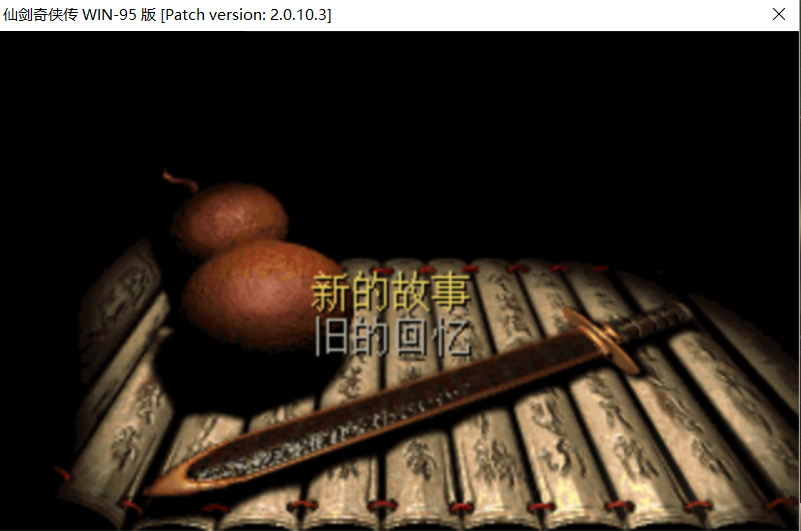仙剑奇侠传98柔情版 windows 10 运行教程
How to run Pal_98 on windows 10
1.Extract the game folder (if it has been compressed)
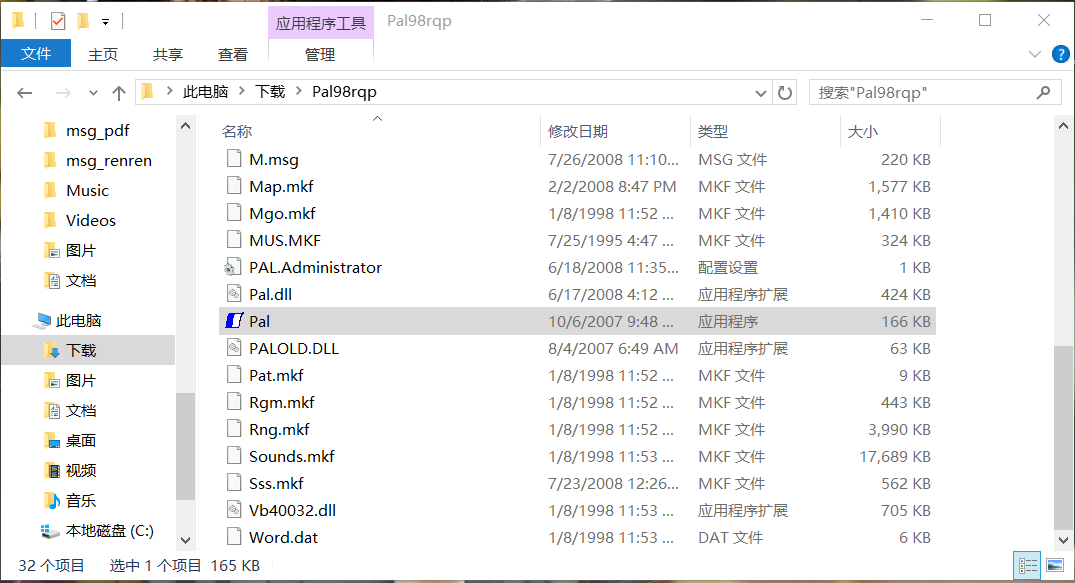
2. Try to run pal.exe as administrator and in compatibility mode.If you see messy code, then follow step 3.
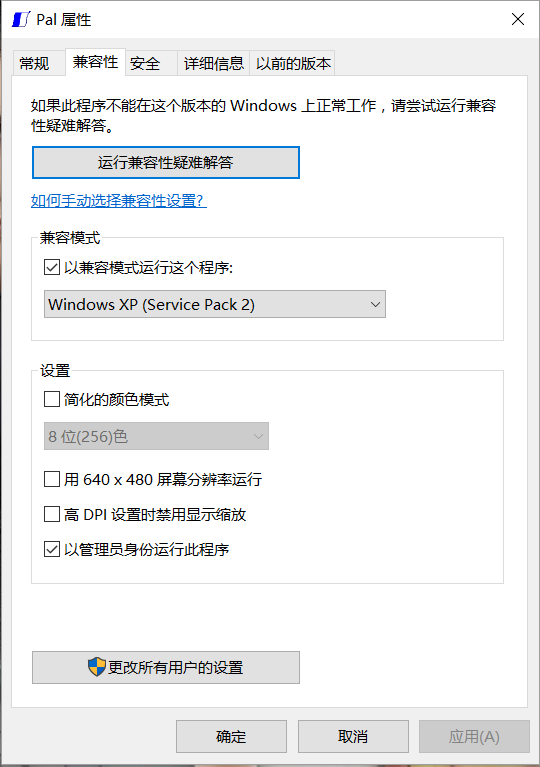
3. Open control panel from windows icon (or other way)
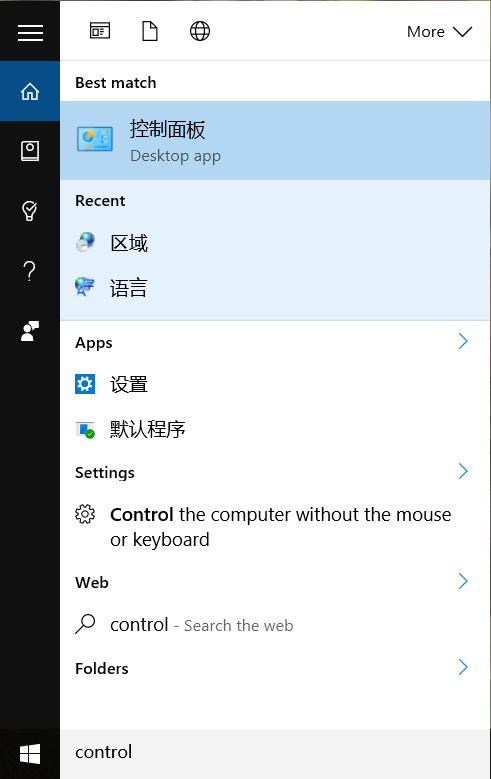
4. Select Region in control panel

5. Select Management tab and set Chinese-Simplified for non-Unicode apps.
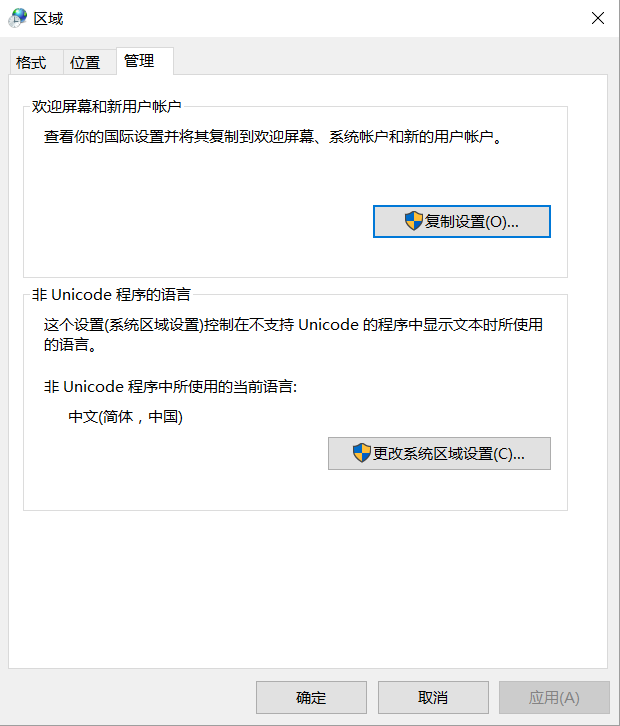
6. You may also need to install Chinese language package from control panel.

7. System may require restart or log-off. Click Accept.
8. Everything settled. You can successfully launch game in window mode.(Change resolution is not recommended)