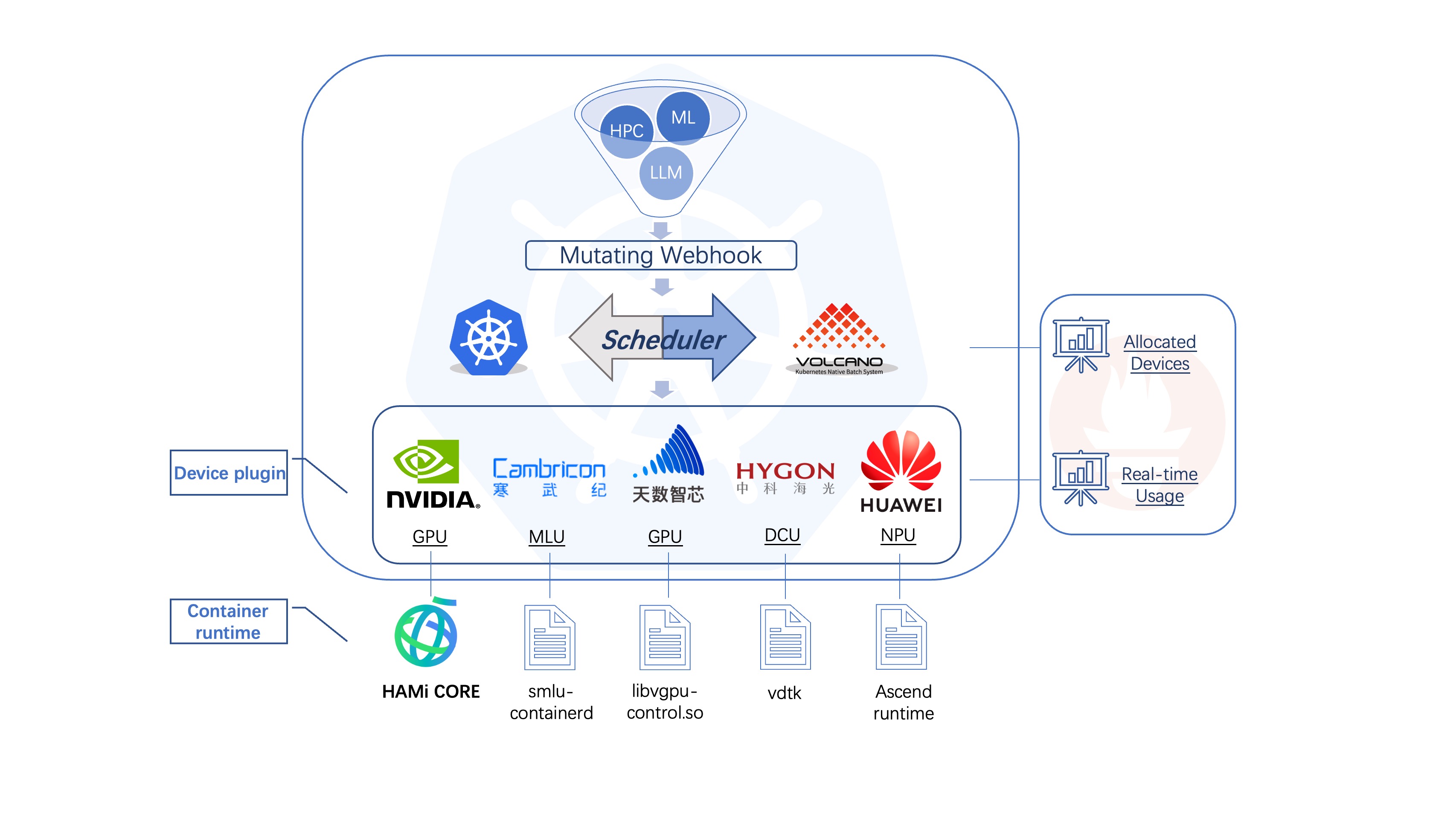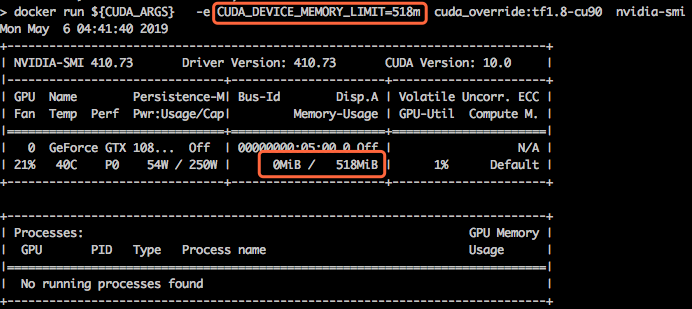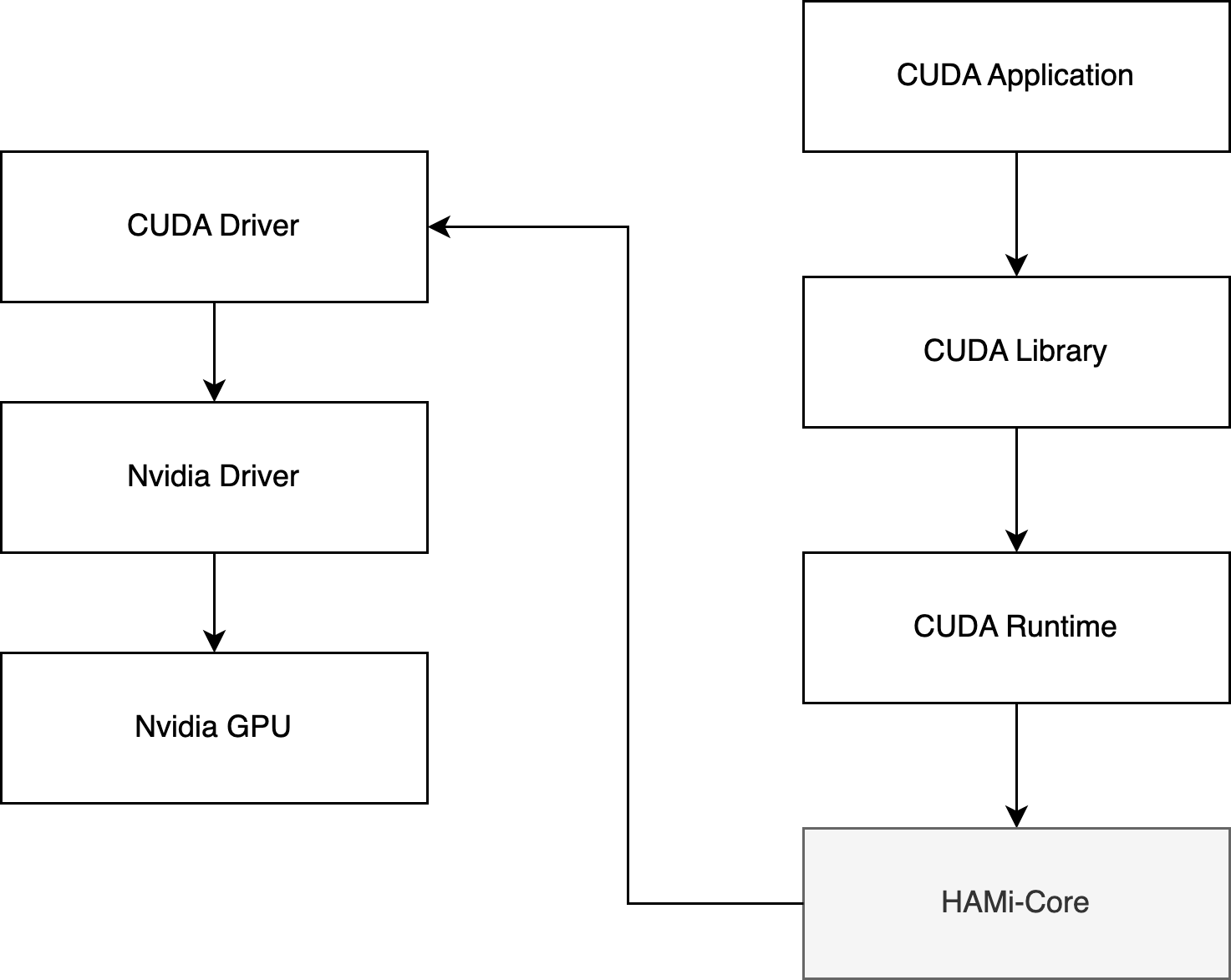HAMi-core is the in-container gpu resource controller, it has beed adopted by HAMi, volcano
HAMi-core has the following features:
- Virtualize device meory
-
Limit device utilization by self-implemented time shard
-
Real-time device utilization monitor
HAMi-core operates by Hijacking the API-call between CUDA-Runtime(libcudart.so) and CUDA-Driver(libcuda.so), as the figure below:
sh build.shdocker build . -f dockerfiles/DockerfileCUDA_DEVICE_MEMORY_LIMIT indicates the upper limit of device memory (eg 1g,1024m,1048576k,1073741824)
CUDA_DEVICE_SM_LIMIT indicates the sm utility percentage of each device
# Add 1GB bytes limit And set max sm utility to 50% for all devices
export LD_PRELOAD=./libvgpu.so
export CUDA_DEVICE_MEMORY_LIMIT=1g
export CUDA_DEVICE_SM_LIMIT=50# Make docker image
docker build . -f=dockerfiles/Dockerfile-tf1.8-cu90
# Launch the docker image
export DEVICE_MOUNTS="--device /dev/nvidia0:/dev/nvidia0 --device /dev/nvidia-uvm:/dev/nvidia-uvm --device /dev/nvidiactl:/dev/nvidiactl"
export LIBRARY_MOUNTS="-v /usr/cuda_files:/usr/cuda_files -v $(which nvidia-smi):/bin/nvidia-smi"
docker run ${LIBRARY_MOUNTS} ${DEVICE_MOUNTS} -it \
-e CUDA_DEVICE_MEMORY_LIMIT=2g \
cuda_vmem:tf1.8-cu90 \
python -c "import tensorflow; tensorflow.Session()"Use environment variable LIBCUDA_LOG_LEVEL to set the visibility of logs
| LIBCUDA_LOG_LEVEL | description |
|---|---|
| 0 | errors only |
| 1(default),2 | errors,warnings,messages |
| 3 | infos,errors,warnings,messages |
| 4 | debugs,errors,warnings,messages |
./test/test_alloc