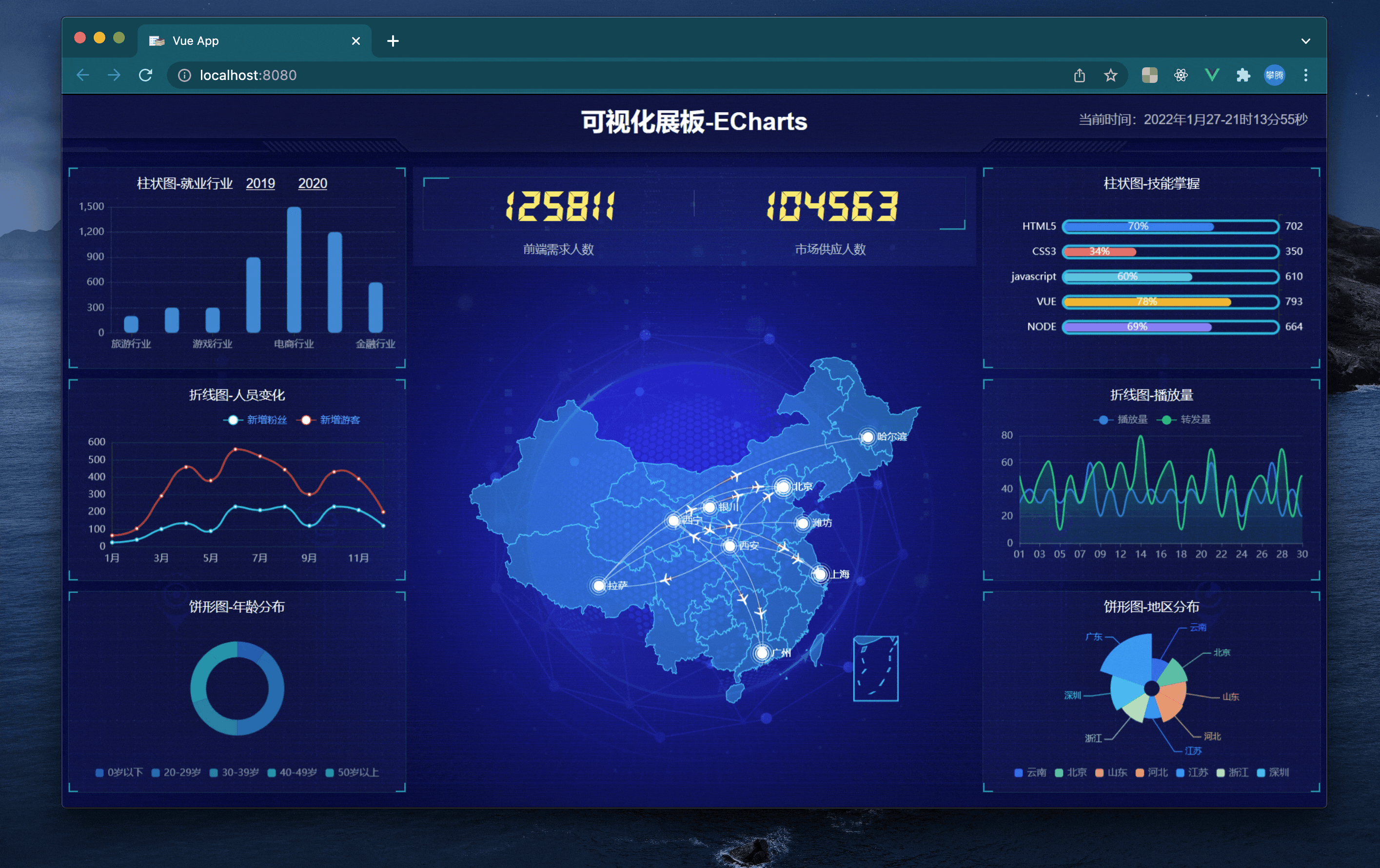大屏自适应容器组件,可用于大屏项目开发,实现屏幕自适应,可根据宽度自适应,高度自适应,和宽高等比例自适应,全屏自适应(会存在拉伸问题)
注:vue2请使用1.x版本,vue3请使用2.0以上以上版本
- 版本变更
已修复 vue2.7 不兼容功能,现阶段 v-scale-screen@1.0.2 支持vue2.6.x和vue2.7.x所有版本,vue3 请使用 v-scale-screen@2.0.12 版本
npm install v-scale-screen
# or
yarn add v-scale-screen注:vue2请使用1.x版本、vue2请使用1.x版本、vue2请使用1.x版本,重要的事情说三遍
在vue2中我们使用插件方式导出,故而需要 Vue.use() 进行注册
// main.js
import Vue from "vue";
import VScaleScreen from 'v-scale-screen'
Vue.use(VScaleScreen)<template>
<v-scale-screen width="1920" height="1080">
<div>
<v-chart>....</v-chart>
<v-chart>....</v-chart>
<v-chart>....</v-chart>
<v-chart>....</v-chart>
<v-chart>....</v-chart>
</div>
</v-scale-screen>
</template>注:使用时请将
body样式设置为overflow: hidden;注:使用时请将body样式设置为overflow: hidden;注:使用时请将body样式设置为overflow: hidden;
我们在vue3中以组件方式导出
<template>
<v-scale-screen width="1920" height="1080">
<div>
<v-chart>....</v-chart>
<v-chart>....</v-chart>
<v-chart>....</v-chart>
<v-chart>....</v-chart>
<v-chart>....</v-chart>
</div>
</v-scale-screen>
</template>
<script>
import { defineComponent } from "vue"
import VScaleScreen from 'v-scale-screen'
export default defineComponent({
name:'Demo',
components:{
VScaleScreen
}
})
</script>注:使用时请将
body样式设置为overflow: hidden;注:使用时请将body样式设置为overflow: hidden;注:使用时请将body样式设置为overflow: hidden;
| 属性 | 说明 | 类型 | 默认值 |
|---|---|---|---|
| width | 大屏宽度 | Number or String |
1920 |
| height | 大屏高度 | Number or String |
1080 |
| autoScale | 自适应配置,配置为boolean类型时,为启动或者关闭自适应,配置为对象时,若x为true,x轴产生边距,y为true时,y轴产生边距,启用fullScreen时此配置失效 | Boolean or {x:boolean,y:boolean} | true |
| delay | 窗口变化防抖延迟时间 | Number | 500 |
| fullScreen | 全屏自适应,启用此配置项时会存在拉伸效果,同时autoScale失效,非必要情况下不建议开启 | Boolean | false |
| boxStyle | 修改容器样式,如居中展示时侧边背景色,符合Vue双向绑定style标准格式 | Object | null |
| wrapperStyle | 修改自适应区域样式,符合Vue双向绑定style标准格式 | Object | null |