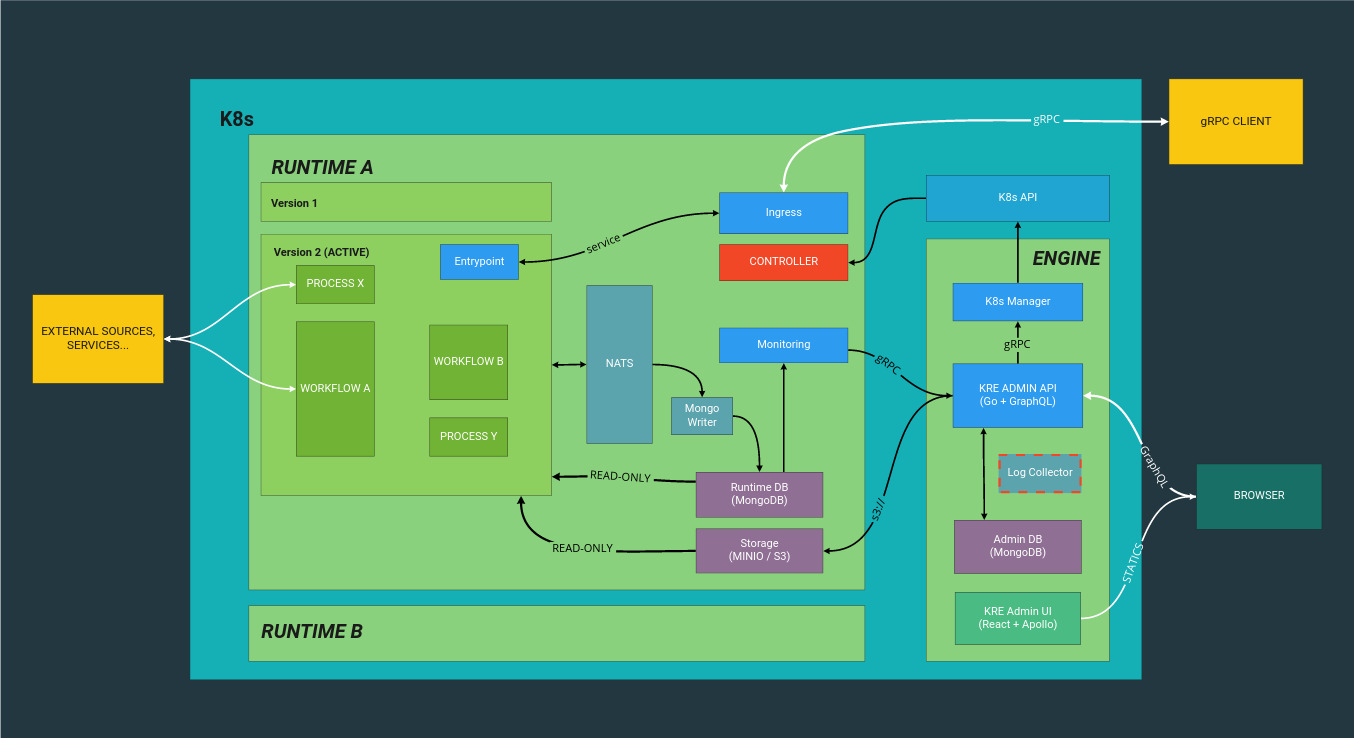Konstellation Runtime Engine is an application that allow to run AI/ML models for inference based on the content of a
.krt file.
| Component | Coverage | Bugs | Maintainability Rating |
|---|---|---|---|
| Admin UI | |||
| Admin API | |||
| K8s Manager |
| Component | Coverage | Bugs | Maintainability Rating |
|---|---|---|---|
| Runtime API | |||
| K8s Runtime Operator | - | - | - |
| Mongo Writer |
| Component | Coverage | Bugs | Maintainability Rating |
|---|---|---|---|
| KRE Entrypoint | |||
| KRE Go | |||
| KRE Py |
KRE is designed based on a microservice pattern to be run on top of a Kubernetes cluster.
In the following diagram is described the main components and the relationship each other.
Below are described the main concepts of KRE.
When you install KRE in your Kubernetes cluster a Namespace called kre is created and within this are deployed some
components. These components are responsible to create new runtimes and expose all the required information to the
Admin UI.
The Engine is composed by the following components:
- Admin UI
- Admin API
- K8s Manager
- MongoDB
When you create what is called a runtime, the Engine create a new Namespace within the Kubernetes cluster with the
name set by the user from the Admin UI, and deploy on this Namespace all the base components that are described
below.
The goal of a Runtime is to run the designed services within the .krt file to perform the inference of a AI/ML model.
Each Runtime is composed by the following components:
- K8s Runtime Operator
- Runtime API
- MongoDB
- Minio
- NATS-Streaming
Konstellation Runtime Transport is a compressed file with the definition of a runtime version, included the code to
run and a YAML file called kre.yaml with the desired workflows definitions.
The base structure of a kre.yaml is as follow:
version: mettel-tnba-v1
description: This is the new version that solves some problems.
entrypoint:
proto: public_input.proto
image: konstellation/kre-runtime-entrypoint:latest
config:
variables:
- API_KEY
- API_SECRET
files:
- HTTPS_CERT
nodes:
- name: ETL
image: konstellation/kre-py:latest
src: src/etl/execute_etl.py
- name: Execute DL Model
image: konstellation/kre-py:latest
src: src/execute_model/execute_model.py
- name: Create Output
image: konstellation/kre-py:latest
src: src/output/output.py
- name: Client Metrics
image: konstellation/kre-py:latest
src: src/client_metrics/client_metrics.py
workflows:
- name: New prediction
entrypoint: MakePrediction
sequential:
- ETL
- Execute DL Model
- Create Output
- name: Save Client Metrics
entrypoint: SaveClientMetric
sequential:
- Client Metrics
KRE can be installed only on top of a Kubernetes cluster, and is packetized as a Helm Chart. In order to install it
just need to download the desired Chart version, define your custom values.yaml and run the following command.
helm repo add konstellation-ce https://charts.konstellation.io
helm upgrade --install --namespace kre --values ./custom-values.yaml kre-v1.0.0KRE allows a custom configuration to use parts that already exist in your infrastructure.
- Prometheus will be installed by default if you prefer use your own prometheus, use this helm parameter:
| Param | Value |
|---|---|
| prometheusOperator.enabled | false |
In order to start development on this project you will need these tools:
- gettext: OS package to fill templates during deployment
- minikube: the local version of Kubernetes to deploy KRE
- helm: K8s package manager. Make sure you have v3+
NOTE: If you still have Helm v2 update variable $HELM_VERSION in file .krectl.conf.
This repo contains a tool called ./krectl.sh to handle common actions you need during development.
All the configuration needed to run KRE locally can be found in .krectl.conf file. Usually you'd be ok with the default values.
Check Minikube parameters if you need to tweak the resources assigned to it.
Run help to get info for each command:
$> krectl.sh [command] --help
// Outputs:
krectl.sh -- a tool to manage KRE environment during development.
syntax: krectl.sh <command> [options]
commands:
dev creates a complete local environment and auto-login to frontend.
start starts minikube kre profile.
stop stops minikube kre profile.
login creates a login URL and open your browser automatically on the admin page.
build calls docker to build all images inside minikube.
deploy calls helm to create install/upgrade a kre release on minikube.
delete calls kubectl to remove runtimes or versions.
global options:
h prints this help.
v verbose mode.
First of all remember to edit your /etc/hosts, see ./krectl.sh dev output for more details.
NOTE: If you have hostctl installed, updating /etc/hosts will be done automatically too.
In order to access the admin app, the login process can be done automatically using this script:
$ ./krectl.sh login [--new]
You will see an output like this:
⏳ Calling Admin API...
Login done. Open your browser at:
🌎 http://admin.kre.local/signin/c7d024eb-ce35-4328-961a-7d2b79ee8988
✔️ Done.