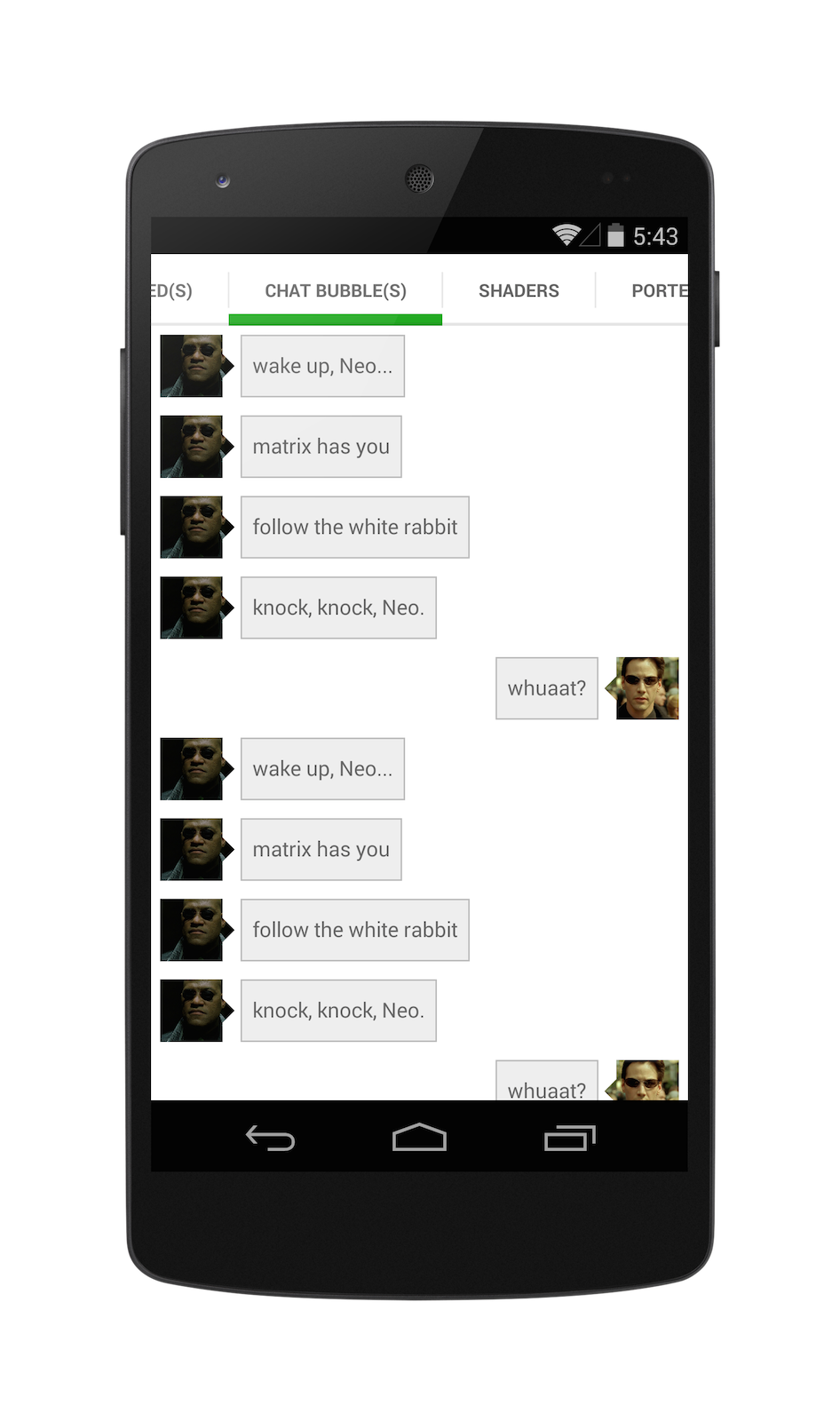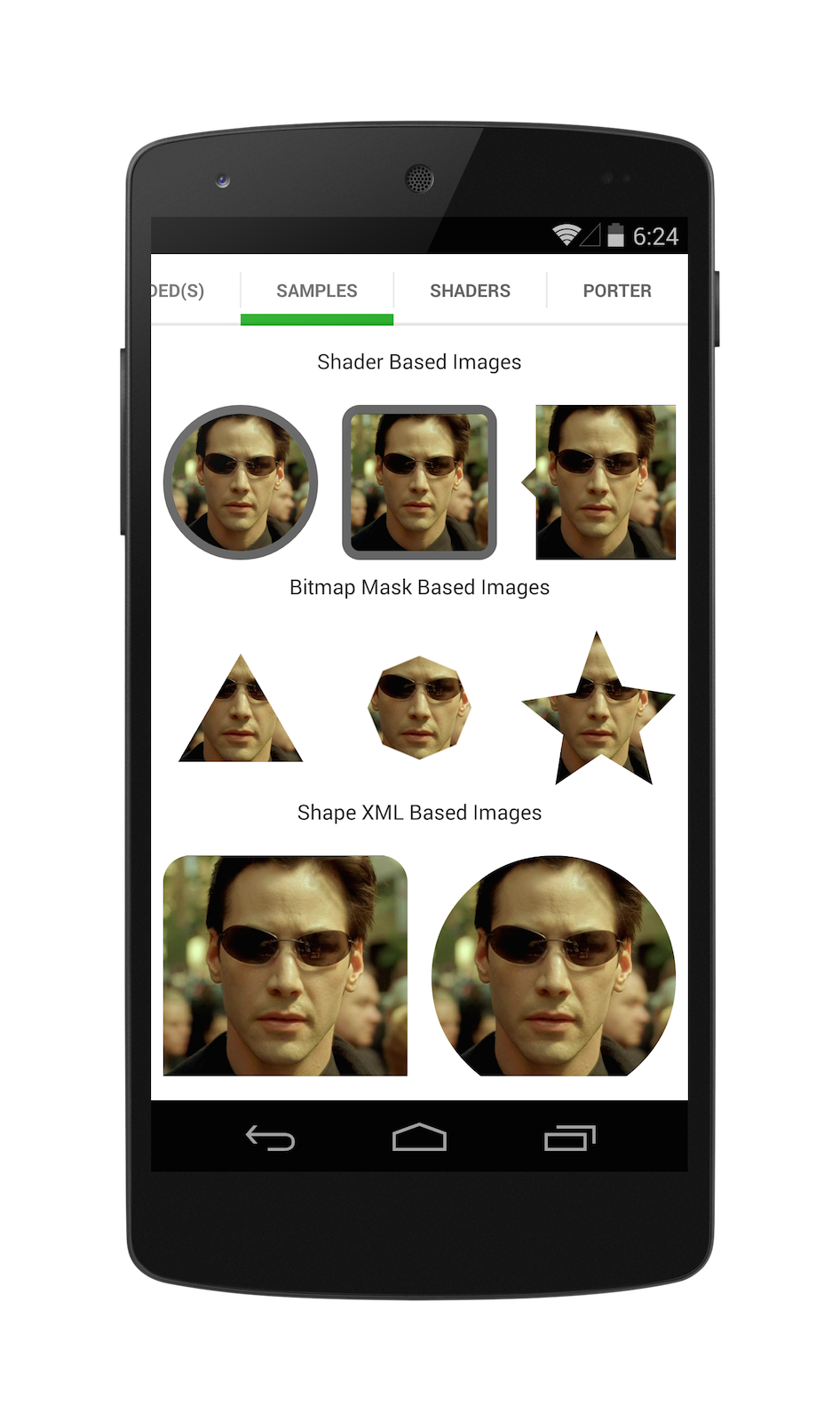Shape Image View
Provides a set of custom shaped android imageview components, and a framework to define more shapes. Implements both shader and bitmap mask based image views.
- Shader based one uses canvas draw methods and Path class,
- Mask based one uses xfermode to draw image on bitmaps defined by android shape XML's or resource bitmaps.
There are many projects online implementing such components, however one goal of this project is to provide a performant/smooth scrolling image view component framework to define different shapes for imageviews.
For use with recycling view such as ListView or GridView please use shader based implementations.
How to use
Gradle dependency:
compile 'com.github.siyamed:android-shape-imageview:0.9.+@aar'###Shader Based ImageView's
####BubbleImageView
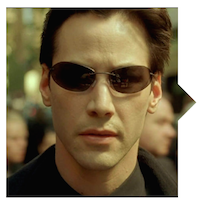
<com.github.siyamed.shapeimageview.BubbleImageView
android:layout_width="match_parent"
android:layout_height="match_parent"
android:src="@drawable/neo"
app:siArrowPosition="right"
app:siSquare="true"/>Attributes:
siTriangleHeightthe height of the bubble pointer in dpsiArrowPositionwhere to point the arrow, currentlyleft|rightsiSquareset width and height to the minimum of the given valuestrue|false
<com.github.siyamed.shapeimageview.RoundedImageView
android:layout_width="match_parent"
android:layout_height="match_parent"
android:src="@drawable/neo"
app:siRadius="6dp"
app:siBorderWidth="6dp"
app:siBorderColor="@color/darkgray"
app:siSquare="true"/>Attributes:
siBorderColorborder colorsiBorderWidthborder width in dpsiBorderAlphaalpha value of the border between 0.0-1.0siRadiuscorner radius in dpsiSquareset width and height to the minimum of the given valuestrue|false
<com.github.siyamed.shapeimageview.CircularImageView
android:layout_width="match_parent"
android:layout_height="match_parent"
android:src="@drawable/neo"
app:siBorderWidth="6dp"
app:siBorderColor="@color/darkgray"/>Attributes:
siBorderColorborder colorsiBorderWidthborder width in dpsiBorderAlphaalpha value of the border between 0.0-1.0
####ShapeImageView This view has the capability to process a provided SVG file (for a limited set of SVG elements), build a Path object and draw it on the shader. The library includes SVG files defining a set of basic shapes and ShapeImageView subclasses using those files. You can use whatever SVG you want to have a wonderful and creatively shaped images in your application. The included SVG files are under library/src/main/res/raw
| DiamondImageView | PentagonImageView | HexagonImageView |
|---|---|---|
 |
 |
 |
| OctogonImageView | StarImageView | HeartImageView |
|---|---|---|
 |
 |
 |
<com.github.siyamed.shapeimageview.{ClassName}
android:layout_width="match_parent"
android:layout_height="match_parent"
android:layout_margin="8dp"
android:src="@drawable/neo"
app:siBorderWidth="8dp"
app:siBorderColor="@color/darkgray"/>Attributes:
siBorderColorborder colorsiBorderWidthborder width in dpsiBorderAlphaalpha value of the border between 0.0-1.0siStrokeCapborder stroke cap typebutt|round|squaresiStrokeJoinborder stroke join typebevel|miter|roundsiSquareset width and height to the minimum of the given valuestrue|falsesiShapea reference to an SVG. This is used by ShapeImageView, not the subclasses of it.
SVG elements that are supported are: rectangle, circle, ellipse, polygon, path, group. Transformations on those elements are also supported.
The system converts an SVG file into a Path. For each element including the parent element <svg> a new Path is created, and all the children Path's are added to their parent path.
###Bitmap Mask Based ImageViews
This view uses extra bitmaps for bitmap masks. Therefore it would be good to use them for very custom shapes, possibly not in a recycling view.
- With mask bitmap:
<com.github.siyamed.shapeimageview.mask.PorterShapeImageView
android:layout_width="match_parent"
android:layout_height="match_parent"
app:siShape="@drawable/star"
android:src="@drawable/neo"
app:siSquare="true"/>- With shape XML:
<com.github.siyamed.shapeimageview.mask.PorterShapeImageView
android:layout_width="match_parent"
android:layout_height="match_parent"
app:siShape="@drawable/shape_rounded_rectangle"
android:src="@drawable/neo"
app:siSquare="true"/>rounded rectangle shape definition in XML:
<shape android:shape="rectangle" xmlns:android="http://schemas.android.com/apk/res/android">
<corners
android:topLeftRadius="18dp"
android:topRightRadius="18dp"
android:bottomLeftRadius="18dp"
android:bottomRightRadius="18dp" />
<solid android:color="@color/black" />
</shape>Attributes:
siShapethe bitmap mask shape, either a shape drawable or a bitmapsiSquareset width and height to the minimum of the given valuestrue|false
This method reads a shape file (either bitmap or an android shape xml), creates a bitmap object using this shape, and finally combines the bitmap of the real image to be shown and the mast bitmap using xfermode.
Sample
See/execute the sample for a demonstration of the components.
If you are lazy check this youtube video demonstrating scrolling in the sample app
You can download the sample app from play store
References
- MostafaGazar/CustomShapeImageView: Used this project a basis for bitmap masks
- geosolutions-it/mapsforge/svg-android: Used and modified to create a path from a svg file