Create a Twilio account and set the following environment variables
- TWILIO_ACCOUNT_SID
- TWILIO_API_KEY_SID
- TWILIO_API_KEY_SECRET
Run the server
cd hudle
go mod download
go run *.goOpen your browser and navigate to http://localhost:3001. To add the second participant, open a new tab and load the same URL.
- Audio track is disabled to prevent echo when running the app locally
- The screen sharing track for this demo is only implemented for Chrome 72+
- You can disable/enable different tracks by changing the parameters of the
joinRoommethod in main.js file - To make sure Twilio creates ad-hoc Go Rooms you need set the default room topology in your Twilio account:
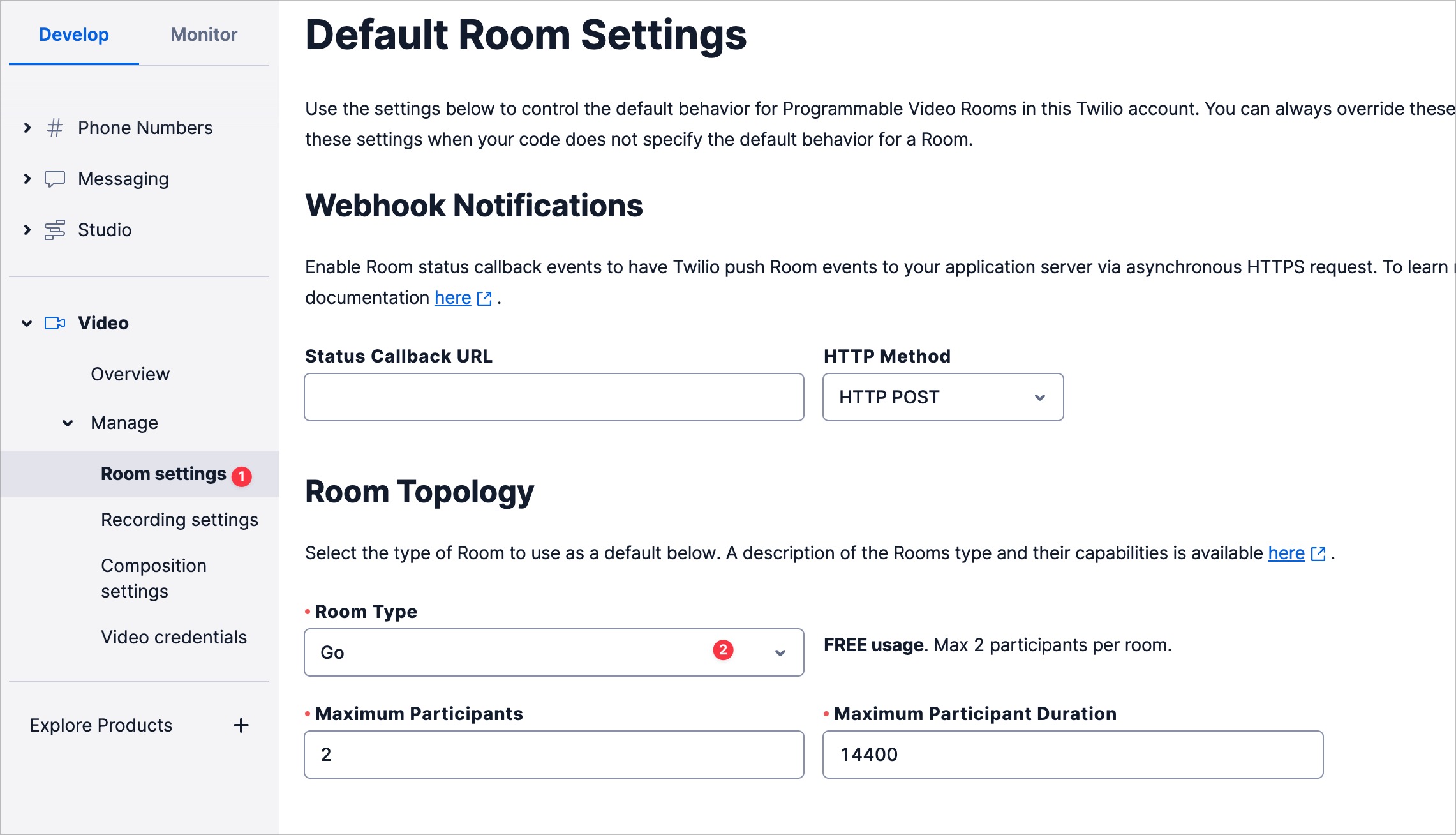
- Twilio webinar
- Screen sharing
- Basic JS tutorial
- A tutorial on building a live video chat end-to-end, including an access token server in Go.