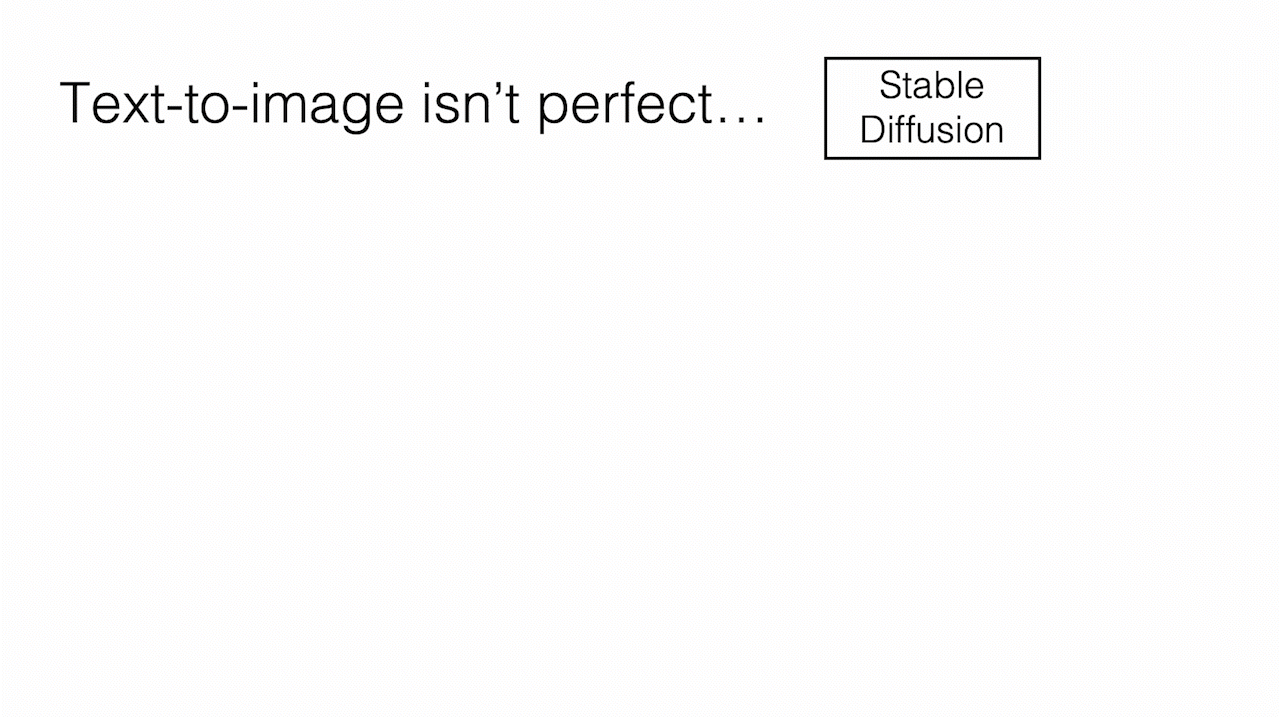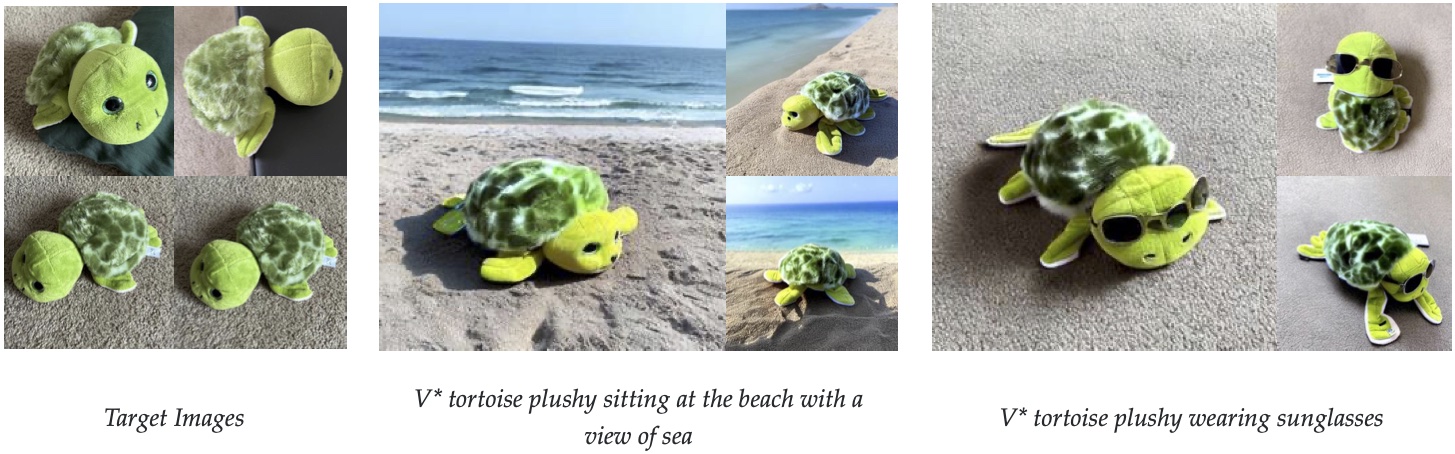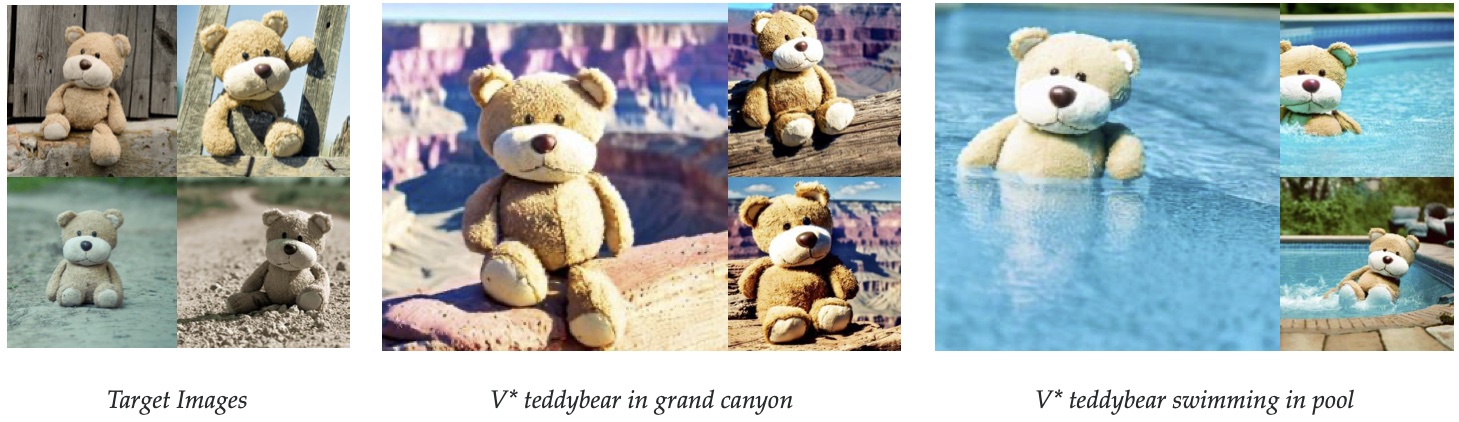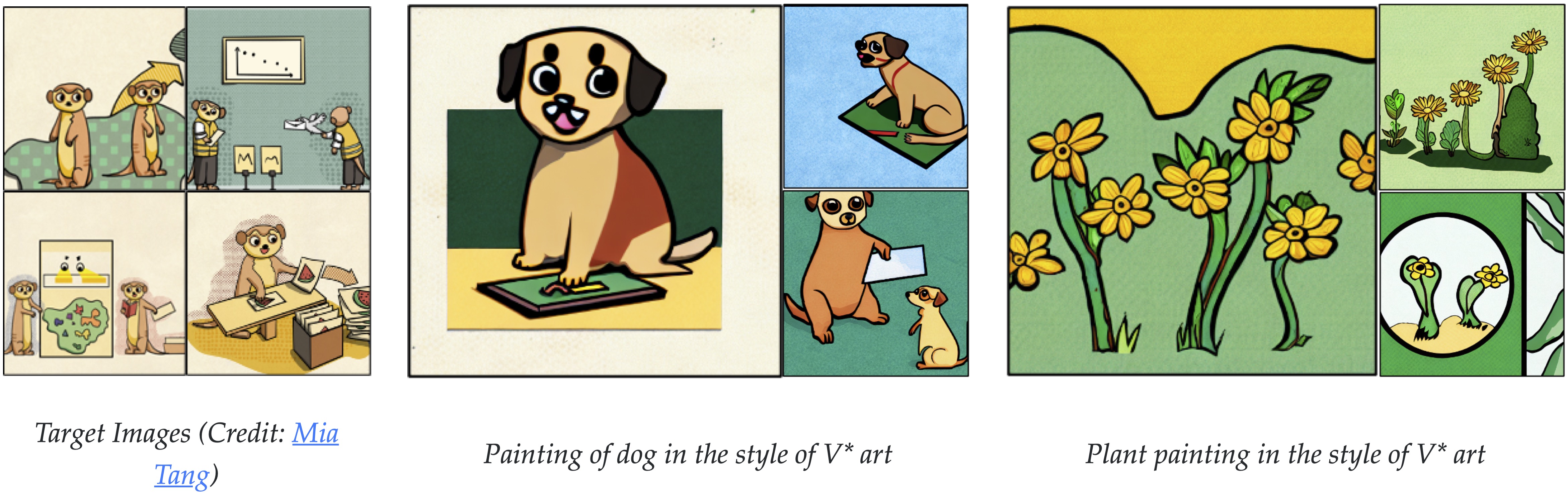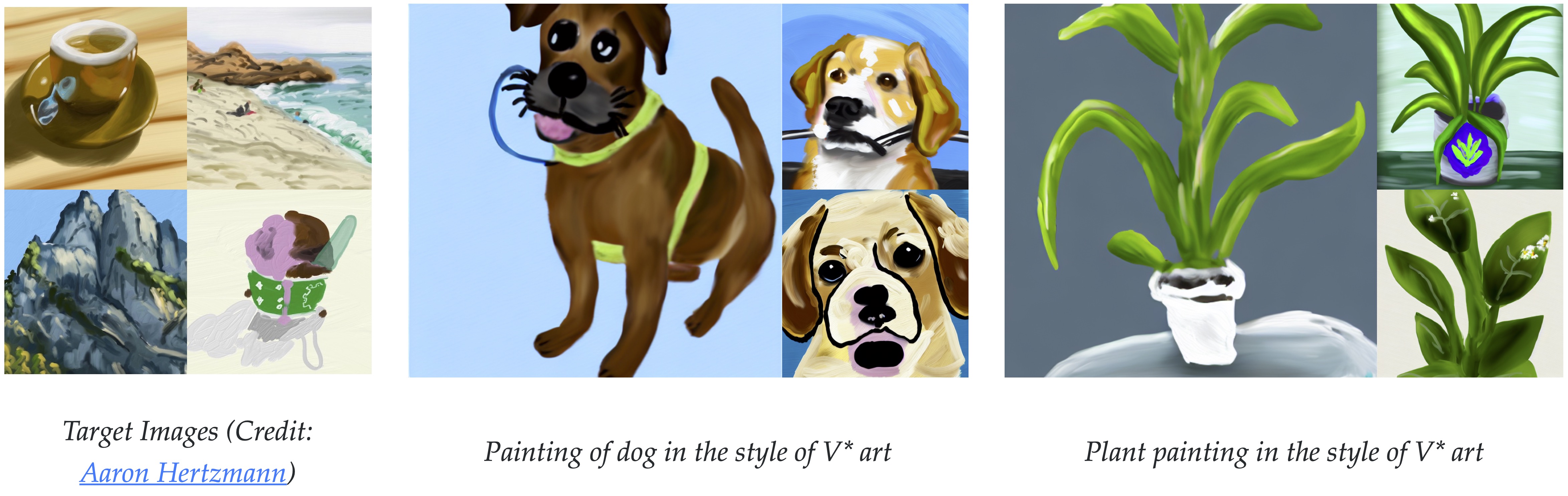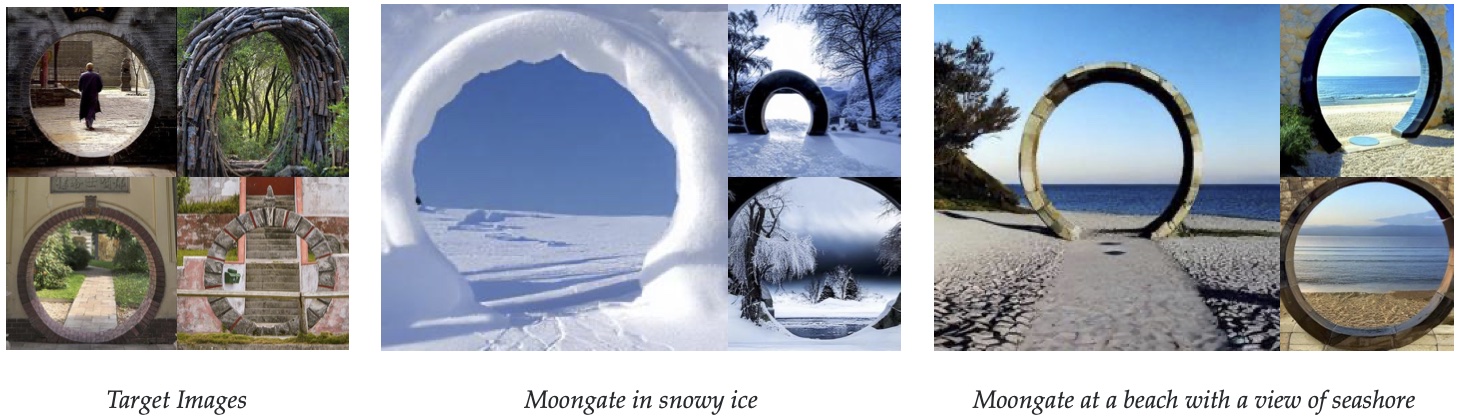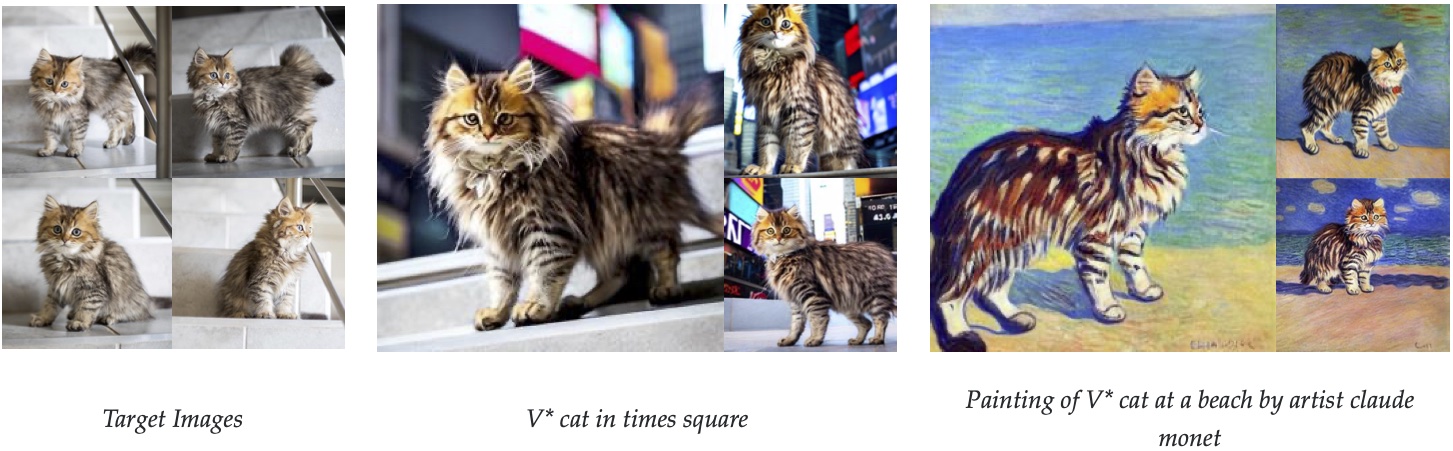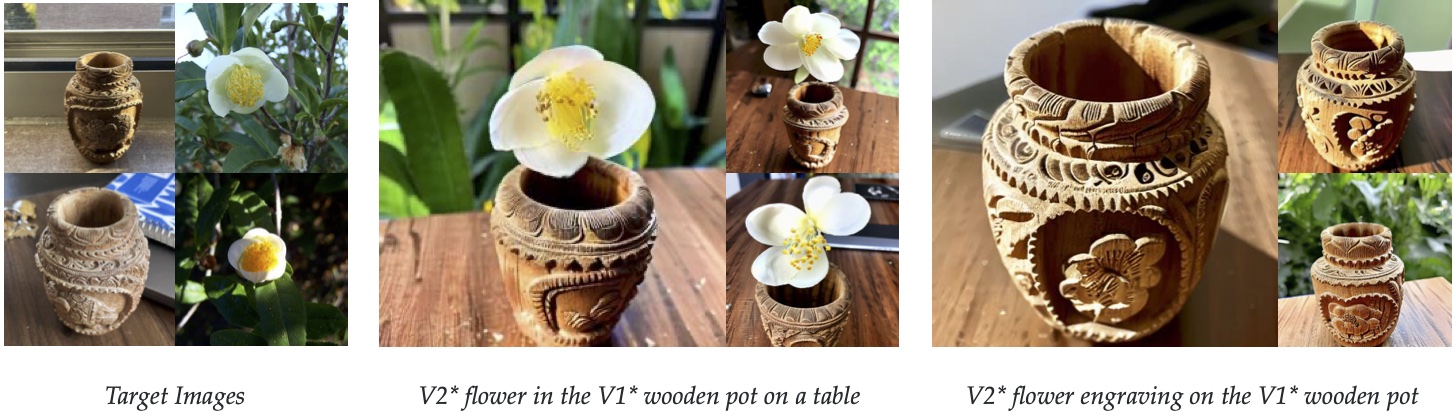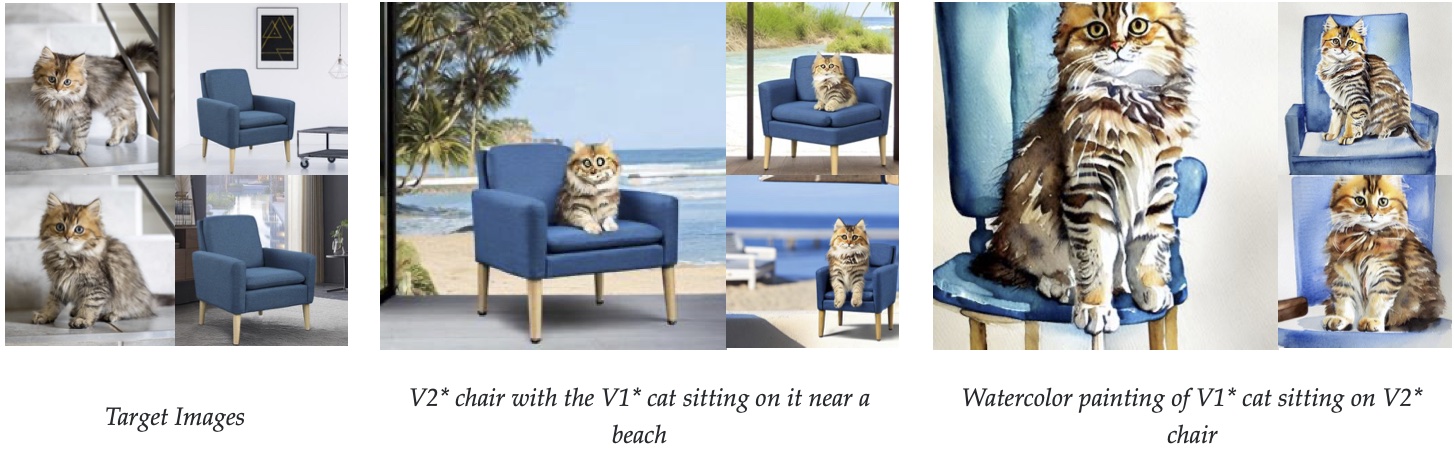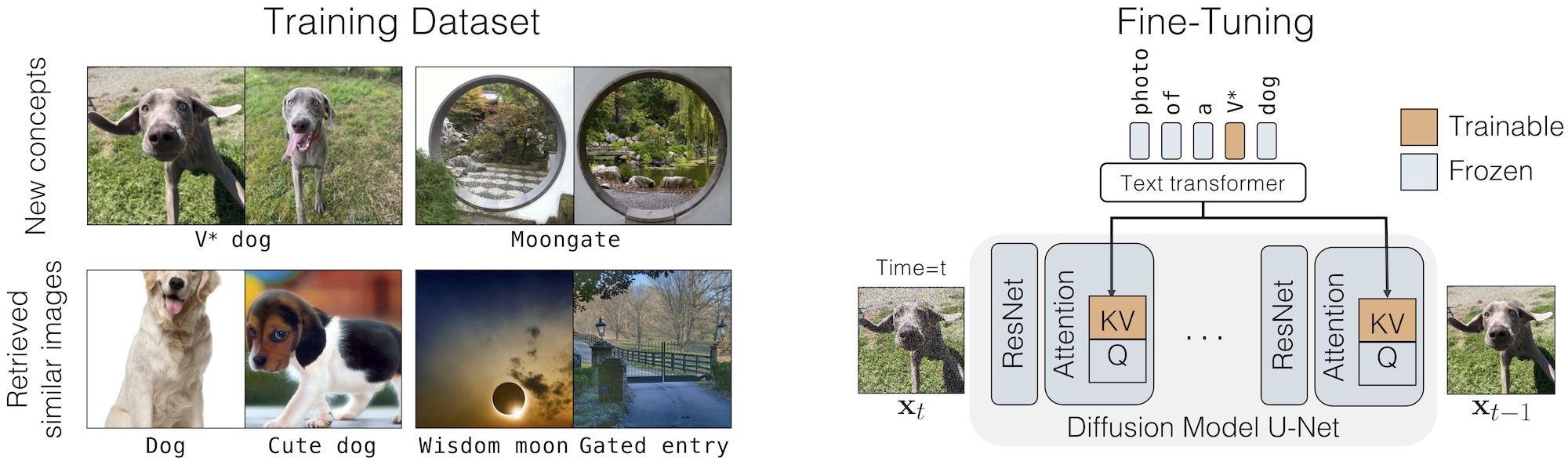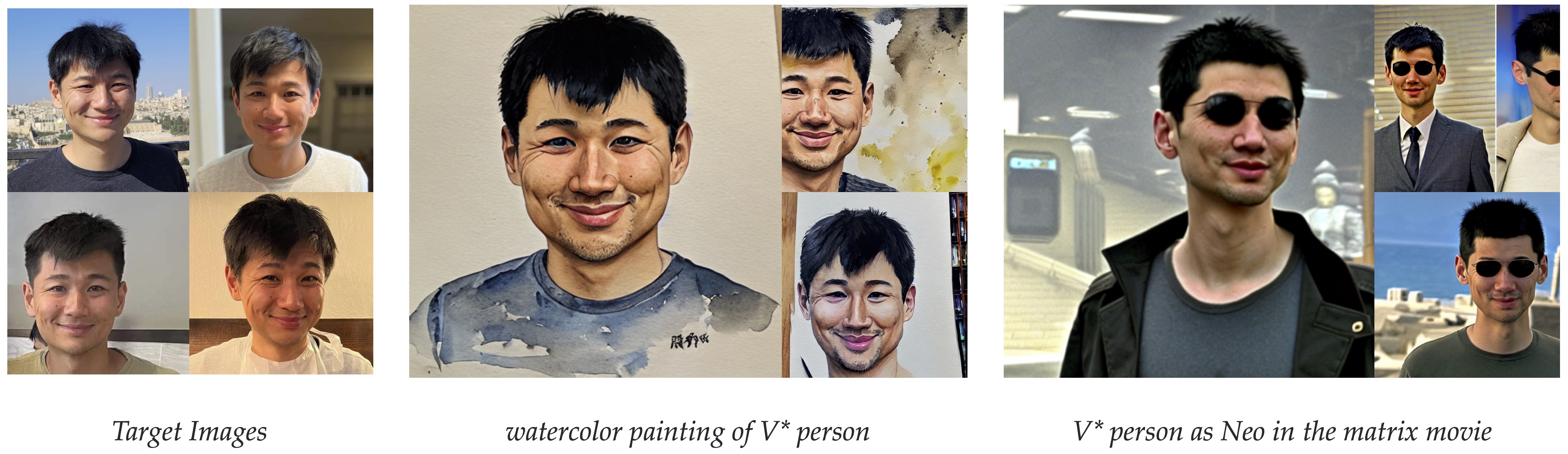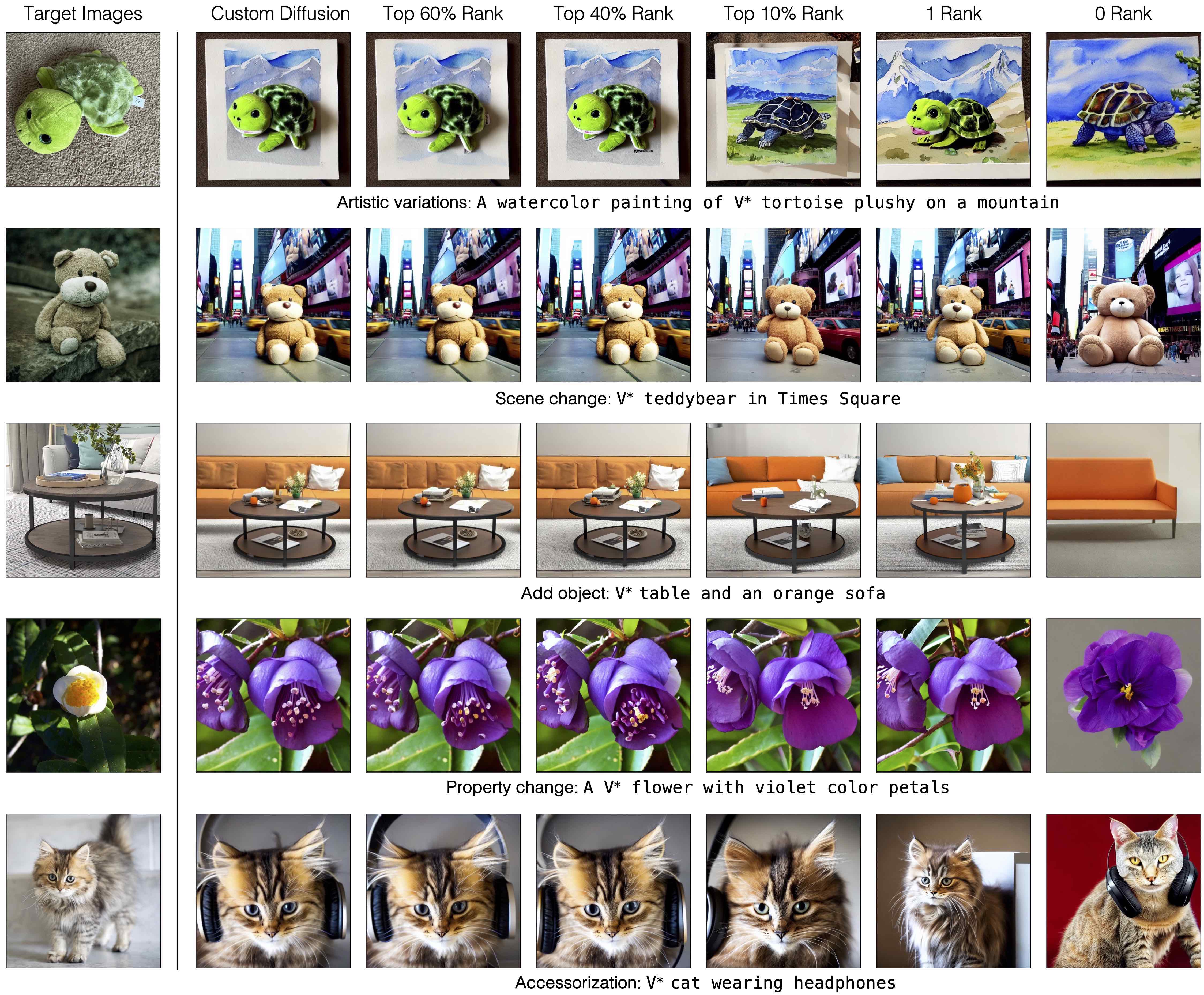website | paper | gradio demo
Custom Diffusion allows you to fine-tune text-to-image diffusion models, such as Stable Diffusion, given a few images of a new concept (~4-20). Our method is fast (~6 minutes on 2 A100 GPUs) as it fine-tunes only a subset of model parameters, namely key and value projection matrices, in the cross-attention layers. This also reduces the extra storage for each additional concept to 75MB.
Our method further allows you to use a combination of multiple concepts such as new object + new artistic style, multiple new objects, and new object + new category. See multi-concept results for more visual results.
Multi-Concept Customization of Text-to-Image Diffusion
Nupur Kumari, Bingliang Zhang, Richard Zhang, Eli Shechtman, Jun-Yan Zhu
In CVPR 2023
All our results are based on fine-tuning stable-diffusion-v1-4 model. We show results on various categories of images, including scene, pet, personal toy, and style, and with a varying number of training samples. For more generations and comparisons with concurrent methods, please refer to our webpage and gallery.
Given the few user-provided images of a concept, our method augments a pre-trained text-to-image diffusion model, enabling new generations of the concept in unseen contexts. We fine-tune a small subset of model weights, namely the key and value mapping from text to latent features in the cross-attention layers of the diffusion model. Our method also uses a small set of regularization images (200) to prevent overfitting. For personal categories, we add a new modifier token V* in front of the category name, e.g., V* dog. For multiple concepts, we jointly train on the dataset for the two concepts. Our method also enables the merging of two fine-tuned models using optimization. For more details, please refer to our paper.
git clone https://github.com/adobe-research/custom-diffusion.git
cd custom-diffusion
git clone https://github.com/CompVis/stable-diffusion.git
cd stable-diffusion
conda env create -f environment.yaml
conda activate ldm
pip install clip-retrieval tqdm
Our code was developed on the following commit #21f890f9da3cfbeaba8e2ac3c425ee9e998d5229 of stable-diffusion.
For downloading the stable-diffusion model checkpoint, please refer here.
Dataset: we release some of the datasets used in paper here. Images taken from UnSplash are under UnSplash LICENSE. Moongate dataset can be downloaded from here.
Models: all our models can be downloaded from here.
Real images as regularization
## download dataset
wget https://www.cs.cmu.edu/~custom-diffusion/assets/data.zip
unzip data.zip
## run training (30 GB on 2 GPUs)
bash scripts/finetune_real.sh "cat" data/cat real_reg/samples_cat cat finetune_addtoken.yaml <pretrained-model-path>
## save updated model weights
python src/get_deltas.py --path logs/<folder-name> --newtoken 1
## sample
python sample.py --prompt "<new1> cat playing with a ball" --delta_ckpt logs/<folder-name>/checkpoints/delta_epoch\=000004.ckpt --ckpt <pretrained-model-path>
Our results in the paper are not based on the clip-retrieval for retrieving real images as the regularization samples. But this also leads to similar results.
Generated images as regularization
bash scripts/finetune_gen.sh "cat" data/cat gen_reg/samples_cat cat finetune_addtoken.yaml <pretrained-model-path>
Joint training
## run training (30 GB on 2 GPUs)
bash scripts/finetune_joint.sh "wooden pot" data/wooden_pot real_reg/samples_wooden_pot \
"cat" data/cat real_reg/samples_cat \
wooden_pot+cat finetune_joint.yaml <pretrained-model-path>
## save updated model weights
python src/get_deltas.py --path logs/<folder-name> --newtoken 2
## sample
python sample.py --prompt "the <new2> cat sculpture in the style of a <new1> wooden pot" --delta_ckpt logs/<folder-name>/checkpoints/delta_epoch\=000004.ckpt --ckpt <pretrained-model-path>
Optimization based weights merging
Given two fine-tuned model weights delta_ckpt1 and delta_ckpt2 for any two categories, the weights can be merged to create a single model as shown below.
python src/composenW.py --paths <delta_ckpt1>+<delta_ckpt2> --categories "wooden pot+cat" --ckpt <pretrained-model-path>
## sample
python sample.py --prompt "the <new2> cat sculpture in the style of a <new1> wooden pot" --delta_ckpt optimized_logs/<folder-name>/checkpoints/delta_epoch\=000000.ckpt --ckpt <pretrained-model-path>
## install requirements
pip install accelerate
pip install modelcards
pip install transformers>=4.25.1
pip install deepspeed
pip install diffusers==0.11.0
accelerate config
export MODEL_NAME="CompVis/stable-diffusion-v1-4"
Single-Concept fine-tuning
## launch training script (2 GPUs recommended, increase --max_train_steps to 500 if 1 GPU)
accelerate launch src/diffuser_training.py \
--pretrained_model_name_or_path=$MODEL_NAME \
--instance_data_dir=./data/cat \
--class_data_dir=./real_reg/samples_cat/ \
--output_dir=./logs/cat \
--with_prior_preservation --real_prior --prior_loss_weight=1.0 \
--instance_prompt="photo of a <new1> cat" \
--class_prompt="cat" \
--resolution=512 \
--train_batch_size=2 \
--learning_rate=1e-5 \
--lr_warmup_steps=0 \
--max_train_steps=250 \
--num_class_images=200 \
--scale_lr --hflip \
--modifier_token "<new1>"
## sample
python src/sample_diffuser.py --delta_ckpt logs/cat/delta.bin --ckpt "CompVis/stable-diffusion-v1-4" --prompt "<new1> cat playing with a ball"
Multi-Concept fine-tuning
Provide a json file with the info about each concept, similar to this.
## launch training script (2 GPUs recommended, increase --max_train_steps to 1000 if 1 GPU)
accelerate launch src/diffuser_training.py \
--pretrained_model_name_or_path=$MODEL_NAME \
--output_dir=./logs/cat_wooden_pot \
--concepts_list=./assets/concept_list.json \
--with_prior_preservation --real_prior --prior_loss_weight=1.0 \
--resolution=512 \
--train_batch_size=2 \
--learning_rate=1e-5 \
--lr_warmup_steps=0 \
--max_train_steps=500 \
--num_class_images=200 \
--scale_lr --hflip \
--modifier_token "<new1>+<new2>"
## sample
python src/sample_diffuser.py --delta_ckpt logs/cat_wooden_pot/delta.bin --ckpt "CompVis/stable-diffusion-v1-4" --prompt "<new1> cat sitting inside a <new2> wooden pot and looking up"
Optimization based weights merging for Multi-Concept
Given two fine-tuned model weights delta1.bin and delta2.bin for any two categories, the weights can be merged to create a single model as shown below.
python src/composenW_diffuser.py --paths <delta1.bin>+<delta2.bin> --categories "wooden pot+cat" --ckpt "CompVis/stable-diffusion-v1-4"
## sample
python src/sample_diffuser.py --delta_ckpt optimized_logs/<folder-name>/delta.bin --ckpt "CompVis/stable-diffusion-v1-4" --prompt "<new1> cat sitting inside a <new2> wooden pot and looking up"
The diffuser training code is modified from the following DreamBooth, Textual Inversion training scripts. For more details on how to setup accelarate please refer here.
For fine-tuning on human faces, we recommend learning_rate=5e-6 and max_train_steps=750 in the above diffuser training script or using finetune_face.yaml config in stable-diffusion training script.
We observe better results with a lower learning rate, longer training, and more images for human faces compared to other categories shown in our paper. With fewer images, fine-tuning all parameters in the cross-attention is slightly better, which can be enabled with --freeze_model "crossattn".
Example results on fine-tuning with 14 close-up photos of Richard Zhang with the diffusers training script.
python src/compress.py --delta_ckpt <finetuned-delta-path> --ckpt <pretrained-model-path>
## sample
python sample.py --prompt "<new1> cat playing with a ball" --delta_ckpt logs/<folder-name>/checkpoints/compressed_delta_epoch\=000004.ckpt --ckpt <pretrained-model-path> --compress
Sample generations with different level of compression. By default our code saves the low-rank approximation with top 60% singular values to result in ~15 MB models.
- From diffusers
delta.binto CompVisdelta_model.ckpt.
python src/convert.py --delta_ckpt <path-to-folder>/delta.bin --ckpt <path-to-model-v1-4.ckpt> --mode diffuser-to-compvis
# sample
python sample.py --delta_ckpt <path-to-folder>/delta_model.ckpt --ckpt <path-to-model-v1-4.ckpt> --prompt <text-prompt> --config configs/custom-diffusion/finetune_addtoken.yaml
- From diffusers
delta.binto stable-diffusion-webui checkpoint.
python src/convert.py --delta_ckpt <path-to-folder>/delta.bin --ckpt <path-to-model-v1-4.ckpt> --mode diffuser-to-webui
# launch UI in stable-diffusion-webui directory
bash webui.sh --embeddings-dir <path-to-folder>/webui/embeddings --ckpt <path-to-folder>/webui/model.ckpt
- From CompVis
delta_model.ckptto diffusersdelta.bin.
python src/convert.py --delta_ckpt <path-to-folder>/delta_model.ckpt --ckpt <path-to-model-v1-4.ckpt> --mode compvis-to-diffuser
# sample
python src/sample_diffuser.py --delta_ckpt <path-to-folder>/delta.bin --ckpt "CompVis/stable-diffusion-v1-4" --prompt <text-prompt>
- From CompVis
delta_model.ckptstable-diffusion-webui checkpoint.
python src/convert.py --delta_ckpt <path-to-folder>/delta_model.ckpt --ckpt <path-to-model-v1-4.ckpt> --mode compvis-to-webui
# launch UI in stable-diffusion-webui directory
bash webui.sh --embeddings-dir <path-to-folder>/webui/embeddings --ckpt <path-to-folder>/webui/model.ckpt
Converted checkpoints are saved in the <path-to-folder> of the original checkpoints.
@article{kumari2022customdiffusion,
title={Multi-Concept Customization of Text-to-Image Diffusion},
author={Kumari, Nupur and Zhang, Bingliang and Zhang, Richard and Shechtman, Eli and Zhu, Jun-Yan},
booktitle = {Proceedings of the IEEE/CVF Conference on Computer Vision and Pattern Recognition (CVPR)},
year = {2023}
}
We are grateful to Nick Kolkin, David Bau, Sheng-Yu Wang, Gaurav Parmar, John Nack, and Sylvain Paris for their helpful comments and discussion, and to Allie Chang, Chen Wu, Sumith Kulal, Minguk Kang, Yotam Nitzan, and Taesung Park for proofreading the draft. We also thank Mia Tang and Aaron Hertzmann for sharing their artwork. Some of the datasets are downloaded from Unsplash. This work was partly done by Nupur Kumari during the Adobe internship. The work is partly supported by Adobe Inc.