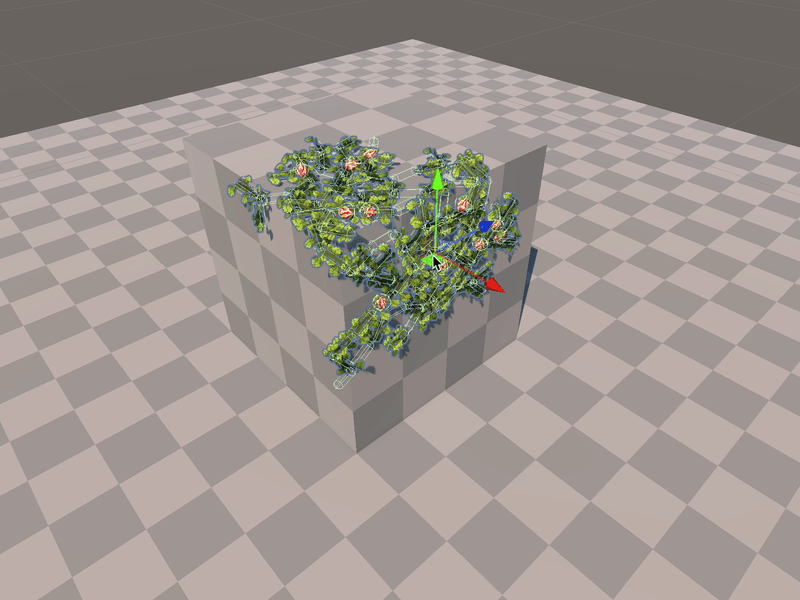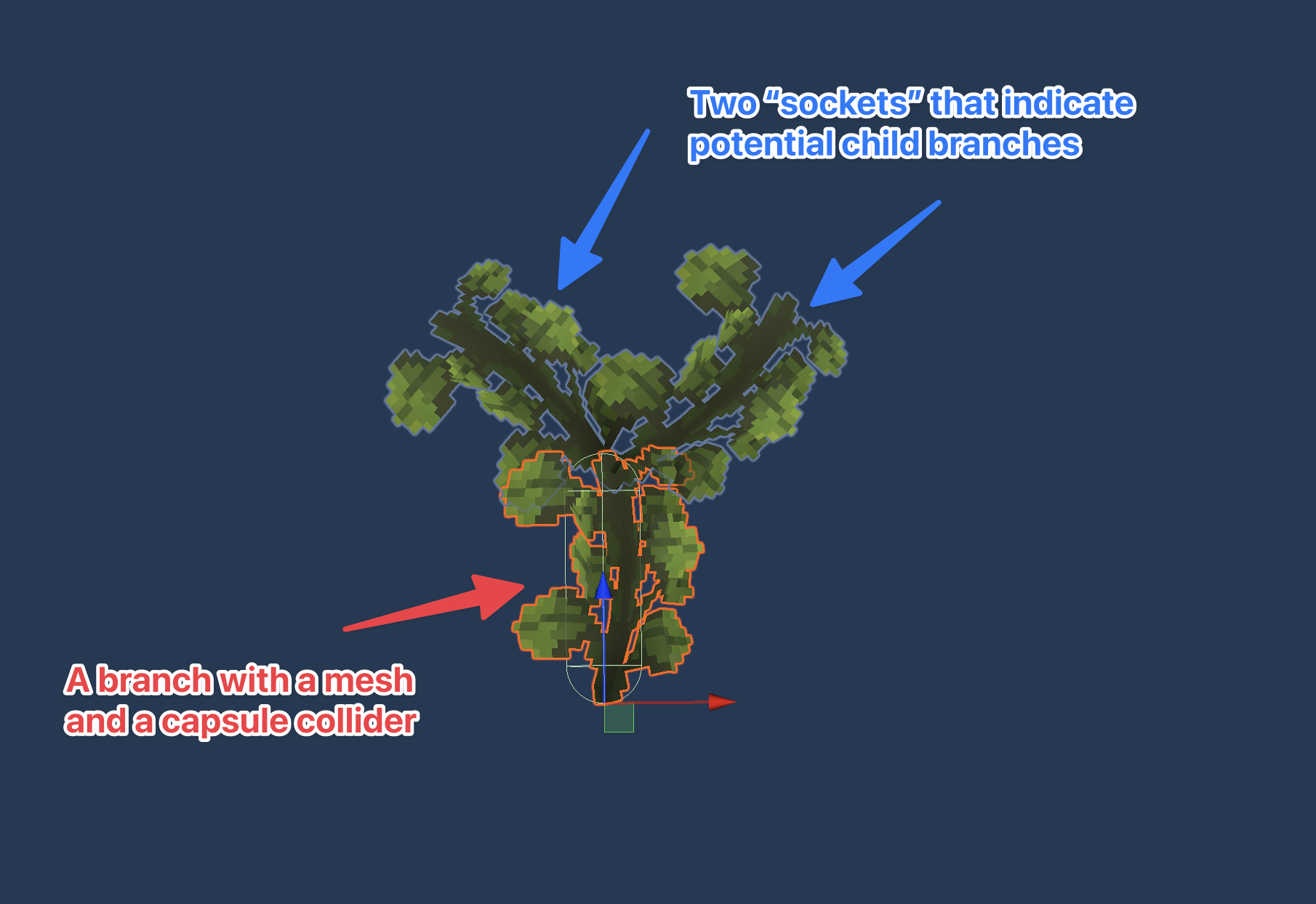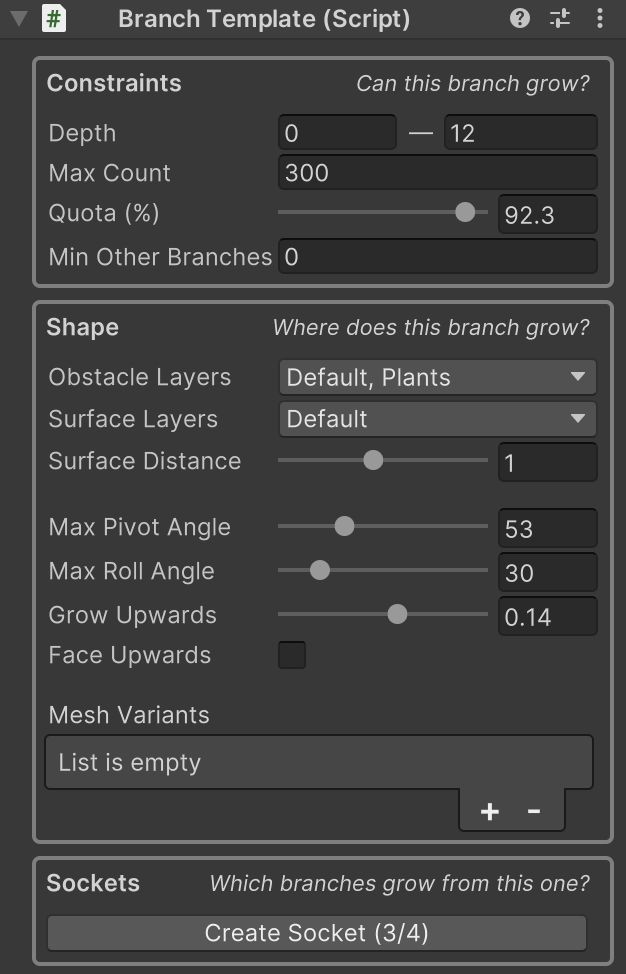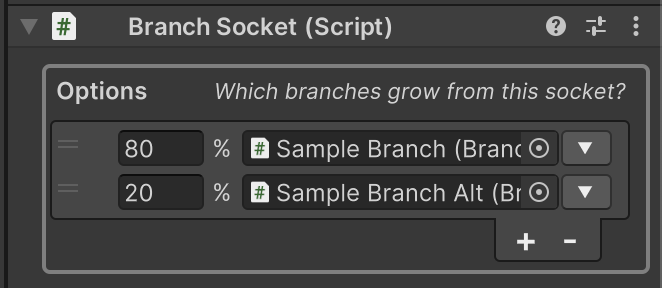Planter
The plant simulation from Cloud Gardens as a Unity package for level design.
Getting Started
- Open the Package Manager in Unity.
- Select "Add package from git URL..."
- Paste
https://github.com/noio/games.noio.planter.git - Open the "Samples" tab and install the "Sample Plant Setup".
- Open
Sample Plant Setup/Scene/Sample Scene
How It Works
Plants are generated based on Branches. Each branch is a small piece of the plant, which will spawn "child" branches in specific positions.
Branches are set up in Branch Templates, prefabs that determine what the branch looks like and where the Sockets are for child branches.
Open up Sample Plant Setup/Sample Branch for an example:
The Branch Template contains a bunch of configuration determining how and where this branch will grow, this is the meat of the plant setup:
For each Branch Socket, you can set which types of branches are allowed to grow there, with a percentage probability: