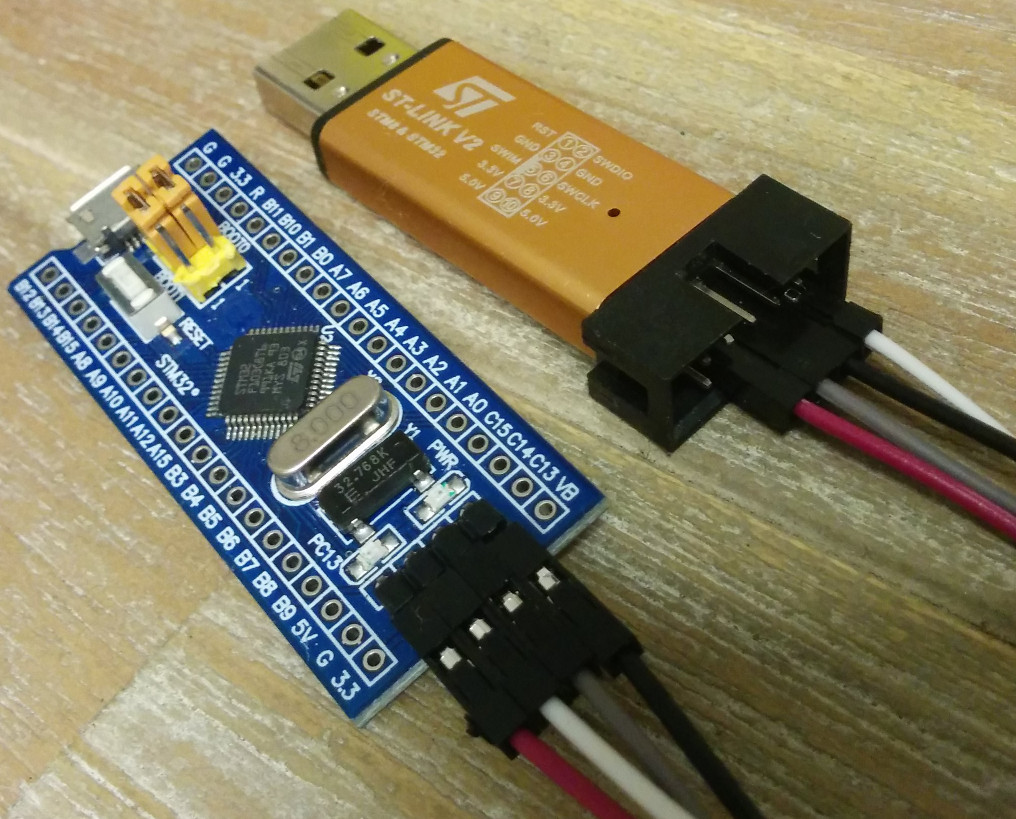Quickstart a Rust project for the blue pill board, or any STM32F103xx board.
This section suppose your computer is already ready to hack on a blue pill.
Get and cleanup:
git clone https://github.com/TeXitoi/blue-pill-quickstart.git my-new-project
cd my-new-project
rm -fr .git LICENSE README.md st-link-v2-blue-pill.jpg
git initEdit Cargo.toml for author and project name, and you're ready to go.
First, you need hardware. Buy a blue pill and a ST-LINK V2. You also need a computer, I will suppose you have a Debian based distribution. It should be easy to adapt the instructions to any supported computer (Linux, MacOSX, Windows).
Then, install everything on your computer:
curl https://sh.rustup.rs -sSf | sh
rustup install nightly
rustup default nightly
rustup target add thumbv7m-none-eabi
sudo apt-get install gcc-arm-none-eabi gdb-arm-none-eabi openocd
git clone https://github.com/TeXitoi/blue-pill-quickstart.git
cd blue-pill-quickstartNow, connect your ST-LINK to your blue pill. Connect the ST-LINK to your computer.
Launch openocd:
./openocd.shOpen a new terminal, compile and flash
cd blue-pill-quickstart
cargo runNow, the program is flashed, and you are on a gdb prompt. Type c (for continue) you can see the on board LED blinking.
This quickstart is inspired by the cortex-m-quickstart and Discovery. I recommand reading them.