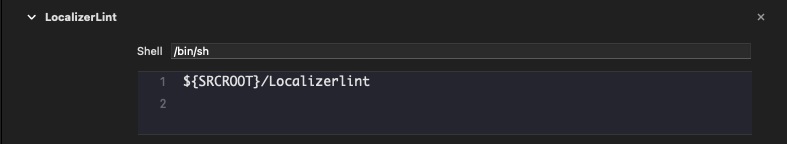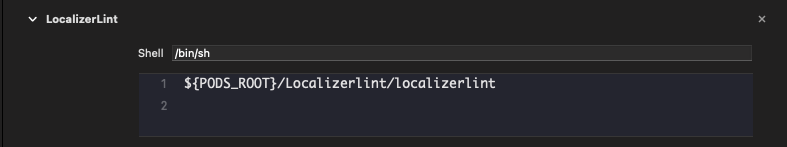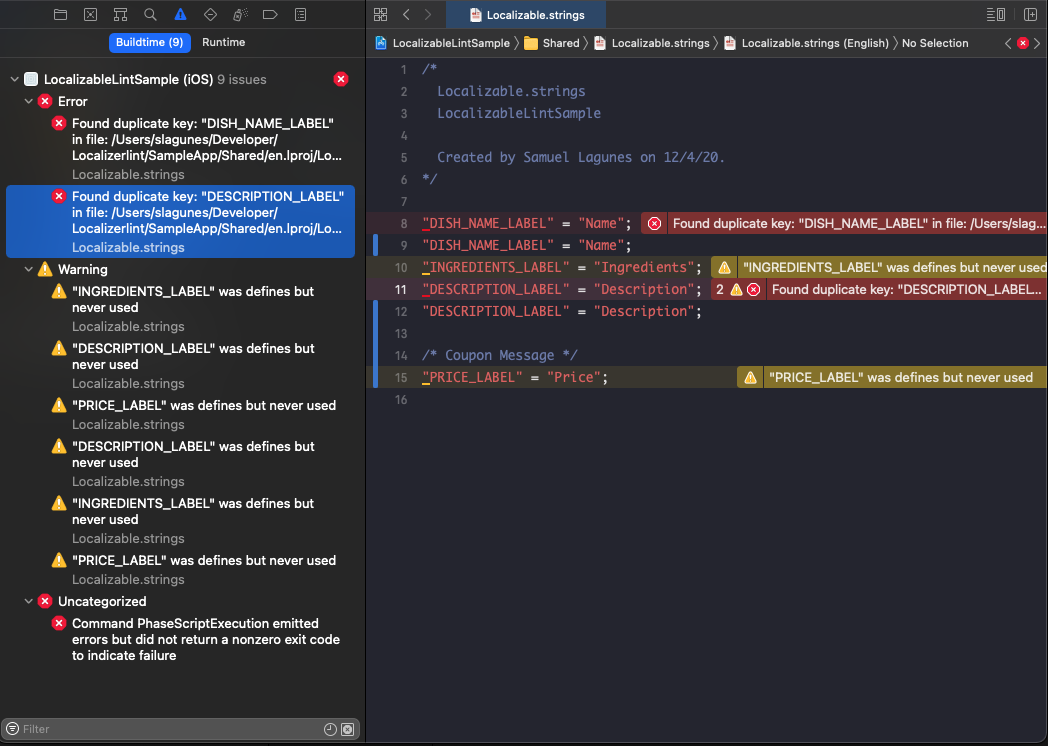This command line tool helps in the search for unused and duplicated localization strings in Xcode projects.
Using CocoaPods:
Add the following line to your Podfile:
pod 'Localizerlint'
This will download the Localizerlint binaries and dependencies in Pods/ during your next pod install execution and will allow you to invoke it via ${PODS_ROOT}/Localizerlint/localizerlint in your Script Build Phases.
You can also install LocalizerLint by downloading localizerlint.zip from the
latest GitHub release and running it.
USAGE: localizerlint [<path>] [--search-duplicates-only] [--inclue-swift-ui] [--include-objective-c] [--brute-force] [--strict] [--verbose]
| ARGUMENTS | Usage |
|---|---|
| <path> | The root path of the project |
Note: If no <path> is provided the tool will use the current directory path
| Flags | Usage |
|---|---|
| --search-duplicates-only | Search diplicate keys in Localized Strings files, ignoring any unused keys |
| --inclue-swift-ui | Enables analyzer for Localized Strings in SwiftUI Format |
| --include-objective-c | Enables analyzer for Localized Strings in Objective-C Format |
| --brute-force | Will validate againts all strings |
| -s, --strict | Treats warnings as erros |
| -v, --verbose | Shows details about the results of running Localizerlint |
Note: --brute-force automatically disables --inclue-swift-ui and --include-objective-c
$localizerlint Project_Directory/ --search-duplicates-only
Validating for duplicate keys in file: /SampleApp/Shared/en.lproj/Localizable.strings
/SampleApp/Shared/en.lproj/Localizable.strings:8: error: Found duplicate key: "DISH_NAME_LABEL" in file: /SampleApp/Shared/en.lproj/Localizable.strings
/SampleApp/Shared/en.lproj/Localizable.strings:11: error: Found duplicate key: "DESCRIPTION_LABEL" in file: /SampleApp/Shared/en.lproj/Localizable.strings
$localizerlint Project_Directory/
Validating for duplicate keys in file: /SampleApp/Shared/en.lproj/Localizable.strings
/SampleApp/Shared/en.lproj/Localizable.strings:8: error: Found duplicate key: "DISH_NAME_LABEL" in file: /SampleApp/Shared/en.lproj/Localizable.strings
/SampleApp/Shared/en.lproj/Localizable.strings:11: error: Found duplicate key: "DESCRIPTION_LABEL" in file: /SampleApp/Shared/en.lproj/Localizable.strings
Validating for duplicate keys in file: /SampleApp/Shared/es-419.lproj/Localizable.strings
KEYS: 3 | DEADKEYS: 0 | /SampleApp/Shared/en.lproj/Localizable.strings
KEYS: 5 | DEADKEYS: 2 | /SampleApp/Shared/es-419.lproj/Localizable.strings
Searching for unused keys
/SampleApp/Shared/es-419.lproj/Localizable.strings:13: warning: "PRICE_LABEL" was defines but never used
//Using NSLocalizedString
NSLocalizedString("MY_LOCALIZED_KEY", comment: "")
//Using Bundle
Bundle.main.localizedString(forKey: "MY_LOCALIZED_KEY", value: "", table: nil)
By enabling the flag --include-objective-c the tool will include all .m files in the given path and validate using Objective-C syntax.
//Using NSLocalizedString
NSLocalizedString(@"MY_LOCALIZED_KEY", @"");
//Using NSBundle
[NSBundle.mainBundle localizedStringForKey: @"MY_LOCALIZED_KEY", value: @"", table: nil];
struct ContentView: View {
var body: some View {
Text("MY_LOCALIZED_KEY")
}
}
This tool is designed to be used as part of Xcode's Build. To integrate it just add a new run script phase
${SRCROOT}/Localizerlint
${PODS_ROOT}/Localizerlint/localizerlint