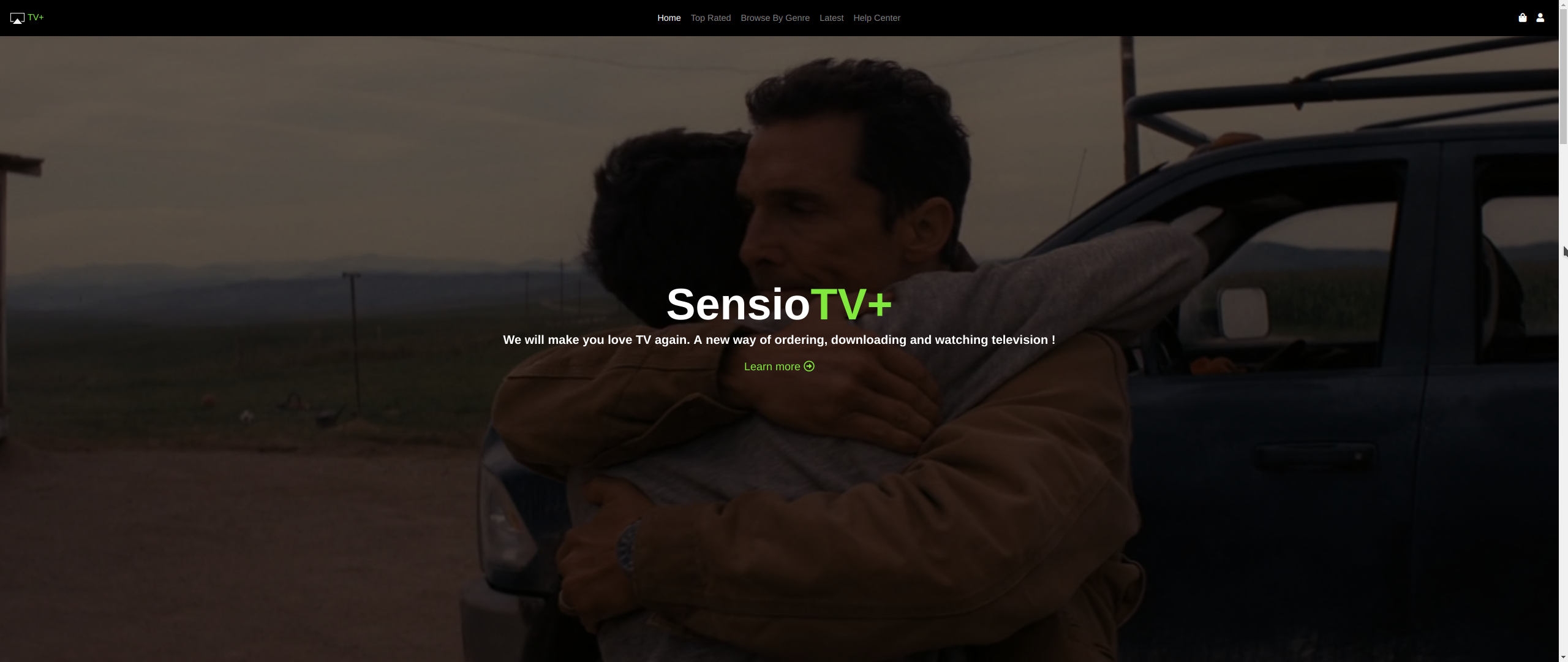"SensioTV+" is a reference application created for Symfony 5 training sessions to show how to develop applications following the Symfony Best Practices, according to SensioLabs University courses.
Each branch is equal to a Symfony training session.
- PHP ^7.2.5 or higher
- PDO-SQLite PHP extension enabled;
- Symfony CLI
- Composer
- and the usual Symfony application requirements.
1 . Clone the current repository:
$ git clone 'https://github.com/sensiolabs/training-sensio-tv'2 . Move in and create one global .env.local or few .env.{environment}.local files according to your environments with your default configuration.
This one is not committed to the shared repository.
.envequals to the last.env.distfile before november 2018.
3.a . Execute these commands below into your working folder to install the project:
$ composer install
$ composer update
$ yarn install
$ yarn run dev
$ bin/console doctrine:database:create
$ bin/console doctrine:migrations:migrate
$ bin/console doctrine:fixtures:load3.b . Or just call the Makefile's install rule :
$ make installThe project's Makefile has few rules which could be very useful. In fact, you have some rules for Q&A tools and unit/functional tests. Take a look on it !
$ cd sensiotv/
$ symfony serve --no-tlsIf you don't have the Symfony binary installed, run php -S localhost:8000 -t public/
to use the built-in PHP web server or configure a web server like Nginx or
Apache to run the application.
Execute this command to run tests:
$ cd sensiotv/
$ ./bin/phpunit