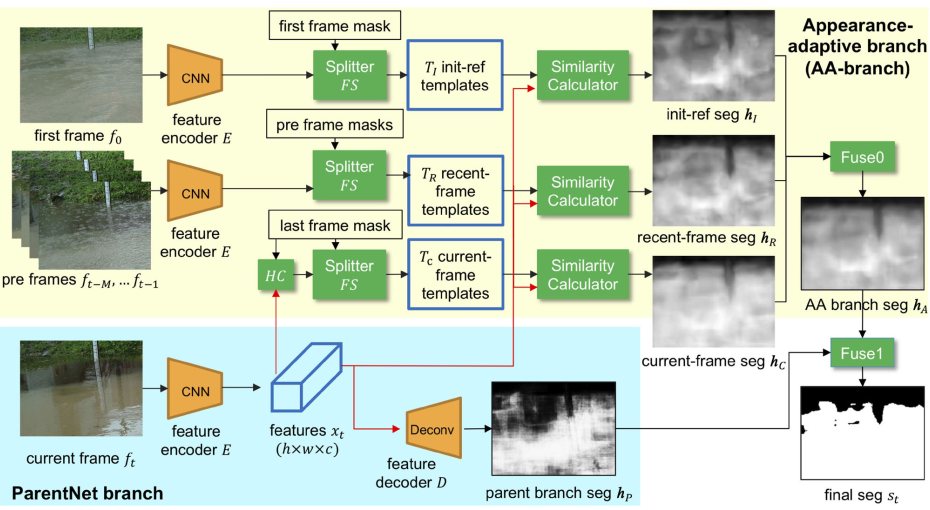This is an official implementation for the paper "WaterNet: An adaptive matching pipeline for segmenting water with volatile appearance" Computational Visual Media, 2020: 1-14. Paper is open access.
Legacy version: WaterNetV0.
Download the WaterDataset from Kaggle and extract it.
It includes training data and evaluation data.
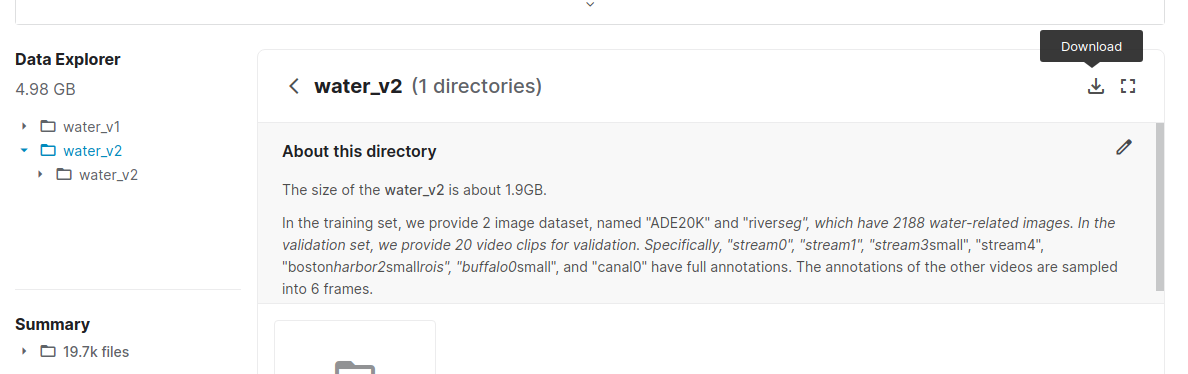
In the settings.conf, update the 3rd line dataset_ubuntu as the path to the dataset.
This repository is developed and tested on Ubuntu 18.04, Python 3.6.9 and PyTorch 1.4.0.
More dependant packages are listed in requirements.txt.
We recommend you create a Python virtual environment to install them by
pip3 install -r requirements.txtThe link to download the pretrained model.
Evaluate the WaterDataset with the pretrained model
python3 eval_WaterNet.py -c=/path/to/cp_WaterNet_199.pth.tar -v <video_name>Make sure the <video_name> is in the dataset path (dataset_ubuntu) in settings.conf.
The results will be saved under the dataset path.
If you want to run your own video, please follow the WaterDataset format.
Update: We set new hyper parameters to obtain better segmentation results.
In settings.conf, r0=r1=4.
In eval_WaterNet.py, l0, l1, l2 = 0.5, 0.3, 0.2.
python3 train_WaterNet.pyIf you use our codes or dataset in your research, please cite our paper.
@article{liang2020waternet,
title={WaterNet: An adaptive matching pipeline for segmenting water with volatile appearance},
author={Liang, Yongqing and Jafari, Navid and Luo, Xing and Chen, Qin and Cao, Yanpeng and Li, Xin},
journal={Computational Visual Media},
pages={1--14},
year={2020},
publisher={Springer}
}It's free for academic research. For commercial usage, please contact email xinli@cct.lsu.edu.