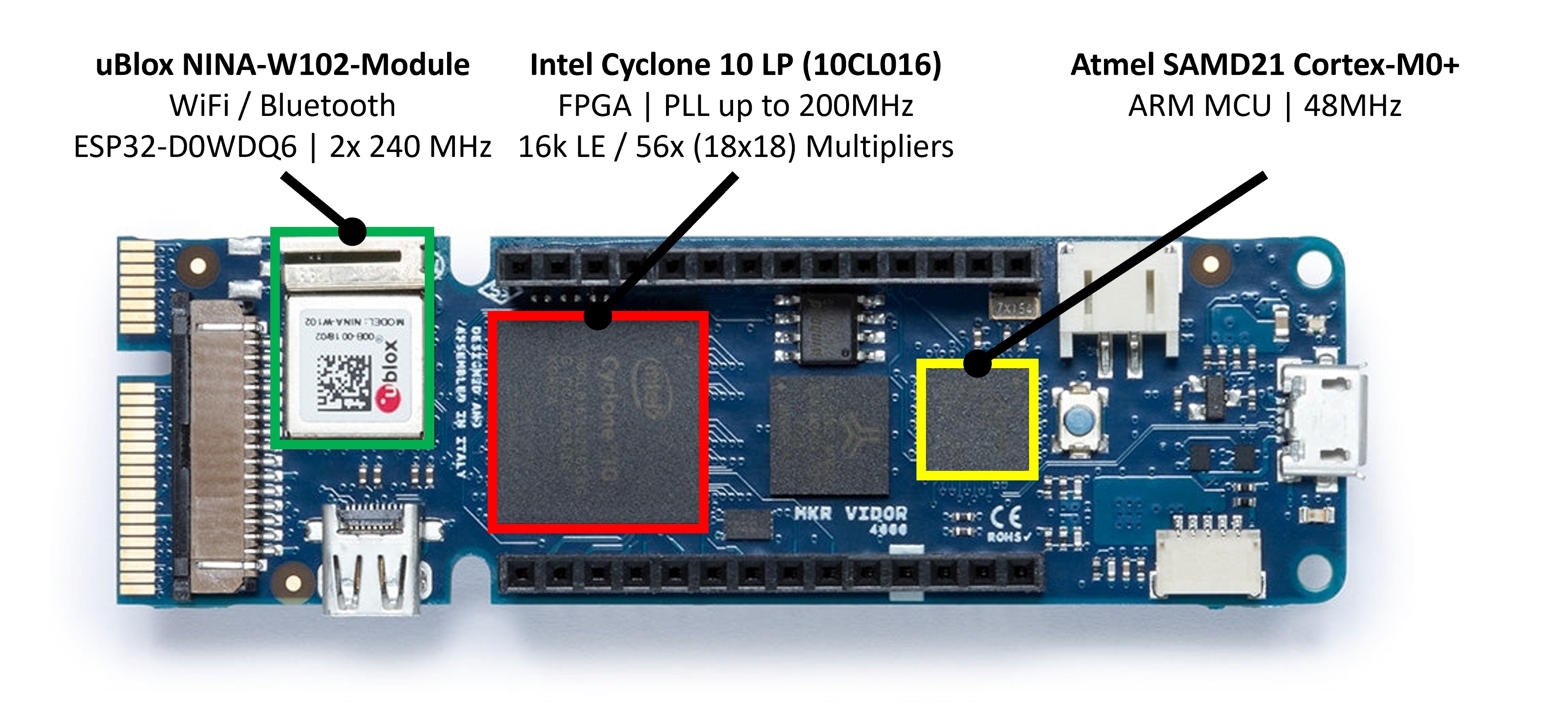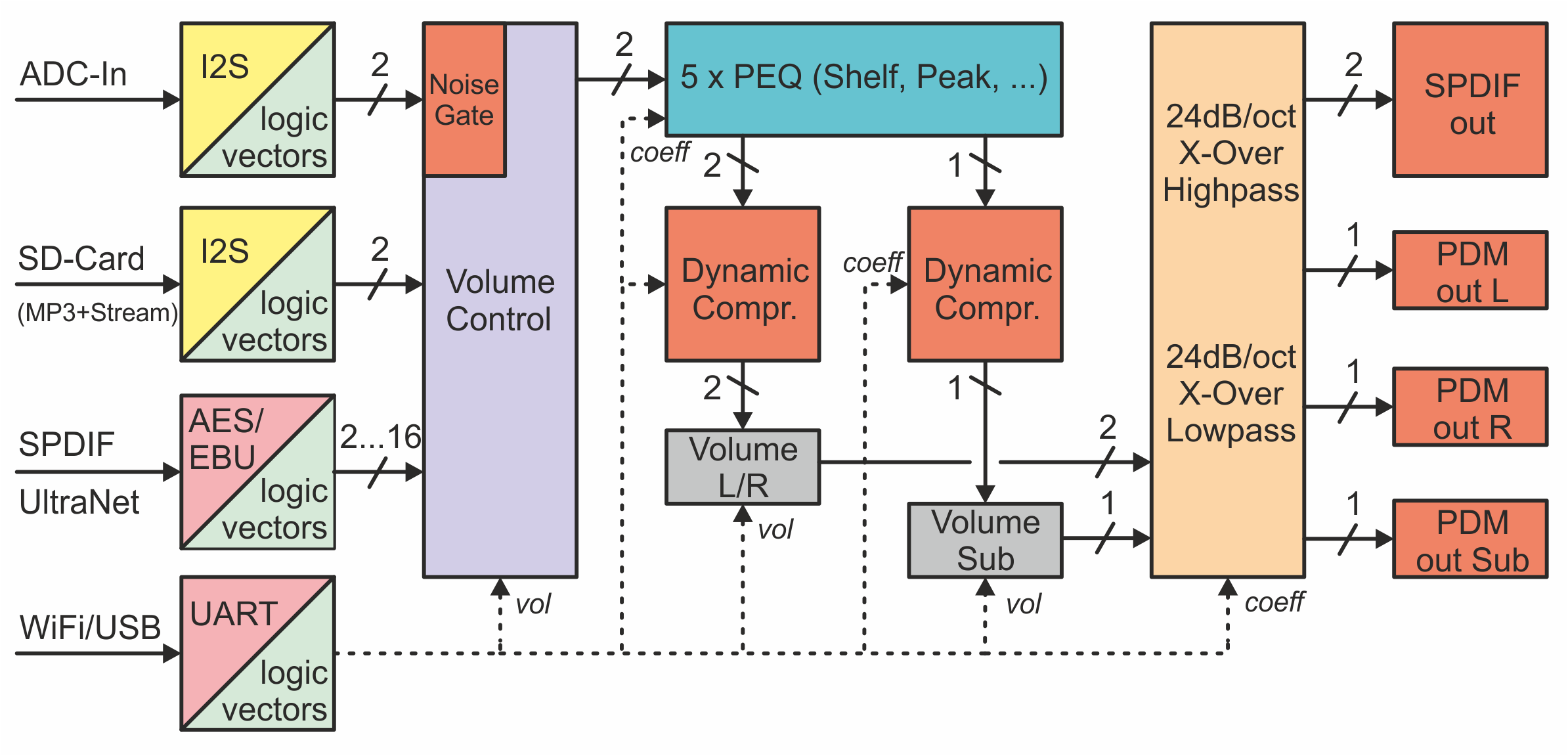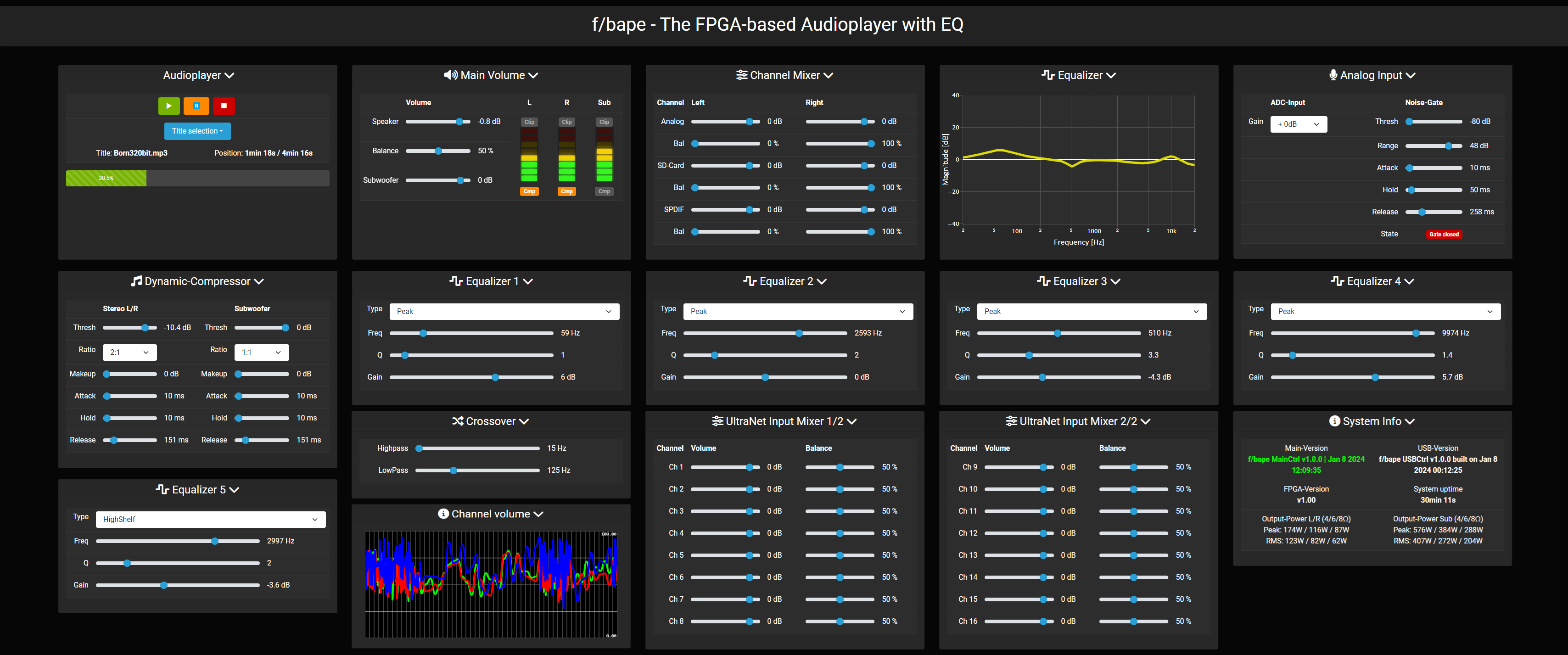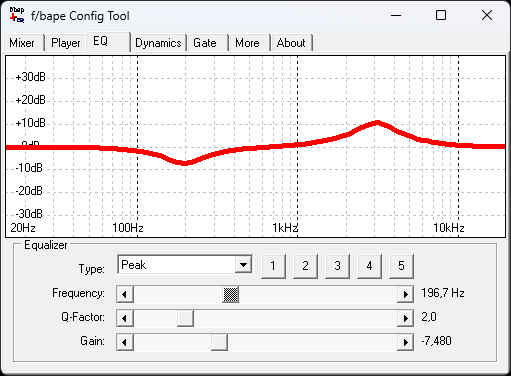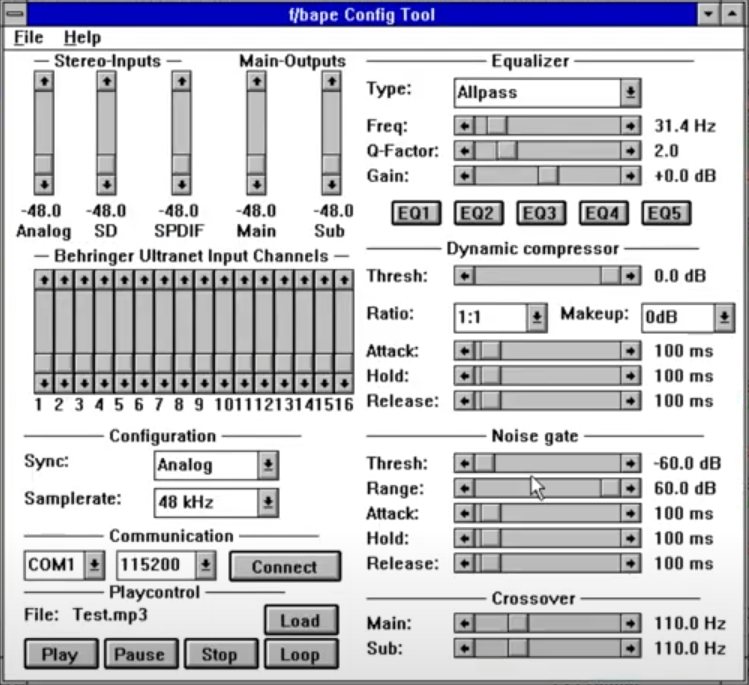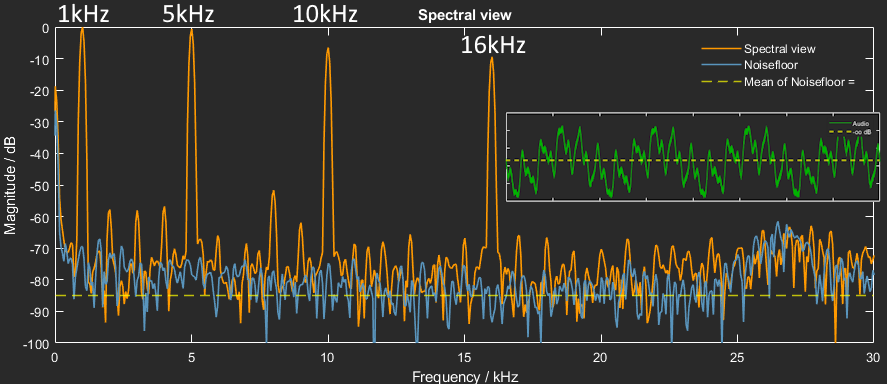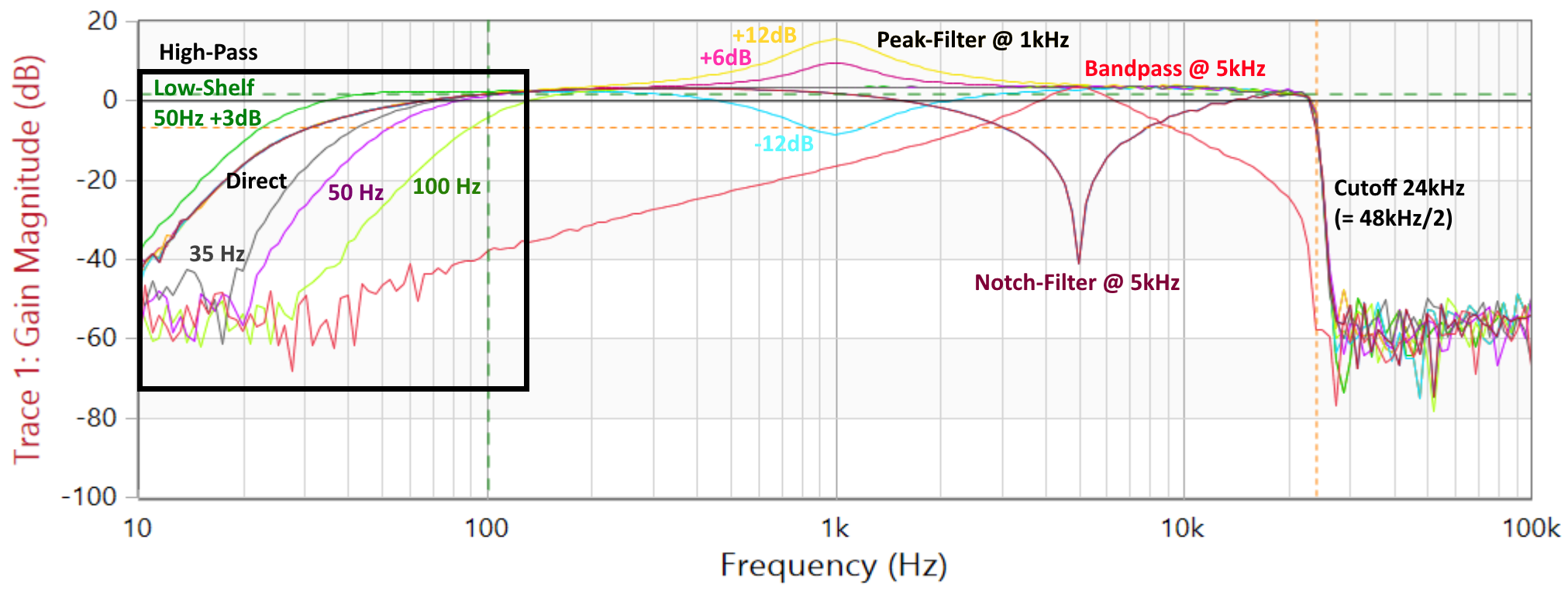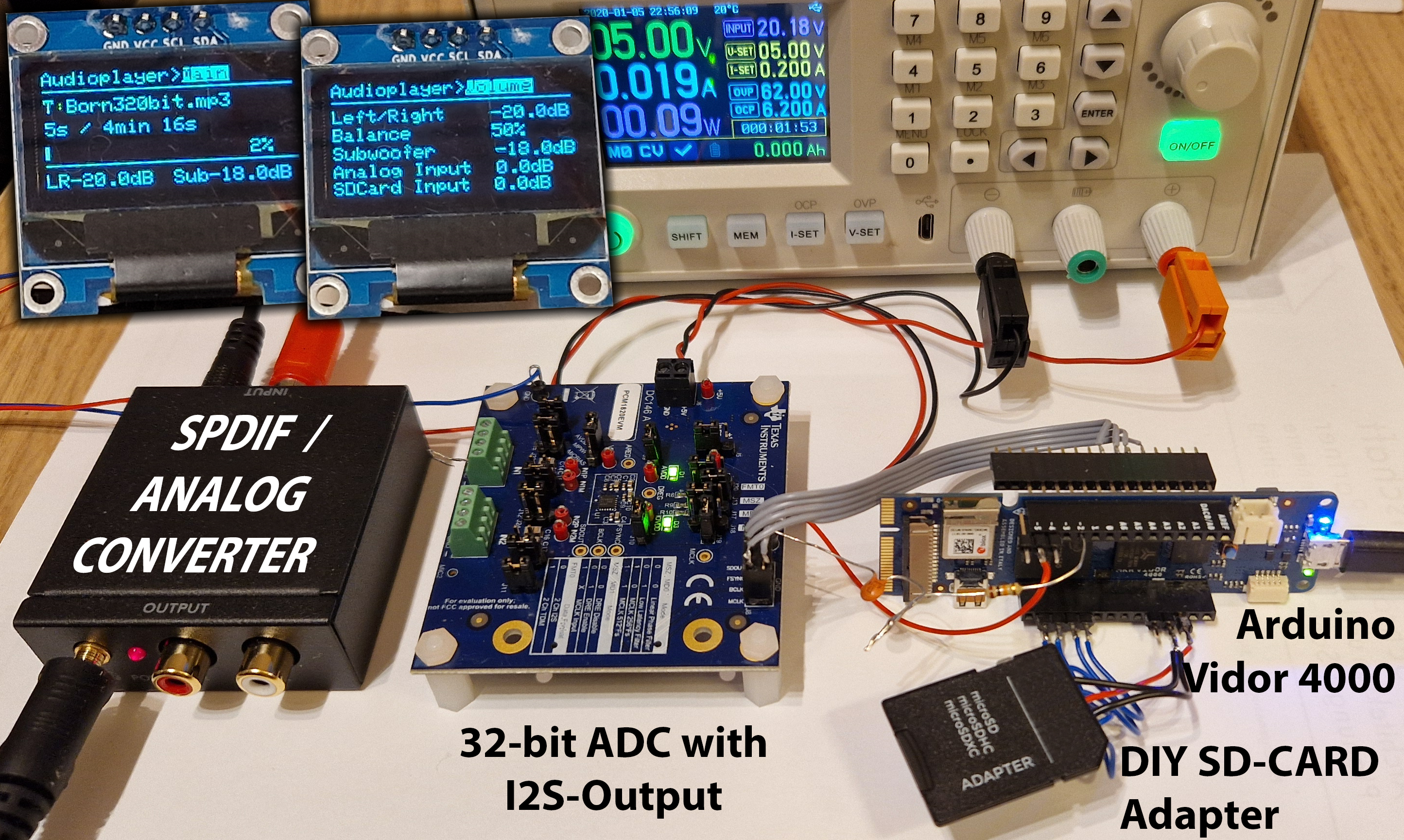This repository contains the firmware for the f/bape Audioplayer. Three individual devices are part of this repository:
- Atmel/Microchip SAMD21 ATSAMD21G18A Cortex-M0+ 32-Bit Microcontroller
- Intel Cyclone 10LP 10CL016 FPGA
- uBlox NINA W102 (ESP32 D0WDQ6 Dual-Core)
- MP3-Playback via SD-Card
- I2S-Input from external ADC
- SPDIF-Input (Stereo) or input via Behringer UltraNet (16 channel)
- 5x Parametric-Equalizer
- 24dB/oct Linkwitz-Riley Crossover for tweeter and subwoofer
- Noise-Gate and dynamic Audio-Compression
- Volumecontrol, Balancing between left/right
- Webserver for Controlling EQing and other parameters
- Control via ASCII-based commands (or optional MQTT)
- Analog Audio-Output via 3x PDM and SPDIF
- Delay from input to output at around 20µs, hence REALtime-processing
The SAMD21 is used as an USB-2-UART converter for controlling and updating the individual devices. Furthermore, it contains the bitstream for the Cyclone 10 FPGA as we are not using the original flash-chip for an easier update of the whole system. The device also controls the connected I2C-display, external GPIO-buffers and external ADC. It presents a simple GUI to the user to allow adjusting the most important functions without the webserver. The FPGA receives audio-data via I2S and control data via an UART-connection from the NINA W102. It also implements a frequency crossover for the two tweeters and the subwoofer as well as parametric equalizers and volume-controls. The uBlox NINA W102 (ESP32) acts as a WiFi Accesspoint with webserver. It can be used to adjust audio-volume, select MP3-tracks adjust the equalizer and other functions of the system. It feeds the audio-data via I2S to the FPGA. It can be used to act as a Bluetooth-A2DP-sink as well.
- Atmel SAMD21 ATSAMD21G18A: 26% of program storage space
- Intel Cyclone 10LP 10CL016: 95% logic elements used / 79% Embedded Multipliers used
- uBlox NINA W102 (ESP32 D0WDQ6): 73% of program storage space
USB -> SAMD21 <-> FPGA <-> ESP32
Start the Arduino IDE in version 2.x. Connect the SAMD via USB and connect Arduino IDE to the designated port. Select "Arduino MKR Vidor 4000" as board and upload the software using the regular upload-functions of Arduino IDE. The FPGA bitstream is part of the SAMD21 firmware. For this, you have to update the FPGA-bitstream using this command before uploading the code to SAMD21:
..\FPGA\Tools\vidorcvt\vidorcvt.exe < ..\FPGA\output_files\Audioplayer.ttf > bitstream.h
This will convert the bitstream file "Audioplayer.ttf" to the headerfile "bitstream.h". Next to the regular Arduino upload-function, the software bossac.exe can be used to upload the firmware without Arduino IDE:
- connect SAMD21 via USB
- initialize the bootloader of the SAMD21:
mode COM5: BAUD=1200 parity=N data=8 stop=1 > nulupload the firmwarebossac.exe --port=COM21 -I -U true -e -w Audioplayer.ini.bin -R
A firmware-update to the ESP32 is only possible, when SAMD21-controller is set to passthrough-mode so that an UART communication to the ESP32 is possible directly through SAMD21 and the FPGA. So first, open a terminal and send the following command to the SAMD21:
samd:update:nina
Alternatively you can open the updatemode using windows-terminal:
echo samd:update:nina > COM5
Then use the Arduino IDE to upload the new software using the built-in uploading-functions for the ESP32 uBlox NINA W102. An upload is possible using the esptool.exe, directly:
Tools\esptool.exe --chip esp32 --port COM5 --baud 921600 --before default_reset --after hard_reset write_flash -z --flash_mode dio --flash_freq 80m --flash_size 2MB 0x1000 Update\NINA.bootloader.bin 0x8000 Update\NINA.partitions.bin 0xe000 Tools\boot_app0.bin 0x10000 Update\NINA.bin
After uploading the new firmware, please reset the board using the RESET-button.
There are several options to control the system:
- WiFi via integrated Webinterface
- UART via FBAPE.EXE, FBAPE311.EXE (Windows 3.11), FBAPECPP.EXE (Windows 3.x) or FBAPEWLO.EXE (OS/2)
- via ASCII-commands via UART
As a DIY-Project, the audio-performance is quite good, but depends on the type of output. While using the digital SPDIF-output the system has the same quality as comparable HiFi-devices. But when using the low-cost PDM-output it may not be comparable to High-End-Class Audiodevices. Here the measurement of a Wave-File playing 1kHz, 5kHz, 10kHz and 16kHz at the same time using the PDM:
The individual EQs serve several functions:
For testing the system I connected everything using breadboard-connection or direct jumper-cables. With higher clock-rates you have to take care of the signal-quality: a 16MHz SPI-connection to the SD-Card needs a bit more care than a 1MHz signal.