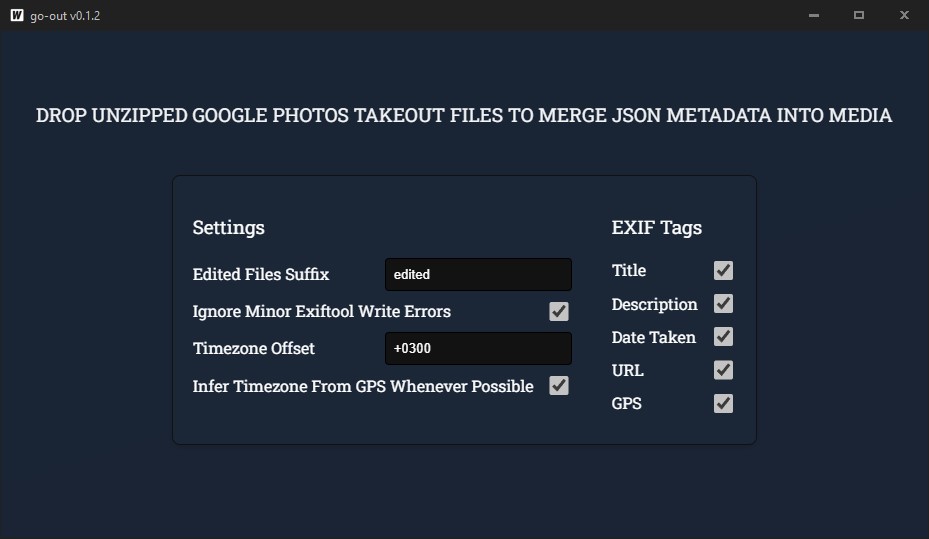- Small, portable single executable
- Simple, functional GUI
- Uses the ExifTool by Phil Harvey to work with EXIF
- Choose which EXIF tags to merge into files
- Saves settings and window position
- Set
Edited files suffixto help the app recognize edited files and process them too - If metadata contains GPS, by checking
Infer Timezone From GPSthe app will try infer timezone and use it when writing exif date
Ensure that ExifTool by Phil Harvey is available in your PATH or the current working directory.
I've used Google Takeout to export my Google Photos data, there are some Json files, should i use this app?
It depends.
First, it is a common misconception that Google Takeout erases EXIF data. When you upload a file to Google Photos, it reads the file’s metadata and EXIF information, then saves them as its metadata. If you then modify the metadata (like date, location, or description) within Google Photos, those changes are not written to the file itself but are stored separately.
When you export your data using Google Takeout, the file itself is exported unmodified, in the same state, as it was originally uploaded (unless you chose compression). The Google Photos metadata, including any changes you made, will be exported separately as JSON files.
So, if you’ve updated metadata in Google Photos and want those changes written directly into your files, this tool is perfect for that. However, if you didn’t modify any metadata in Google Photos or don’t care about preserving it, you can simply delete the JSON files and ignore them.
Most popular image and video formats are. Compatibility is reliant on exiftool, you can see the full list here https://exiftool.org/#supported
The config file is stored in %userprofile%\.config\go-out\config.yaml
It is used to store app's settings and window position
If you edit a file in Google Photos, it will not replace the original, and they both will be exported as filename.jpg and filename-edited.jpg.
That edited word will depend on the language used when creating the export.
Follow the wails3 installation guide
Wails3 A framework for creating desktop apps using Go and web technologies.
ExifTool A tool for reading and writing EXIF data.
go-exiftool A Go library for easily interacting with ExifTool.
latlong A Go library for mapping GPS coordinates to timezones.
gjson A Go library for parsing JSON.
koanf A Go library for managing configurations.