JavaFX Game Development Framework
- 2D / casual games
- Hobby / academic projects
- Learning / improving game development skills
- Fast prototyping of game ideas
- 3D, mobile or web (until JavaFX can readily support these)
| Graphics & UI | Application Framework |
|---|---|
| JavaFX 8 | FXEventBus |
| Multi-Layer Rendering | Time Management System (in-game time + real time) |
| Canvas Particle System | Multithreading |
| Dynamic Texture Manipulation | Log4j2 |
| Sprite Sheet Animations | Performance Monitor + Profiling |
| Target Screen Resolution (+Fullscreen) | Global Services Framework |
| Customizable Intro Video / Animation | Developer Panel |
| Customizable Main Menu / Game Menu (3 built-in menu styles) | GC-free Object Pooling |
Customizable UI elements (Dialogs, Bars, Buttons, etc) 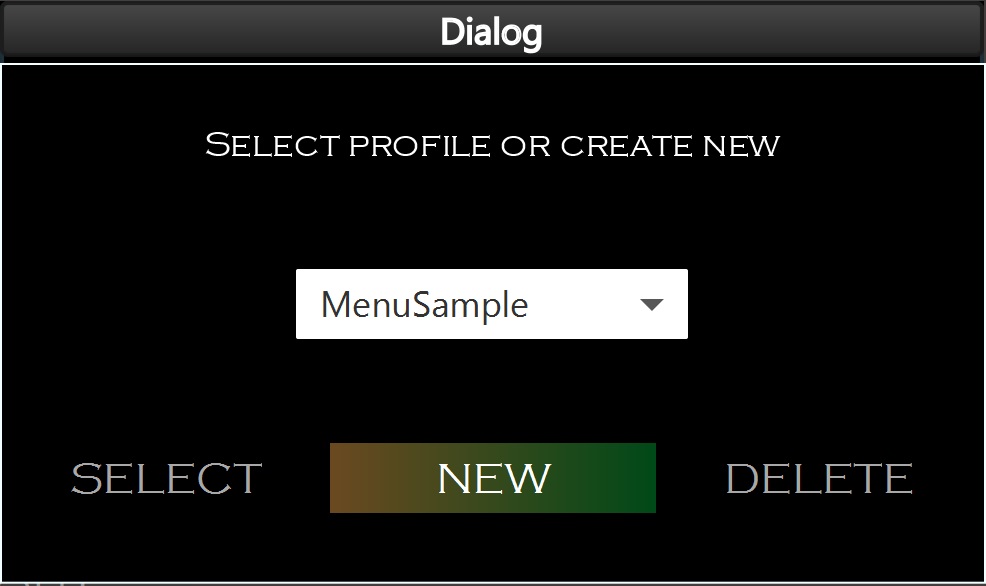 |
|
| Customizable Global CSS for menus / UI elements | |
| Post-processing Effects (alpha) |
| User Input | I/O |
|---|---|
| Key & Mouse Bindings | EasyIO & Networking (TCP and UDP) |
| Full Input Mocking | Asset Management (".png", ".jpg", ".wav", ".mp3", ".txt", ".ttf/.otf", custom) |
| Physics | Utilities |
|---|---|
| JBox2D | GameUtils |
| FXGL Physics (BBox + SAT) | |
| Unified Collision Handling (JBox2D + FXGL physics) |
| Gameplay | AI |
|---|---|
| Ents (ECS) | gdxAI |
| Full Game Loop | AStar |
Quick Time Events (QTE) |
JavaScript Behavior Injections (for entities) + JavaScript FXGL Environment Variables |
| Achievement System | |
Notification System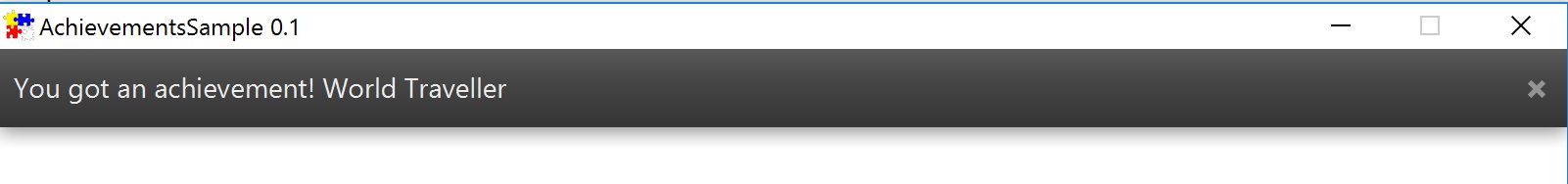 |
|
| Saving / Loading System | |
| User Profiles (Save/Load/Restore Game Settings) | |
| Level Parsers (.txt, .json (alpha) using jackson) | |
Quest Tracker |
If you have a use case (feature) that FXGL doesn't cover, raise an issue, carefully describing the use case.
You can browse sample games (with screenshots) on the FXGLGames website. The source code is included.
public class BasicGameApp extends GameApplication {
@Override
protected void initSettings(GameSettings settings) {
settings.setWidth(800);
settings.setHeight(600);
settings.setTitle("Basic Game App");
settings.setVersion("0.1");
// other settings
}
@Override
protected void initInput() {}
@Override
protected void initAssets() {}
@Override
protected void initGame() {}
@Override
protected void initPhysics() {}
@Override
protected void initUI() {}
@Override
protected void onUpdate(double tpf) {}
public static void main(String[] args) {
launch(args);
}
}class BasicGameApp : GameApplication() {
override fun initSettings(settings: GameSettings) {
with(settings) {
width = 800
height = 600
title = "Basic Game App"
version = "0.1"
// other settings
}
}
override fun initInput() { }
override fun initAssets() { }
override fun initGame() { }
override fun initPhysics() { }
override fun initUI() { }
override fun onUpdate(tpf: Double) { }
}
fun main(args: Array<String>) {
Application.launch(BasicGameApp::class.java, *args)
}- (up to date) For all "Getting Started" tutorials check out the Wiki.
- (up to date) The Samples folder will be constantly updated to include demonstrations of various features.
- (outdated) The YouTube videos will walk you through the basics.
- For advanced examples please see FXGLGames.
<dependency>
<groupId>com.github.almasb</groupId>
<artifactId>fxgl</artifactId>
<version>0.2.9</version>
</dependency>
dependencies {
compile 'com.github.almasb:fxgl:0.2.9'
}Latest pre-compiled uber jar can be found in Releases









