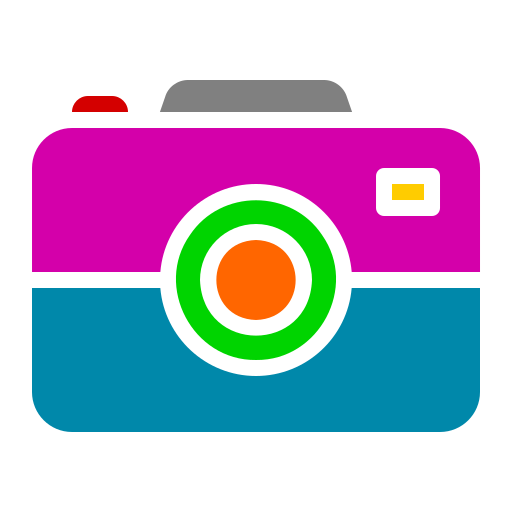CameraSyncApp is a lightweight command-line tool for Windows that simplifies syncing photos and videos. It automatically transfers files from the DCIM/Camera folder of connected devices to a specified destination folder.
Install .NET 9+ SDK and run the following command:
$ dotnet tool install -g CameraSyncAppThen you can run the tool with:
$ CameraSyncApp list # List all connected devicesCopy all images and videos from the Camera folder of a device:
$ CameraSyncApp sync --output C:\MyOutputFolder --name MyPhoneThe tool organizes photos into folders based on the month they were taken. Each folder follows the naming convention yyyy-MM-{name}, where yyyy is the year, MM is the month, and {name} is a customizable identifier passed via the --name command line option.
Usage: CameraSyncApp sync [Options] --name NAME --output OUTPUT_FOLDER>
-h, -?, --help Show this message and exit
-o, --output=DIRECTORY The output DIRECTORY..
-n, --name=VALUE The post-fix name appended to each folder created per month.
--dry-run Shows the file that would be copied with this sync but don't
perform the actual copy.
This repository contains a fork of MediaDevices library to make it compatible with NativeAOT.
This software is released under the BSD-2-Clause license.
The MediaDevices library is released under the MIT license.
Alexandre Mutel aka xoofx.