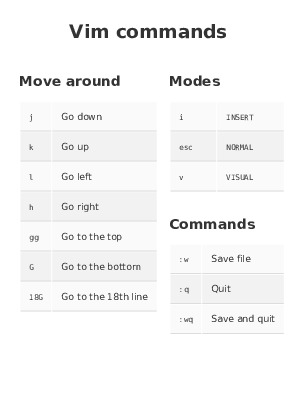Markdown Cheater is the combination of a simple shell script and some CSS to allow for easy cheatsheets creation using markdown. It is using pandoc to generate the pdf and ImageMagick's convert for the images.
To create your own cheatsheets you should use this pattern:
:::
:: Move around
<kbd>j</kbd>| Go down
<kbd>k</kbd>| Go up
<kbd>l</kbd>| Go left
<kbd>h</kbd>| Go right
\::
:: Commands
`:w`| Save file
`:q`| Quit
`:wq`| Save and quit
\::
\:::Everything you want to be styled as a cheatsheet should be wrapped in a container looking like this:
:::
[...]
\:::
And each section should be wrapped like this:
:: Title
First| Explaination for First
Second| Explaination for Second
\::
Of course outside of the ::: block you can use normal markdown.
./generate.sh -i INPUT.md [-o OUTPUT.pdf] [-c IMAGE.png] [--papersize a3]- pandoc: pdf generation
- ImageMagick' convert (optional): image generation
You can just plug about anything on the css. If you want to force the mosaic effect, you can play with this line on the style.css file:
:root {
--page-height: calc(2 * 1150px);
}The 1150px is close to the height of one page in the default configuration. That means here it should wrap on two a4 pages.