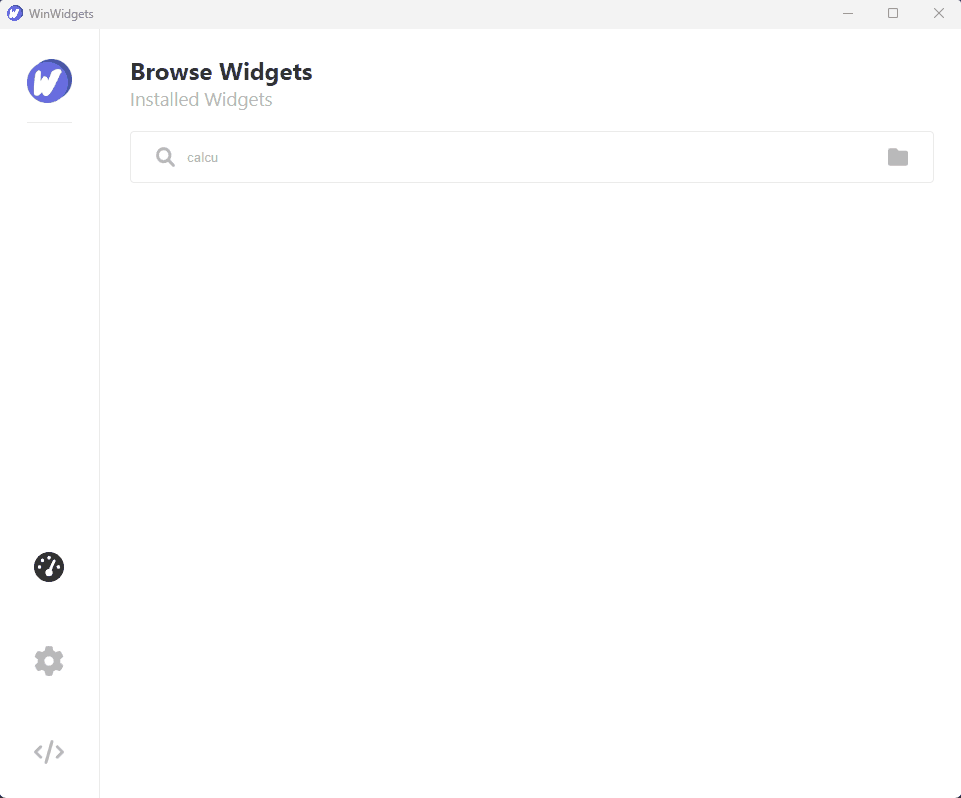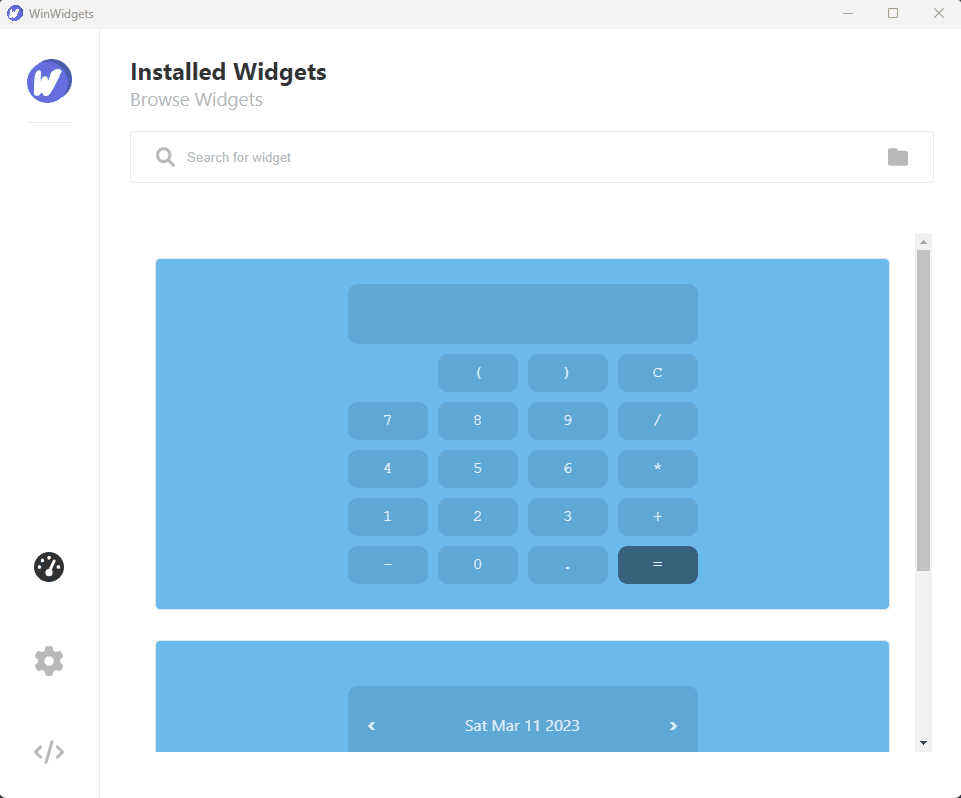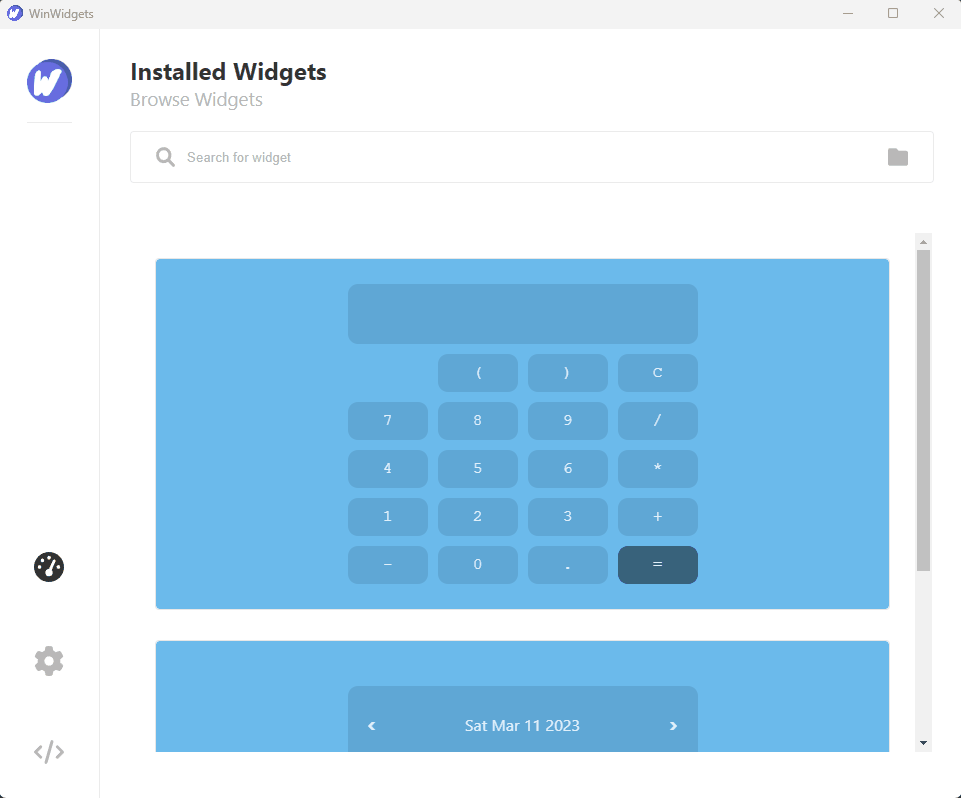Open-Source Widget application for Windows 10 and Windows 11
Report Bug
·
Request Feature
·
Submit Widget
WinWidgets offers the possibility to create desktop widgets using HTML, CSS, and JavaScript for your Windows 10 or Windows 11 machine.
This is what makes this project interesting:
- 🧰 Focus on creating your widgets with all the usual web tools to your disposal
- 👆 Develop complex widgets using a high-level programming language (JS)
- 🖱️ Develop your widgets from anywhere then simply drag and drop to easily port it over
- ⌨️ Have better control over your widget's window with built-in front-end tags
You can find the latest version of WinWidgets on the release page of the official GitHub repository.
Versions of WinWidgets < v1.3.0 requires Visual Studio and some .NET packages to be preinstalled. Newer versions of the Software (>= 1.3.0) do not have this dependency.
List of software required. Make sure all of these are installed.
- .NET Framework 4.7.2
- Microsoft Visual C++ 2015-2019
- Fork the Project
- Create your Feature Branch (
git checkout -b feature/AmazingFeature) - Commit your Changes (
git commit -m 'Add some AmazingFeature') - Push to the Branch (
git push origin feature/AmazingFeature) - Add yourself to the CONTRIBUTORS.txt file
- Open a Pull Request
Distributed under the MIT License. See LICENSE.txt for more information.
📎 Pedro Ribeiro - Portfolio
📫 Email: beyluta1@gmail.com
Many thanks to these projects for their super useful resources 😄