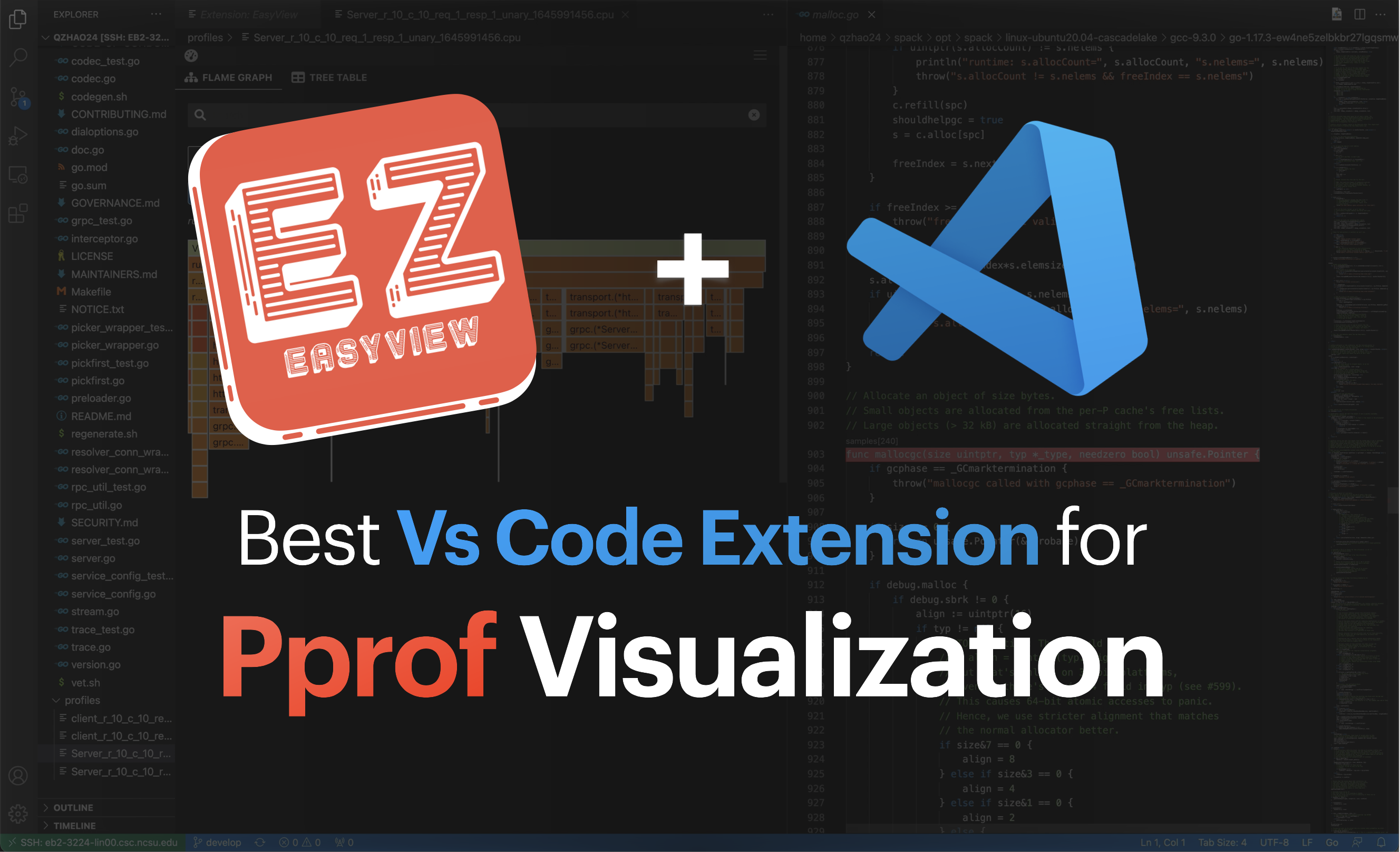EasyView is a general visualizer for performance tools. It supports widely used pprof format and new drcctprof format. EasyView is available as an extension of vscode at vscode market. EasyView enjoys the following unique features.
- Easy deployment. EasyView, tightly integrated in vscode, only needs 1-click installation in vscode marketplace. All the analysis and visualization work is done on the local machine, with no server or other software installation needed.
- Easy visualization. EasyView can visualize profiles in top-down, bottom-up, and flat views presented in the form of flamegraphs and tree tables. EasyView supports multiple metrics and associates both flamegraphs and tree tables with source code in vscode.
- Easy exploration. EasyView supports smooth exploration of large profiles. Compared to the other profile visualizer, EasyView can handle profiles whose sizes are orders of magnitudes larger than existing tools can handle, accelerate profile analysis by 50X faster, and yield high frames per second (FPS) for user interaction.
Open Extensions in vscode and search for EasyView. With one click on the Install icon, EasyView is installed on the local machine.
Before using EasyView, you need to first collect profiles in either PProf format or DrCCTProf format. Once the profile is generated, there are three ways to open it.
(1) Right-click the profile file.
(2) Click "show EasyView".
(1) Add an extension suffix (.ezview) to the unzipped profile file.
(2) Click the file to open it with the EasyView by default.
Click the following video and watch a short demo on YouTube.
Please fill out the survey form to help us improve EasyView. The survey is approved under NCSU IRB.