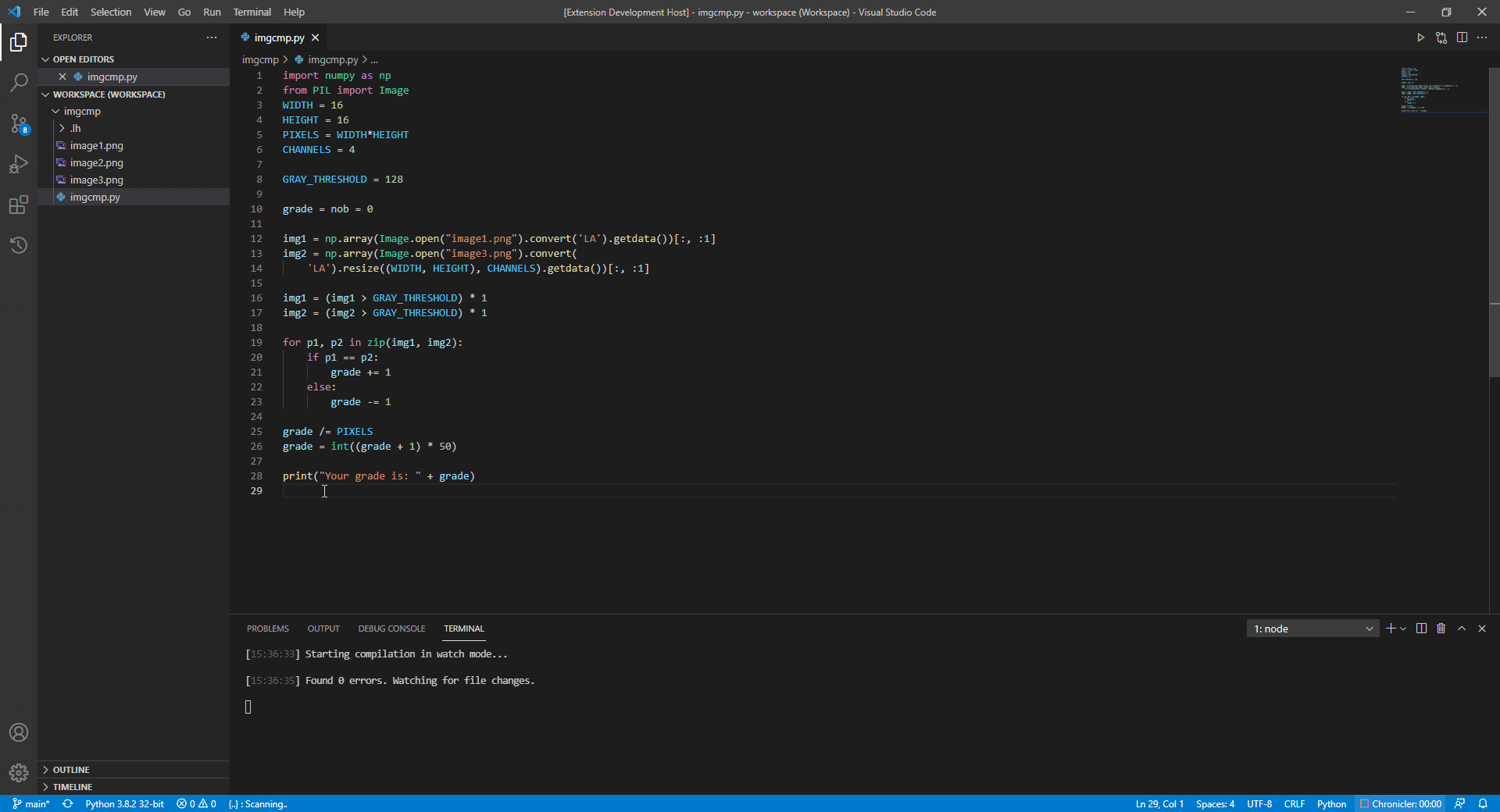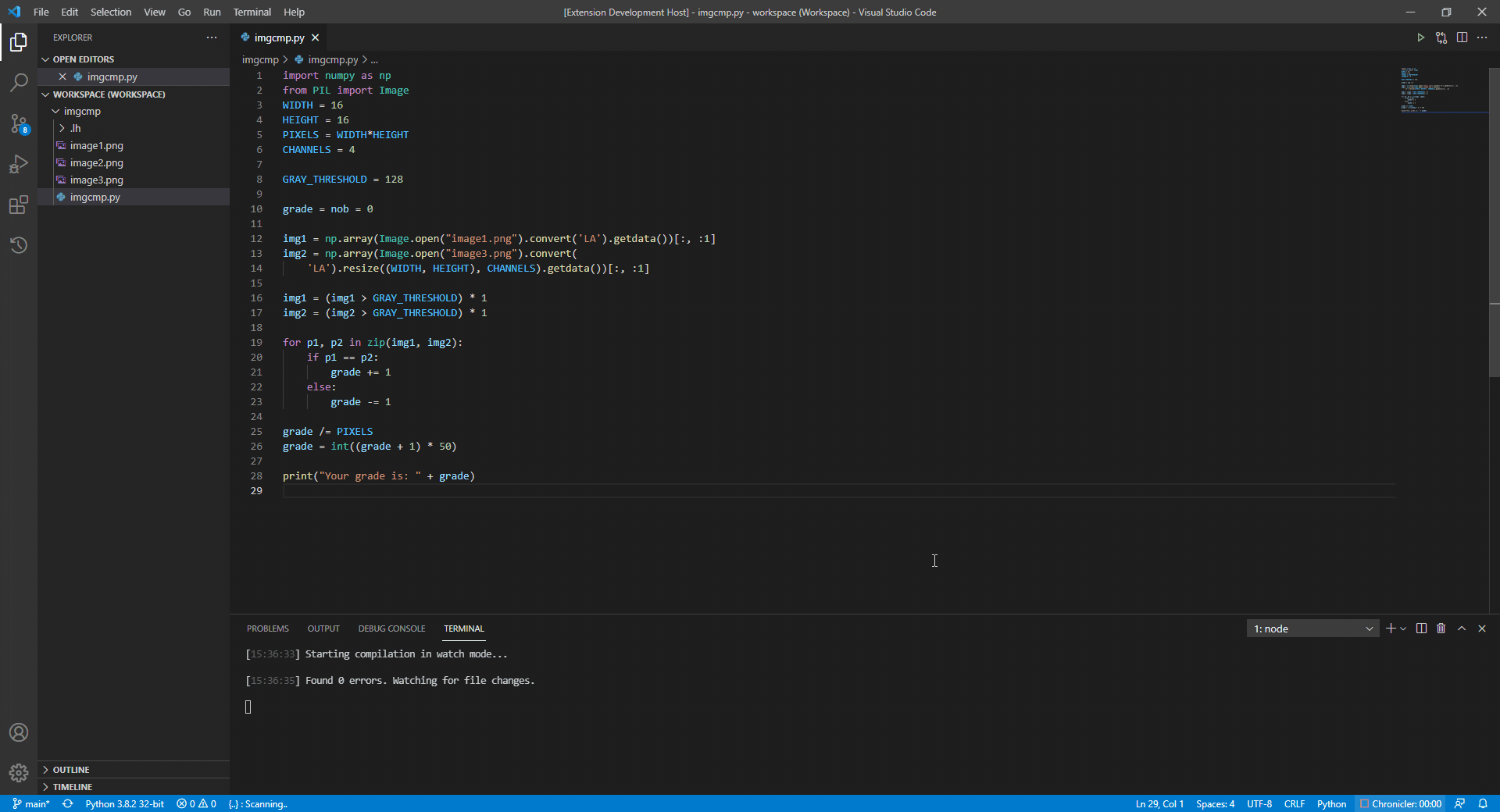An extension for VS Code for maintaining versions of your files easily without saving all the files content.
Every time a file is saved, Local History will compare the old version to the new version and save the differences.
All differences are saved inside the folder in the configuration (default: .lh).
The Local History folder is structured like the root folder for easy navigation.
Ignored files are stored in .lh/.lhignore as Regular Expressions.
Local History uses jsdiff by Kevin Decker
- Saving differences between files without copying the whole content.
- Comparing versions side by side with highlighting the changes.
- Graphical User Interface for managing, editing and restoring old versions.
- Adding commits to organize your changes.
Every time a file is saved, a diff is saved inside the difference folder which can be configured from the extension settings. You can maintain your versions in the Local History bar.
Create commit if you're happy with the current code. Don't worry, older commits are also saved if you want to go back or compare.
"local-history.enable": Determine if the extension will be active and track file changes. Can be changed in all scopes (User, Workspace and Folder).
"local-history.localHistoryPath": Local history directory name, relative to the workspace root.
"local-history.browser.descending": Change the diffs order in the Diff View.
"local-history.commits.clearPatchesOnNewCommit": If true, all old patched will be deleted when new commit is being created. This configuration helps save some disk space.
"local-history.commits.patchDelay": The time to wait between saving new diffs. Each file have his own time stamp.
"local-history.date.dateFormat": The format for date representation (see below).
"local-history.date.dateRepresentation": After the time passed the browser will show the date (formatted as date.dateFormat) instead of how much time passed (e.g. 5 minutes ago).
- Some features does not work as expected when using SSH.
- Notebooks differences are not being saved - see #9.
- Added config for the differences folder.
- Added global ignored files.
- Local History dir is now hidden.
- Added support for symbolic links.
- Added command to open the diff for the active file.
- Added Commit All command.
- Fixed some single root workspace issue.
- Changed default extension enablement to false.
- Added enable prompt.
- Added icon :)
- Initial release of Local History.
Full changelog can be found here