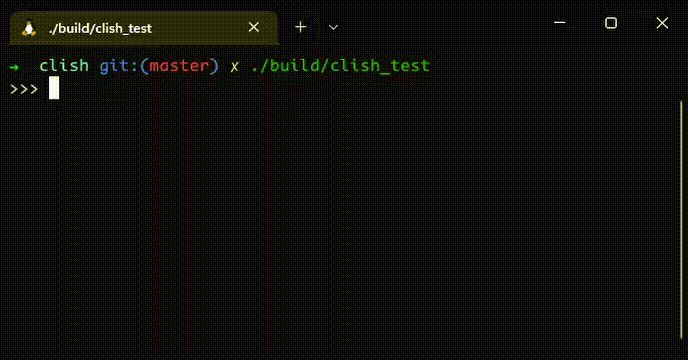clish - A shell for command line interface.
Usage
Via include
Clish is a header-only library. You do not need to build anything to install. Simply add clish/include to your include path and include clish/clish.h.
Here is a small demo.
#include "clish/clish.h"
using namespace std;
int main(int argc, char** argv)
{
clish::clish cl;
auto foo = [](std::vector<std::string>){ std::cout << "Hello." << std::endl; };
std::function<void(std::vector<std::string>)> standard_lambda_foo = foo;
cl.registerCommand("::Foo", standard_lambda_foo);
cl.run();
return 0;
}If you save this in hello.cpp, then you could compile this with :
g++ -std=c++11 -I[YOUR_PATH_TO_CLISH] hello.cpp -o helloRunning ./hello would then produce a shell with internal command ::Foo
>>> ::Foo
Hello.
If you are running on Windows platform, add macro definition WINDOWS_PLATFORM before include clish/clish.h.
#define WINDOWS_PLATFORM
#include "clish/clish.h"Via CMake
You cam use clish in your CMake project by add_subdirectory command.
add_subdirectory([YOUR_PATH_TO_CLISH])
target_link_libraries([YOUR_PROJECT] PRIVATE clish::clish)
demo
Dependencies
Thanks for Tessil's hat-trie. It provide a trie with high profermance, and I've include hat-trie in this project.