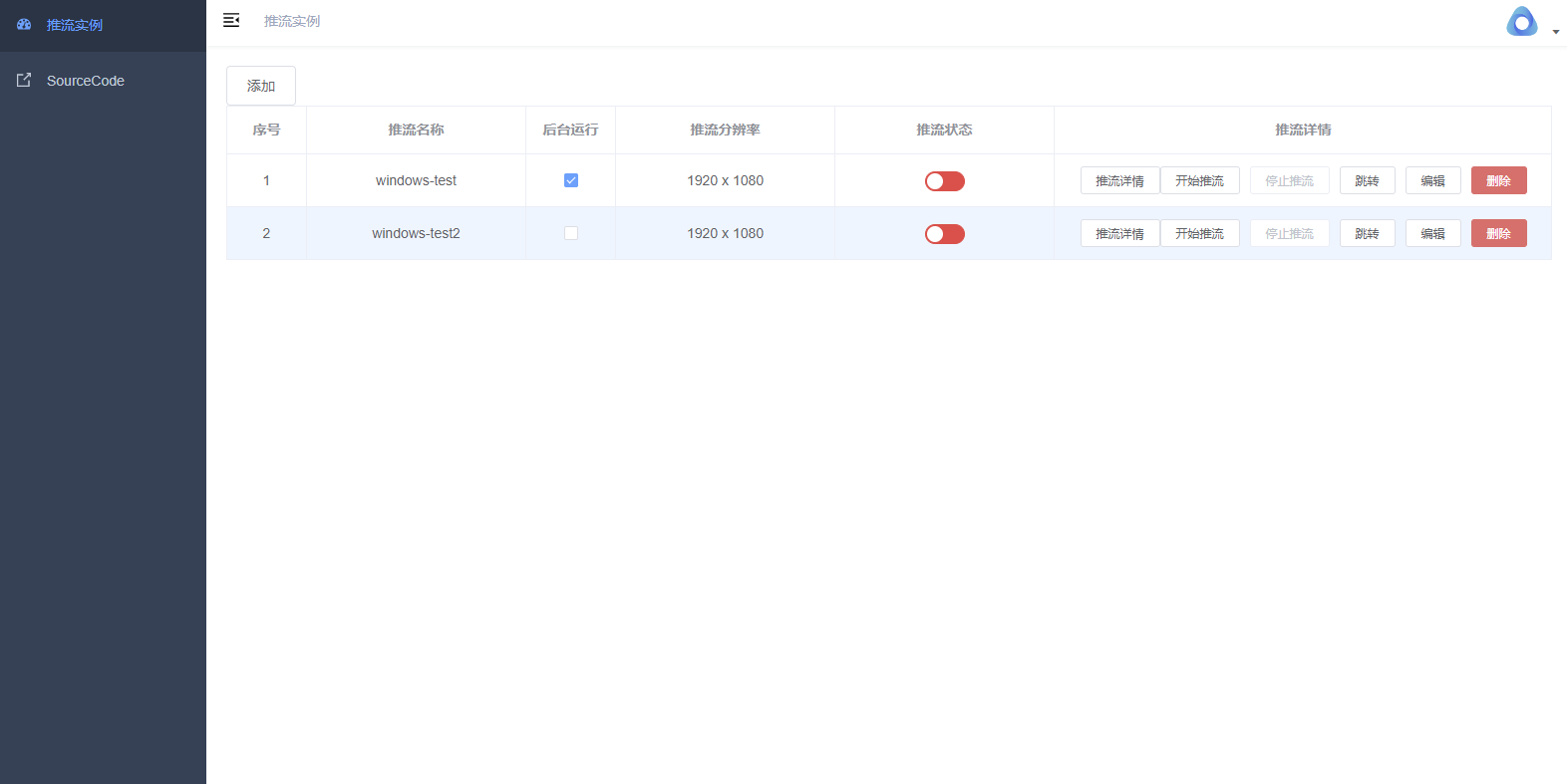一键式UE像素流部署、发布软件,基于FastApi、Vue开发,前后端分离,提供Windows下exe安装包,无需安装配置环境。提供简单易用的界面,帮助你轻松实现UE项目的推流、发布。
- 后端采用poerty管理python工程,请确保安装了poetry。
- 前端使用vue开发,请确保安装了node.js、npm。
- 打包采用PyInstaller,请确保安装了PyInstaller(可选)
- Clone the repo
git clone https://github.com/scially/cgeserver
- Install Python packages
poetry install
- Install NPM packages
cd front npm install - Build Application(for Windows)
cd front npm run build cd .. pyinstaller ./cgeserver.spec
系统地址为http://ip:port/app/index.html, 默认端口为9000,可通过配置文件(settings.env)修改。
- 点击添加按钮,输入推流名称、UE打包路径(必须是PackageDir\ProjectName\Binaries\Win64目录下的exe文件)、前端路径(可选,需要信令服务器支持)等信息

- 依次点击开始推流、打开推流,就可以看到UE推流画面了,该地址也可以直接通过iframe嵌入到前端页面中。
- 补充信令服务器使用说明
- 增加多实例支持
Distributed under the MIT License. See LICENSE.txt for more information.