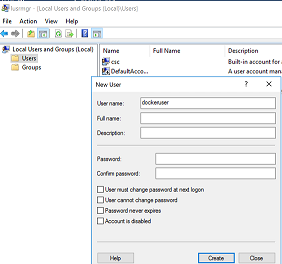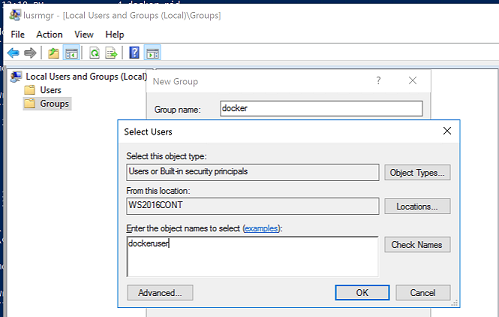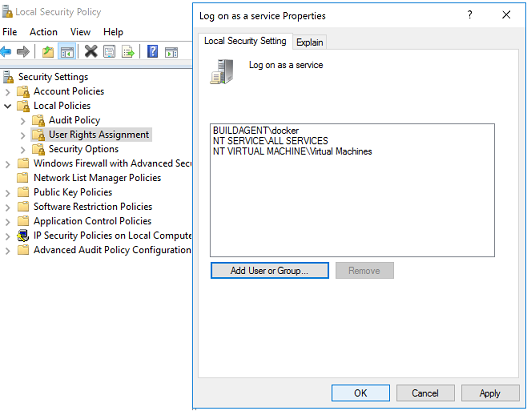- Install the Docker Extension for VSTS
- The Build Agent has to run Windows Server 2016 to have support for Windows Containers. You can start with the Windows Server 2016 With Containers image from the Azure Marketplace.
 * Configure docker security on the Host with the following steps. By default, you need administrator privileges to communicate with the docker engine.
If you're running the VSTS agent under the default NETWORK SERVICE account, you'll get an error like: `Warning: failed to get default registry endpoint from daemon (error during connect: Get http://%2F%2F.%2Fpipe%2Fdocker_engine/v1.25/info: open //./pipe/docker_engine: Access is denied.).` because the NETWORK SERVICE is by design not an administrator.
* Configure docker security on the Host with the following steps. By default, you need administrator privileges to communicate with the docker engine.
If you're running the VSTS agent under the default NETWORK SERVICE account, you'll get an error like: `Warning: failed to get default registry endpoint from daemon (error during connect: Get http://%2F%2F.%2Fpipe%2Fdocker_engine/v1.25/info: open //./pipe/docker_engine: Access is denied.).` because the NETWORK SERVICE is by design not an administrator.
Instead of running the agent with admin rights, you can run under a local user and configure group access for the docker engine.
1: Create a local user (for example using lusrmgr.msc)
2: Create a local group called docker with that user
2.5: You may have to set the LogOnAsAService privilege (e.g using secpol.msc)
3: Create c:\programdata\docker\config\daemon.json with the following content:
{
"group" : "docker"
}
as explained in: Configure Docker Security
4: Restart the Docker Service, e.g. from Powershell
Restart-Service Docker
5: Confgure the VSTS Agent. Make sure you run the service under the local user we created above.
Now VSTS ready to build Windows Containers using the Build an Image step from the Docker Extension
While you could connect to a Windows Docker Host from a Linux Hosted Agent, you cannot connect to a Docker Host from a Windows Hosted Agent (at the time of writing) because the docker client (docker.exe) is not installed on Windows Hosted Agent. If building the container image is part of a build process that builds Windows Projects using Visual Studio then it's easier to run on a Windows Agent that handles all build steps.
You have to run the VSTS agent on a VM when you're looking to execute docker commands (docker build, docker push, etc. ). You cannot run the container based agent from https://github.com/Microsoft/vsts-agent-docker/tree/windows because executing docker commands would require running docker in docker, which is not supported in Windows at the time of writing.