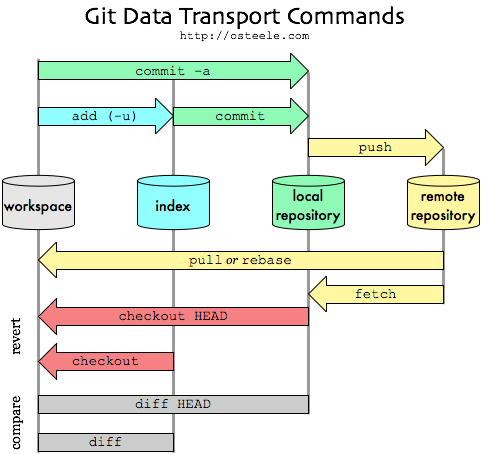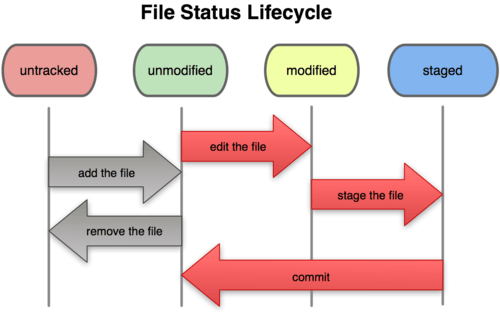#学习git使用方法
##Git总览
##Git基础
####创建本地版本库 $ git init ####查看工作区状态 $ git status ####把工作区(workspace)文件放入暂存区(stage/index) $ git add files $ git add . //modified + new $ git add -u //modified + deleted $ git add -A //modified + +new + deleted ####把工暂存区(stage/index)文件提交到版本库 $ git commit -m "comment" $ git commit -am "comment" //git add -u + git commit -m ####日志查看 $ git log --oneline //一行显示 $ git reflog //每一次命令的日志 ####恢复修改 $ git rm --cached <file_name> //删除stage的文件 $ git checkout -- file //从stage恢复文件到工作区 $ git checkout <commit_id> <file_name> //回退指定版本 $ git reset --hard <commit_id> //回退指定版本 $ git reset --hard HEAD^ //回退到上一个 版本
##远程关联
####关联到远程克隆 $ git remote add origin url ####从远程克隆 $ git clone url ####查看remote信息 $ git remote -v
##分支管理
####查看分支 $ git branch //本地分支一览 $ git branch -r //远程分支一览 $ git branch -a //本地 + 远程分支一览 ####切换分支 $ git checkout ####创建分支 git branch $ git checkout -b //git branch + git checkout //创建+切换 $ git checkout -b origin/<remote_branch> //checkout branch from remote ####合并分支 $ git merge 目标 //合并指定分支到当前分支 ####删除分支 $ git branch -d ####修改分支 $ git branch -m //修改当前分支名
##标签管理
####查看标签 $ git tag $ git tag -l 'v1.4.2.*' //匹配符搜索 $ git show v1.4 //查看具体标签信息 ####创建标签 $ git tag -a $ git tag -a -m 'comment' //含注释的标签 $ git tag -a <commit_id> //后期加补标签 ####删除标签 $ git tag -d ####checkout标签 //签出并创建分支 $ git checkout -b refs/tags/ //签出但不创建分支 $ git checkout refs/tags/ ####远程协作 $ git push origin //注意 git push不会把标签上传到远程 $ git push origin --tags //推送所有本地新增标签 $ git push origin : //push本地删除标签 $ git pull --tags //从远程取得标签
##冲突解决
##Submodule
##Git服务器
##团队协作