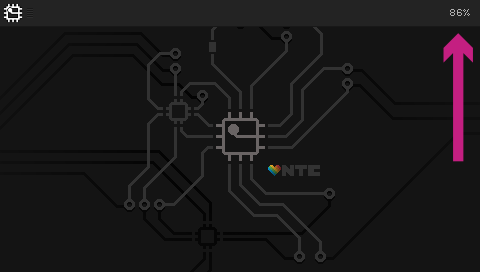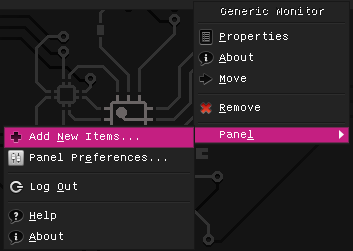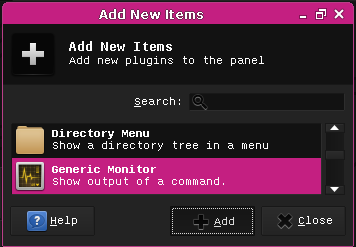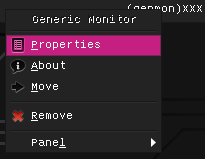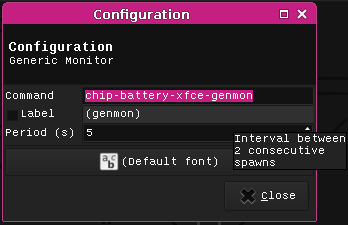A simple script to display battery percentage on the xfce4 desktop of NextThing.co's CHIP
Works nicely with PocketCHIP.
Download/clone the files to your CHIP.
cd chip-battery-status
sudo ./install.sh
Now you need to add a panel item to your xfce4 desktop.
- Right-click (or Ctrl-click) on an existing panel item,
e.g your clock. Choose
Panel > Add New Items...
- Select
Generic Monitorfrom the list and hitAdd
- You'll see
(genmon) xxxappear in your panel. Right-click (or Ctrl-click) it and chooseProperties
- In the
Commandfield enterchip-battery-xfce-genmonand for thePeriod (s)enter5. HitClose
- Enjoy. 🍹 🌴
sudo ./uninstall.sh
This will disable the battery status polling service and remove previously-installed scripts and files.
It will not remove the desktop panel item. To remove that
simply right-click (or Ctrl-click) the item and select
Remove.
You can change the way the battery status is
displayed by editing /usr/local/bin/chip-battery-xfce-genmon.
Follow the instructions on the xfce4-genmon-plugin page to change colours, add images, etc.