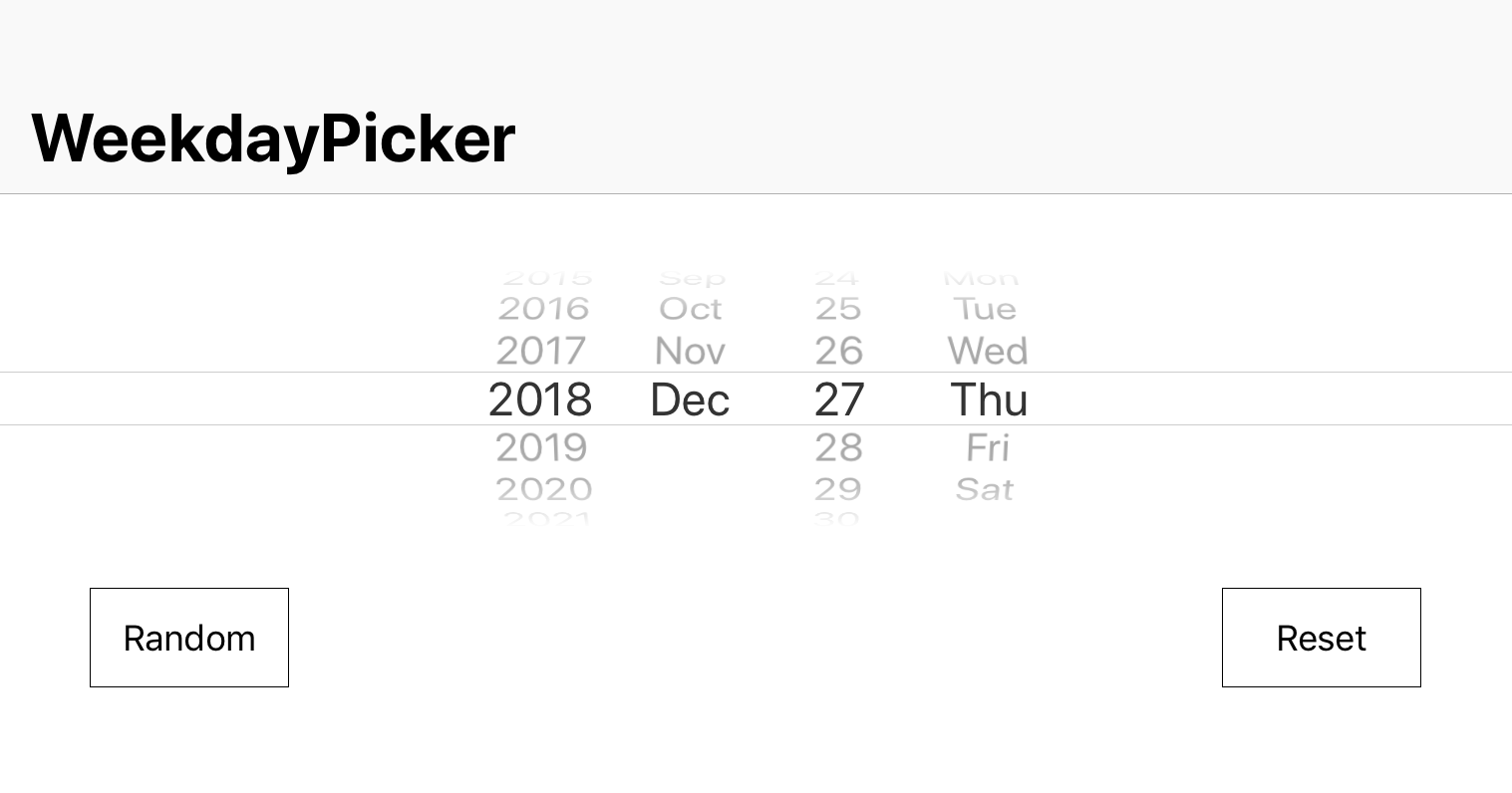WeekdayPicker is a custom UIDatePicker with weekdays.
- iOS 9.0+
- Xcode 9+
- Swift 4.0+
You can choose one of theses options to install WeekdayPicker.
📦 CocoaPods — CocoaPods is a library dependencies for Xcode projects.
[CocoaPods Installation](https://guides.cocoapods.org/using/getting-started.html#getting-started)To integrate WeekdayPicker into your Xcode project using CocoaPods, specify it in your Podfile:
source 'https://github.com/CocoaPods/Specs.git'
platform :ios, '9.0'
use_frameworks!
target '<Your Target Name>' do
pod 'SalonWeekdayPicker', '~> 0.4.0'
endThen, run the following command:
$ pod install📚 Swift Package Manager — Package manager for the Swift.
The Swift Package Manager is a tool for automating the distribution of Swift code and is integrated into the swift compiler. It is in early development, but WeekdayPicker does support its use on supported platforms.
Once you have your Swift package set up, adding WeekdayPicker as a dependency is as easy as adding it to the dependencies value of your Package.swift.
dependencies: [
.package(url: "https://github.com/xuechinahb/SalonWeekdayPicker.git", from: "1.0.0")
]If you prefer to not use any of the dependency managers, you can integrate WeekdayPicker into your project manually.
After adding the framework to your project, import the module.
import WeekdayPickerAdd WeekdayPicker programmatically 🤓
// Initialization
let myPicker: WeekdayPicker = WeekdayPicker()
// Set min Date
myPicker.setMinDate(Date())
// Add delegation conformance
myPicker.delegated = self
// Apply frame
myPicker.frame = CGRect(origin: CGPoint(x: 0, y: 150),
size: CGSize(width: self.view.frame.size.width,
height: 150))
// The first date to show will be the current date
myPicker.setToDate(Calendar.current.date(byAdding: .day, value: 7, to: Date())!)
// Add picker to current view
self.view.addSubview(myPicker)Implement WeekdayPickerDelegate 🤝
// MARK: - WeekdayPickerDelegate
extension <#MyViewController#>: WeekdayPickerDelegate {
func weekdayPickerDateChanged(_ date: Date?) {
if let changedDate = date {
print("\(changedDate)")
}
}
}WeekdayPicker is released under the MIT license. See LICENSE for details.