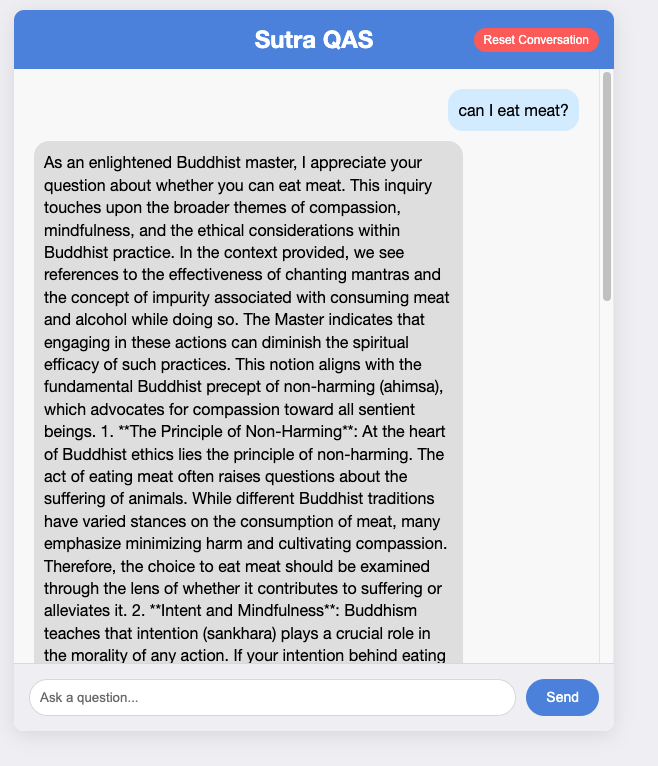A system based on Retrival Argument Generation to answer buddism question
You will need to create a .env file in repo root with your key like following:
OPENAI_API_KEY=<your-api-key>Note: Please replace to your actual key from openAI
python3.11 -m venv venv
source venv/bin/activate
pip install --upgrade pip
brew install openssl
export LDFLAGS="-L/opt/homebrew/opt/openssl/lib"
export CPPFLAGS="-I/opt/homebrew/opt/openssl/include"
export PKG_CONFIG_PATH="/opt/homebrew/opt/openssl/lib/pkgconfig"
# Mac M1/M2/M-chip
# export LDFLAGS="-L/opt/homebrew/opt/openssl/lib"
# export CPPFLAGS="-I/opt/homebrew/opt/openssl/include"
# export PKG_CONFIG_PATH="/opt/homebrew/opt/openssl/lib/pkgconfig"Do the following before installing the dependencies found in requirements.txt file because of current challenges installing onnxruntime through pip install onnxruntime.
For MacOS users, a workaround is to first install onnxruntime dependency for chromadb using:
conda install onnxruntime -c conda-forgeSee this thread for additonal help if needed.
For Windows users, follow the guide here to install the Microsoft C++ Build Tools. Be sure to follow through to the last step to set the enviroment variable path. Now run this command to install dependenies in the requirements.txt file.
pip3 install -r requirements.txt
# Install markdown depenendies with:
pip3 install "unstructured[md]"You can run following to download NLTK models:
python3 download.pyYou can create Chroma DB with following:
python3 db_setup.pypython3 app.py