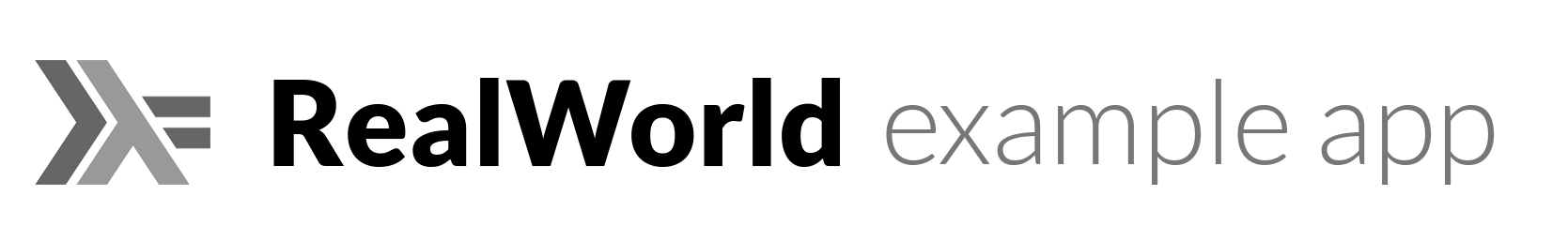Haskell/Scotty codebase containing real world examples (CRUD, auth, advanced patterns, etc) that adheres to the RealWorld spec and API.
Demo RealWorld
This codebase was created to demonstrate a fully fledged fullstack application built with Haskell/Scotty including CRUD operations, authentication, routing, pagination, and more.
We've gone to great lengths to adhere to the Haskell/Scotty community styleguides & best practices.
For more information on how to this works with other frontends/backends, head over to the RealWorld repo.
How it works
Environment Variables
| Name | Desc | Default Value |
|---|---|---|
DATABASE_URL |
PostgreSQL Database URL | postgresql://localhost/realworld |
ENABLE_HTTPS |
Server will run on HTTPS if True | True |
PORT |
Port | 3000 |
JWK_PATH |
Path to JWK signature file | secrets/jwk.sig |
JWT_EXPIRATION_SECS |
How long until JWT expire (in secs) | 7200 |
Notable Dependencies
classy-prelude- Better Prelude for Haskellscotty- Webframeworklibrarypostgresql-simple- PostgreSQL libraryaeson- JSON serialization & deserializationdigestive-functors&digestive-functors-aeson- Input parsing & validationjose-jwt- JWT encode & decodeslug- Slug string builderhspec- Test framework
Quick Repo Walkthrough
/postgresql- Database migration scripts./secrets- Default HTTPS & JWT configuration files for development. Please replace with something else for production./scripts- Bash scripts to help development./app- Haskell files for application entry point./test- Haskell test files./src- Main Haskell code.
Getting started
Installation
Install Stack.
Install PostgreSQL.
Clone the repository and cd to repo
git clone https://github.com/eckyputrady/haskell-scotty-realworld-example-app.git
cd haskell-scotty-realworld-example-app
Install GHC
stack setup
Install dependencies and build project
stack build
Run project
stack exec realworld
Alternatively, to watch file changes and start the server automatically
./scripts/dev.sh
Alternatively, to watch file changes and run the tests automatically
stack test --file-watch --coverage
To setup deployment to Heroku, please configure this custom buildpack
heroku buildpacks:set https://github.com/mfine/heroku-buildpack-stack
Misc
Logo image - credits to @EricSimmon