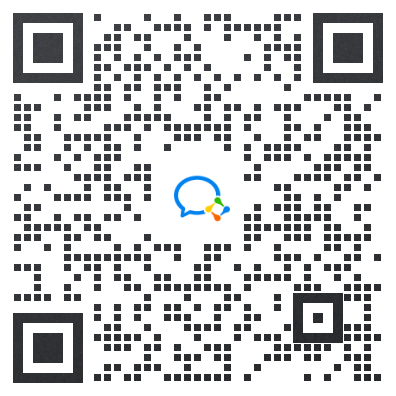基于 Electron 25、Vite 4、Vue 3、element-plus 2、TypeScript 5 的工具箱
为简化开发工作、提高生产率、解决常见问题而生
- Windows 平台
- Node 16.x/18.x、electron 25.0.1 为例(2023-06-03)
- 支持 ia32:打包大小 62.5 MB M,命令:
npm run electron:build:win:ia32 - 支持 x64:打包大小 66.9 M,命令:
npm run electron:build:win:x64 - 同时支持 ia32、x64:打包大小 129 M,命令:
npm run electron:build - 注:命令行参数优先级高于配置文件
- 支持 ia32:打包大小 62.5 MB M,命令:
- Node 16.x/18.x、electron 25.0.1 为例(2023-06-03)
| 命令 | Windows x86 架构 | Windows x64 架构 | 支持 ia32 产物 | 支持 x64 产物 | 同时支持 ia32、x64 产物 |
|---|---|---|---|---|---|
| electron:build:win:ia32 | ✅ | ✅ | ✅ | ❌ | ❌ |
| electron:build:win:x64 | ❌ | ✅ | ❌ | ✅ | ❌ |
| electron:build | ❌ | ✅ | ✅ | ✅ | ✅ |
- Linux 平台
- Node 16.x、electron 25.0.1 为例(2023-06-03)
- 支持 .deb 产物:打包大小 64.8 M,命令:
npm run electron:build:linux:deb - 支持 .rpm 产物:打包大小 64.7 M,命令:
npm run electron:build:linux:rpm - 支持 .AppImage 产物:打包大小 92.8 M,命令:
npm run electron:build - 支持 .tar.gz 产物:打包大小 88 M,命令:
npm run electron:build - 支持 .tar.xz 产物:打包大小 64.6 M,命令:
npm run electron:build - 注:命令行参数优先级高于配置文件
- 支持 .deb 产物:打包大小 64.8 M,命令:
- Node 16.x、electron 25.0.1 为例(2023-06-03)
| 命令 | 支持 .deb 产物 | 支持 .rpm 产物 | 同时支持 .AppImage、.tar.gz、.tar.xz 产物 |
|---|---|---|---|
| electron:build:linux:deb | ✅ | ❌ | ❌ |
| electron:build:linux:rpm | ❌ | ✅ | ❌ |
| electron:build | ❌ | ❌ | ✅ |
-
GitHub electron-builder.json5 配置如下
- GH_TOKEN:环境变量,访问 New personal access token (classic) 创建 Token,范围
repo - GitHub 地址配置(二选一)
- package.json(不推荐,需要在 GitHub 页面设置为 release 发布,才能有自动更新)
{ "repository": { "type": "git", "url": "git+https://github.com/xuxiaowei-com-cn/electron-tools.git" } }
- electron-builder.json5(推荐,优先级更高,可指定为 release 发布,自动支持自动更新,无需在
GitHub 页面设置)
- publish:发布的配置,支持与 mac、win、linux 平级,也支持在 mac、win、linux 中单独配置
- provider:发布到 GitHub 时的值为 github
- owner:GitHub 用户名或组织名称
- repo:仓库名称
- channel:渠道,默认:latest
- releaseType:发布类型,默认:draft。draft:草稿,prerelease:预发布,release:发布
{ "publish": [ { "provider": "github", "owner": "xuxiaowei-com-cn", "repo": "electron-tools", "channel": "latest", "releaseType": "release" } ] }
- publish:发布的配置,支持与 mac、win、linux 平级,也支持在 mac、win、linux 中单独配置
- package.json(不推荐,需要在 GitHub 页面设置为 release 发布,才能有自动更新)
- GH_TOKEN:环境变量,访问 New personal access token (classic) 创建 Token,范围
-
S3 electron-builder.json5 配置如下
- publish:发布的配置,支持与 mac、win、linux 平级,也支持在 mac、win、linux 中单独配置
- provider:发布到 S3 时的值为 s3
- bucket:S3 的 bucket 名称
- acl:S3 对象储存权限(可能存在无法修改的情况,推荐自己设置文件夹权限),枚举:private、public-read
- path:S3 对象储存的文件夹,支持的环境变量:platform(平台)、version(版本号)、channel(渠道)等
- region:S3 对象储存的区域(亚马逊),非亚马逊对象储存固定为 us-east-1 即可
- endpoint:S3 对象储存的端点(桶)
- channel:渠道,默认:latest
- AWS_ACCESS_KEY_ID:环境变量,S3 对象储存的 Access Key,当存在参数为
--publish always时,自动根据环境变量和配置上传产物 - AWS_SECRET_ACCESS_KEY:环境变量,S3 对象储存的 Secret Key,当存在参数为
--publish always时,自动根据环境变量和配置上传产物 - 在 Windows 上运行
npm run electron:build:release,将会打包并上传到 http://192.168.0.29:9000/electron-tools/win32/latest/ 以下文件(以 1.0.0 版本为例)- electron-tools_1.0.0-ia32.exe:仅支持在 32 位系统上运行
- electron-tools_1.0.0-ia32.exe.blockmap
- electron-tools_1.0.0-x64.exe:仅支持在 64 位系统上运行
- electron-tools_1.0.0-x64.exe.blockmap
- electron-tools_1.0.0.exe:同时支持在 32、64 位系统上运行
- electron-tools_1.0.0.exe.blockmap
- latest.yml:版本信息
- 每次发布时,此文件将会被新版覆盖
- 项目检查更新时,会获取此文件与当前启动项目对比
- 仅发布 32 产物,运行
npm run electron:build:win:ia32:release - 仅发布 64 产物,运行
npm run electron:build:win:x64:release - 同时发布 32、64 产物,运行
npm run electron:build:win:release
- MinIO
{ "publish": [ { "provider": "s3", "bucket": "electron-tools", "acl": "public-read", "path": "/${platform}/${channel}/", "region": "us-east-1", "endpoint": "http://192.168.0.29:9000/", "channel": "latest" } ] }
- OSS(阿里云对象储存)
- endpoint:阿里云对象储存 OSS 的 endpoint 为上述 MinIO 对象储存的 https://{bucket}.{endpoint}
- bucket:阿里云对象储存 OSS 的 bucket 为上述 MinIO 对象储存 bucket 内部的 path
- 其他配置参考 MinIO
{ "publish": [ { "provider": "s3", "bucket": "/", "path": "/${platform}/${channel}/", "endpoint": "https://public-electron-tools.oss-cn-qingdao.aliyuncs.com", "channel": "latest" } ] }
- COS(腾讯云对象储存)
- 与OSS(阿里云对象储存)相同
{ "publish": [ { "provider": "s3", "bucket": "/", "path": "/${platform}/${channel}/", "endpoint": "https://public-1255740549.cos.ap-shanghai.myqcloud.com", "channel": "latest" } ] }
- OBS(华为云对象储存)
- 与OSS(阿里云对象储存)相同
{ "publish": [ { "provider": "s3", "bucket": "/", "path": "/${platform}/${channel}/", "endpoint": "https://public-xuxiaowei.obs.cn-east-3.myhuaweicloud.com", "channel": "latest" } ] }
- publish:发布的配置,支持与 mac、win、linux 平级,也支持在 mac、win、linux 中单独配置
- Init
npm create vite@latest electron-tools -- --template vue-ts- Electron 镜像
npm config set electron_mirror=https://npmmirror.com/mirrors/electron/
npm config set electron_builder_binaries_mirror=https://npmmirror.com/mirrors/electron-builder-binaries/
npm i -D electron- eslint
npm i -D eslint
npx eslint --init
# 选择
# To check syntax, find problems, and enforce code style
# JavaScript modules (import/export)
# Vue.js
# use TypeScript
# √ Browser
# Use a popular style guide
# Standard: https://github.com/standard/standard
# JavaScript- husky
npx husky-initnpm i electron-lognpm i -D @element-plus/icons-vue @typescript-eslint/eslint-plugin @typescript-eslint/parser @vitejs/plugin-vue electron electron-builder element-plus eslint eslint-config-standard eslint-plugin-import eslint-plugin-n eslint-plugin-promise eslint-plugin-vue husky sass typescript unplugin-auto-import unplugin-vue-components vite vue vue-router vue-tsc