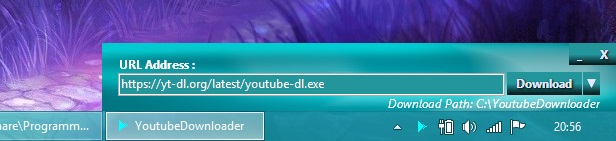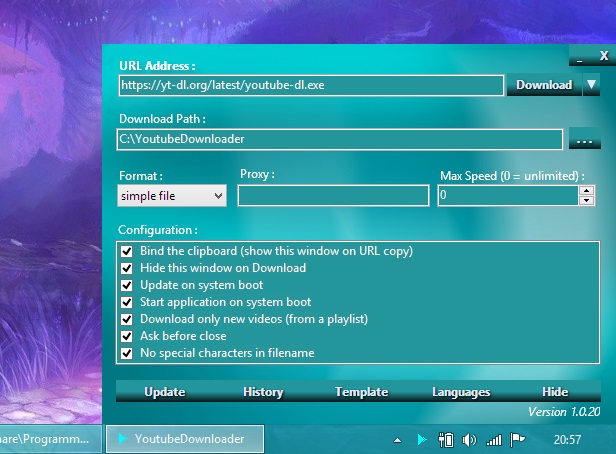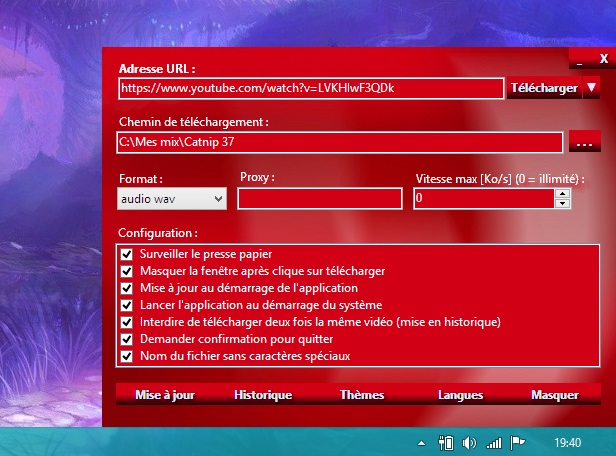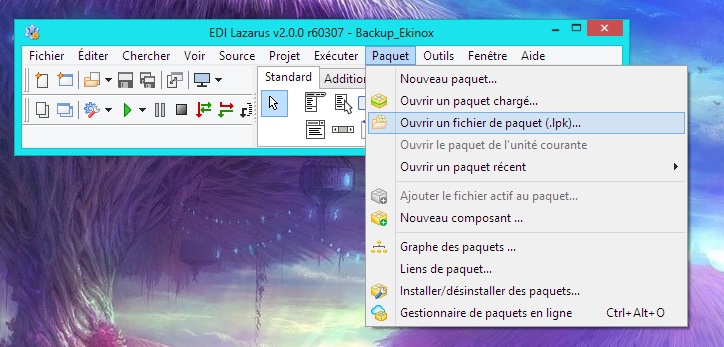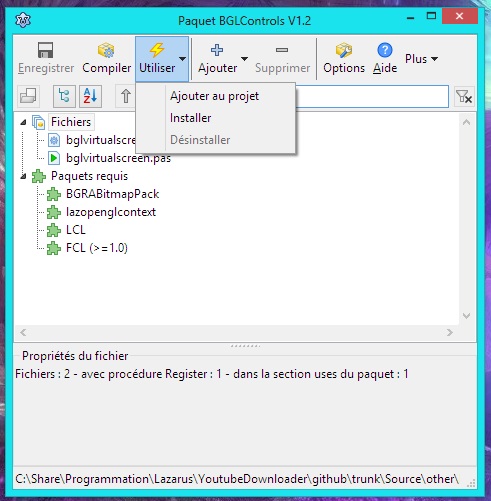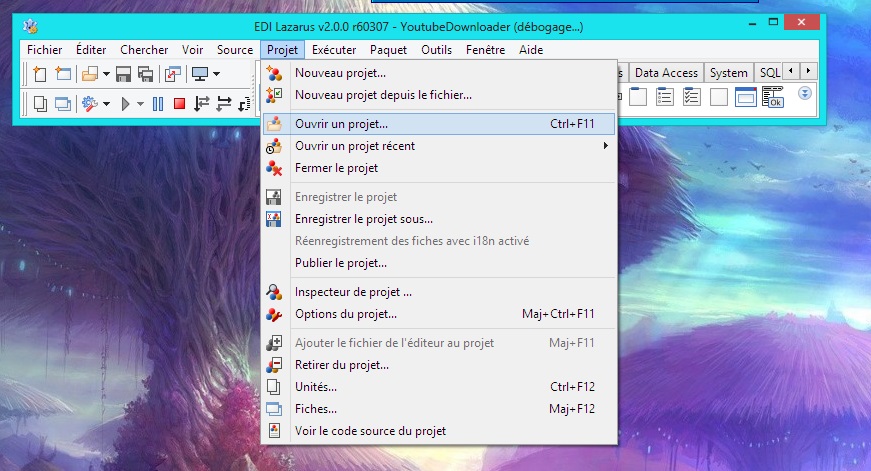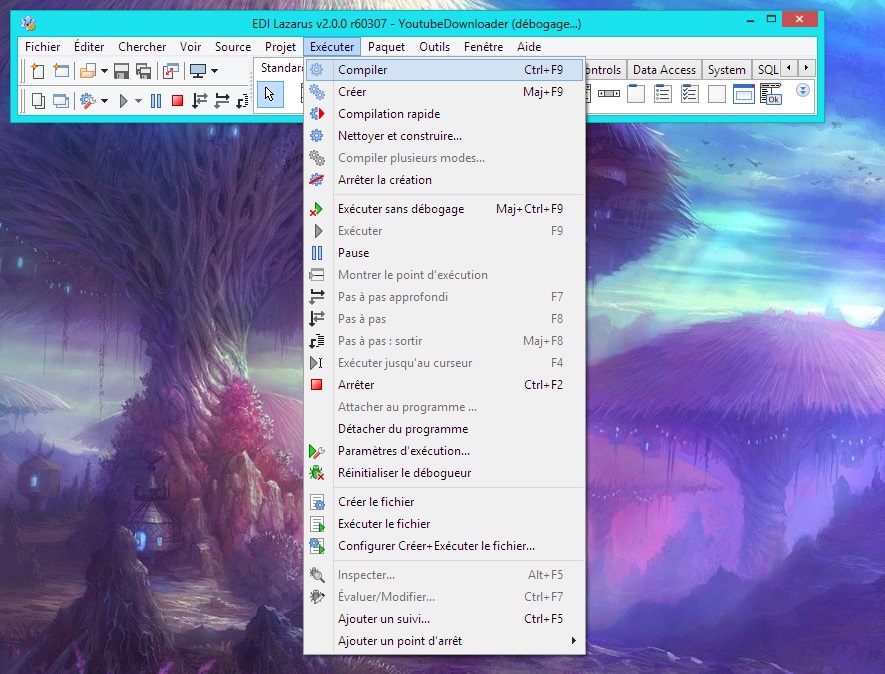Youtube Downloader
Description (english):
A video downloader for Youtube, Dailymotion and others.
Can download all videos in Youtube playlist. And more.
For more informations: https://github.com/rg3/youtube-dl/
Description (français):
Un programme de téléchargement de vidéos Youtube, Dailymotion et autres.
Est capable de télécharger toutes les vidéos d'une playliste Youtube. Et plus encore.
Pour plus d'informations: https://github.com/rg3/youtube-dl/
Download / Télécharger:
Websites compatible:
https://github.com/rg3/youtube-dl/blob/master/docs/supportedsites.md
Langages:
English
Français
Can be translated with a XML file. Check "lang_en.xml" for eg.
Peut-être traduit depuis un fichier XML. Voir "lang_en.xml" pour l'exemple.
https://raw.githubusercontent.com/ddeeproton/YoutubeDownloader/master/Source/GUI/lang_en.xml
How does it work? / Fonctionnement:
This application will check your clipboard. If a http link is copied, then it will ask if you want to download the video, the audio or just a file.
Ce programme, une fois lancé, surveille votre presse papier. Dès qu'un lien http est copié, le programme vous propose de télécharger l'audio, la vidéo ou le fichier brut.
Compilation:
GUI is compiled with Lazarus (Free Pascal)
Le GUI est compilé avec Lazarus (Free Pascal)
Packets required for Lazarus / Paquets requis pour Lazarus
Download and install this 2 packets below in Lazarus.
Télécharger et installer ces 2 paquets ci-dessous dans Lazarus.
1. Download / Télécharger "BGRABitmap" (must be installed first / dois être installé en premier)
https://github.com/bgrabitmap/bgrabitmap
Open / Ouvrir: "bglcontrols.lpk"
2. Download / Télécharger "BGRAControls"
http://wiki.lazarus.freepascal.org/BGRAControls
Open / Ouvrir: "bgracontrols.lpk"
"Compile" and "Use / Install". Finally, click "ok" and "yes".
"Compiler" puis "Utiliser / Installer". Pour finir, clique "ok" et "oui".
If broken links / Si les liens ne fonctionnent plus
For both packets, a copy is aviable in "other" folder.
Pour ces deux paquets, une copie est disponible dans le dossier "other".
https://github.com/ddeeproton/YoutubeDownloader/tree/master/Source/other
Compile "YoutubeDownloader GUI" / Compiler "YoutubeDownloader GUI"
After required packets installed, we can compile the GUI.
Project / Open Project / Select "YoutubeDownloader.lpi"
Après avoir installé les paquets requis, nous pouvons compiler le GUI.
Projet / Ouvrir un Project / Selectionner "YoutubeDownloader.lpi"
Project / Compile
How to create setup installation? / Comment créer le setup d'installation?
The Setup is compiled with NSIS (Windows only)
Le Setup est compilé avec NSIS (Windows seulement)
Step 1 / Etape 1
Download and Install NSIS
Télécharger et installer NSIS
http://nsis.sourceforge.net/Main_Page
Step 2 / Etape 2
Set version in "Unit1.pas" at line 14.
CurrentVersion : String = '1.0.XX';
Compile "YoutubeDownloader.exe" with Lazarus and copy this file in "SetupSource" folder
Définir la version dans "Unit1.pas" à la ligne 14.
CurrentVersion : String = '1.0.XX';
Compiler "YoutubeDownloader.exe" avec Lazarus et copier ce fichier dans le dossier "SetupSource"
Step 3 / Etape 3
Set version in "version.txt" (in "SetupSource" folder)
Définir la version dans "version.txt" (dans le dossier "SetupSource")
Step 4 / Etape 4
Double click on "Compile Setup.bat" and wait 5 minutes
Double cliquer sur "Compile Setup.bat" et attendre 5 minutes
Operating system / Système d'exploitation:
Windows
To compile with Linux or Mac, the code must be modified before (path in "/" instead of "\", ...)
(Not tested on Linux and Mac)
Pour compiler sur Linux ou Mac, le code devra d'abord être adapté (chemin en "/" à la place de "\", etc.)
(Pas testé sur Linux et Mac)
Changes / Changements:
1.0.0
Stable version
1.0.17
Youtube-dl.exe - Add last version in setup installation
1.0.18
Fix issue version in "YoutubeDownloader.exe"
1.0.19
Fix issue with toggle button
Add download path in small view
1.0.20
Fix issue in browse folder button