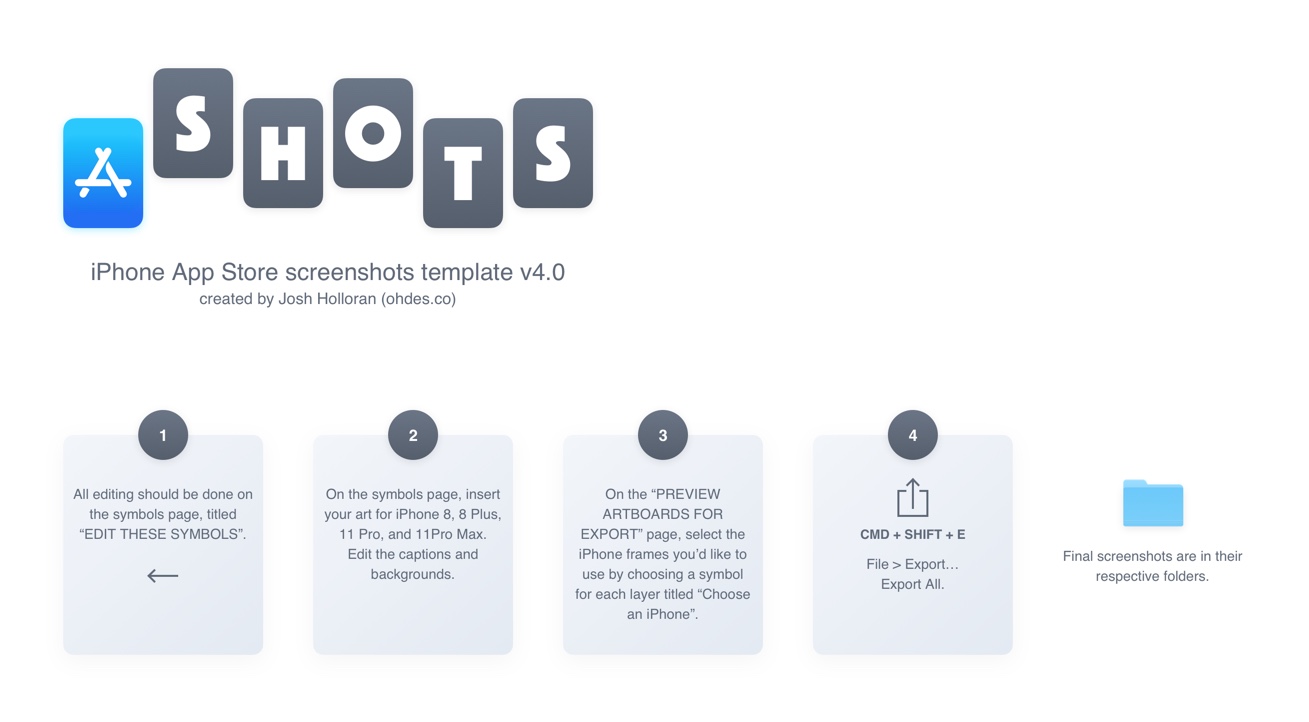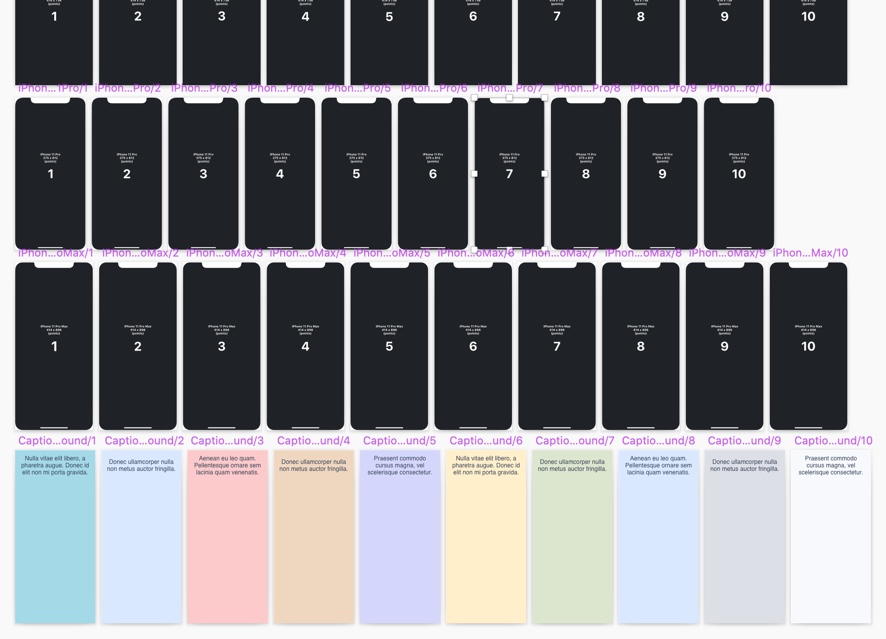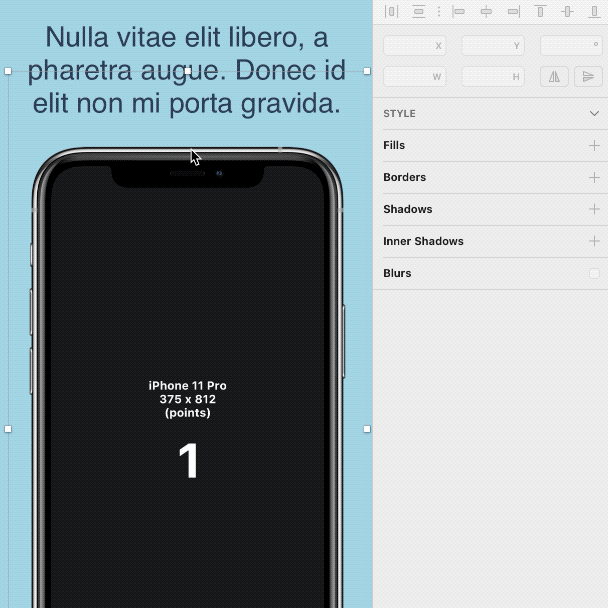Insert ten screenshots of your iPhone app into symbols at both iPhone 8, 8 Plus, 11 Pro, and 11 Pro Max sizes.
Edit ten additional symbols containing backgrounds and captions.
Choose from a variety of iPhone devices to frame your shots (including "Clay" options).
Command + Shift + E: Generates all the sizes required by the App Store for iPhone 4, SE, 8, 8 Plus, 11, 11 Pro, and 11 Pro Max.
Enjoy! 👊