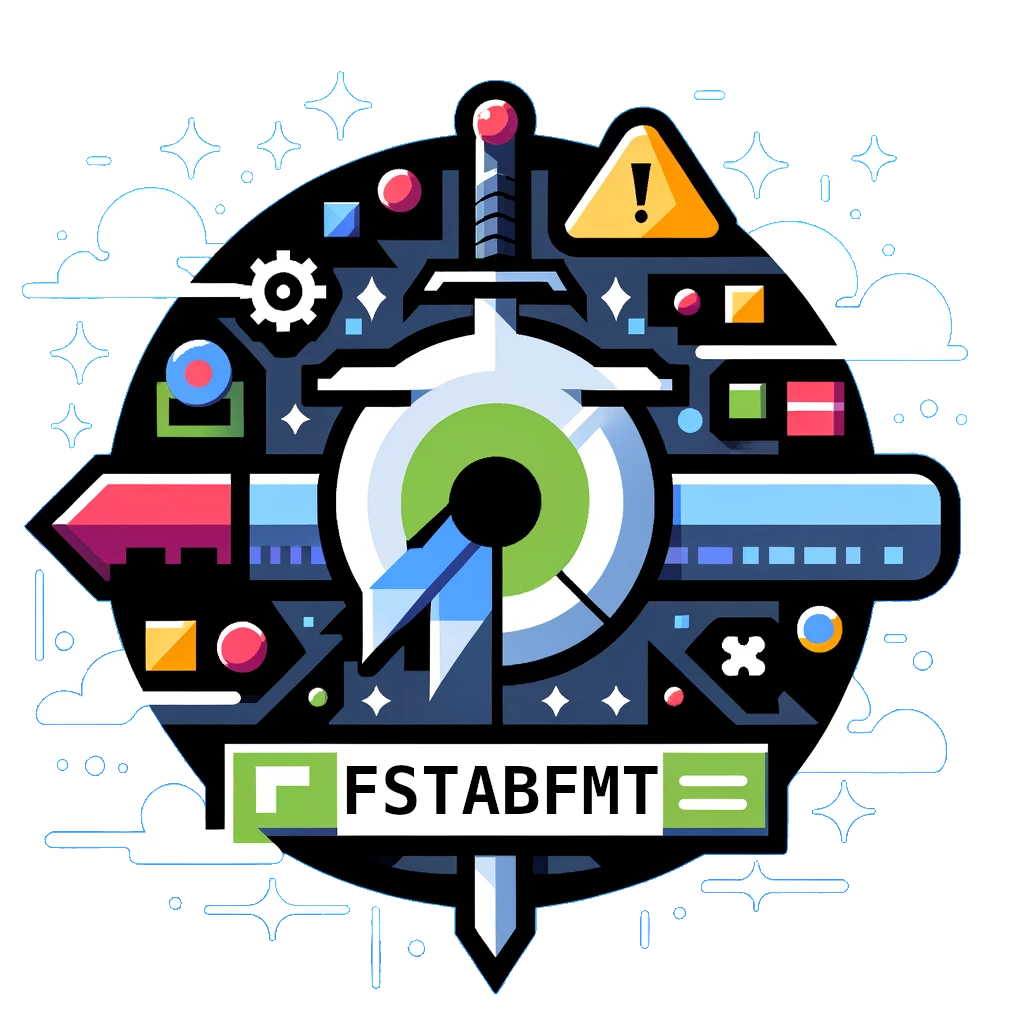Format /etc/fstab files.
- Can format
/etc/fstabfiles. - Will use 2 spaces between all fields, if they are of equal length.
- The shorter fields are padded with spaces.
- Other padding lengths than 2 can be supplied with the
-sflag.
- Run
fstabfmt /etc/fstabto see the formatted output. No changes are made to the file. - Run
fstabfmt -s 8 /etc/fstabto see the formatted output with 8 spaces between fields. No changes are made to the file. - Run
fstabfmt -i /etc/fstabto make changes to/etc/fstab.
Before:
# Static information about the filesystems.
# See fstab(5) for details.
#
# <file system> <dir> <type> <options> <dump> <pass>
# /dev/nvme0n1p2 LABEL=root
UUID=2bb3c21b-dc8f-401e-991b-66afd7301cb7 / xfs rw,relatime,inode64,logbufs=8,logbsize=32k,noquota 0 1
# /dev/nvme0n1p1 LABEL=boot
UUID=1815-DD5D /boot vfat rw,relatime,fmask=0022,dmask=0022,codepage=437,iocharset=iso8859-1,shortname=mixed,utf8,errors=remount-ro 0 2After:
# Static information about the filesystems.
# See fstab(5) for details.
#
# <file system> <dir> <type> <options> <dump> <pass>
# /dev/nvme0n1p2 LABEL=root
UUID=2bb3c21b-dc8f-401e-991b-66afd7301cb7 / xfs rw,relatime,inode64,logbufs=8,logbsize=32k,noquota 0 1
# /dev/nvme0n1p1 LABEL=boot
UUID=1815-DD5D /boot vfat rw,relatime,fmask=0022,dmask=0022,codepage=437,iocharset=iso8859-1,shortname=mixed,utf8,errors=remount-ro 0 2- Version: 1.2.0
- License: BSD-3
- Author: Alexander F. Rødseth <xyproto@archlinux.org>