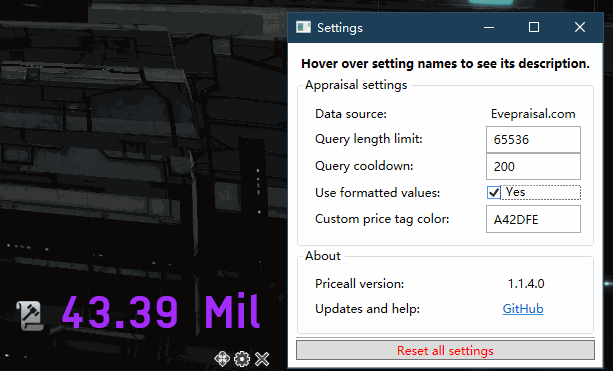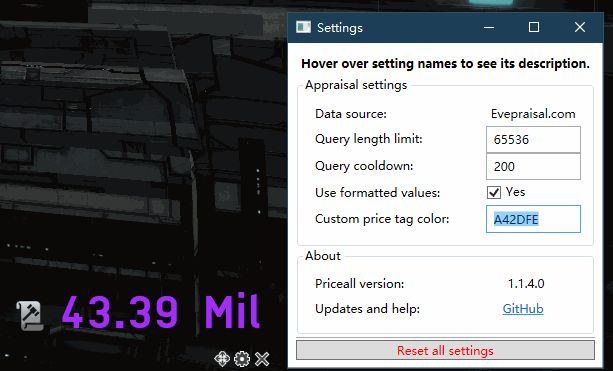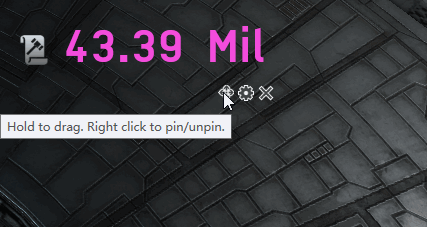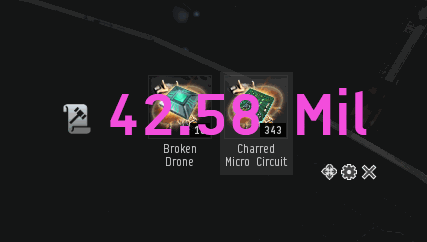Priceall is an app for quick EVE Online price-checking.
If you are an explorer, an industrialist, or a trader, this app will help you to get an appraisal on a list of items as quick as possible, without you moving eyes away from the game.
- Usage: how to download; how to use
- Development: information regarding Priceall's repo
- Changelog: new features and bug fixes
On the right side of the page, click on the latest Release.
Download build.zip to get Priceall.
Alternatively, Head over here
and download build.zip to get the latest version.
Note that this will not work if it's been a while since the last Priceall release.
To get an appraisal, simply copy a list of items. Priceall will do the work for you.
Feel like using a hotkey? Create one in the settings.
Choose to show numeric price or formatted price.
Customize the price tag color.
Hex numbers not your jam? Try out Google color picker.
Drag the widget to anywhere you want and pin it down.
Scroll to change background transparency, or hold Control and scroll to change widget size.
Make the widget fully transparent to allow click-through.
Priceall uses C# with WPF. Issues, suggestions and pull requests are welcome.
The master branch contains stable code. The AppVeyor badge and download link above also link to master branch's build feed.
Priceall's development now happens on the dev branch that may contain unfinished or unstable features. Please direct all pull requests to the dev branch.
My in-game character is Sector Sabezan. Feel free to send me ISK donations if you wish! ive stepped away I'm back!
- Upgraded project framework version.
- Added groundwork for migrating all settings to JSON soon(TM).
- Fixed an issue where Evepraisal appraisals were persistent by default.
- Added new Janice markets.
- Known issue: market names in the UI ain't pretty.
- (karl-kaefer @ GitHub) Added support for Janice appraisal.
- Added support for customizing or removing appraisal hotkey.
- Fixed an issue where Priceall will not close upon the
Alt-F4hotkey. - Added a link to Google color picker from settings.
- Significant internal refactors.
- Added a simple app icon for Priceall.
- Rewrote settings handler code to use event model.
- (razaqq @ GitHub) You can now customize query hotkey in settings.
- Click on the editor textbox and press the key combo of your choice.
- The new hotkey will immediately take effect.
- Known issue: weird display in the editor textbox.
- Fixed an issue where Priceall will not start with auto-refresh enabled as intended.
- (razaqq @ GitHub) You can now enable auto refresh on clipboard content changes.
- When enabled, Priceall will perform a price check whenever clipboard text changes. No hotkeys needed! Query cooldown still applies.
- We cannot estimate its impact on Evepraisal server performance. Priceall may kindly ask you to turn it off when things get out of control.
- (Perry_Swift @ Reddit) You can now choose to use conditional colors.
- Specify a lower price threshold and a color, as well as an upper one.
- If the price is below the lower threshold, the lower color will be used.
- If the price is above the upper threshold, the upper color will be used.
- In case two thresholds conflict (e.g. higher threshold is less than lower threshold), the lower one will take precedence.
- Priceall will now check for updates on launch. If you see the settings button turning orange, there is an update available.
- Your settings will no longer be lost when updating Priceall.
- (Tragot_Gomndor @ Reddit) You can now hold
Ctrland scroll to change window size. - (Tragot_Gomndor @ Reddit) You can now choose simple price display (e.g.
12.34 Mil) instead of whole numbers.- Turn on/off this feature in the settings.
- (Tragot_Gomndor @ Reddit & karl-kaefer @ GitHub) You can now tune window opacity down to zero and allow click-through.
- Icon, text and buttons on the widget will still be clickable.
- You can now specify a hex color (e.g.
C4B3A2) for price tag display.- If you specify an invalid color, Priceall will use white.
- There is now a "Reset all settings" button in the settings.
- Known issue: you need to click the button twice to fully reset the window's position and size.