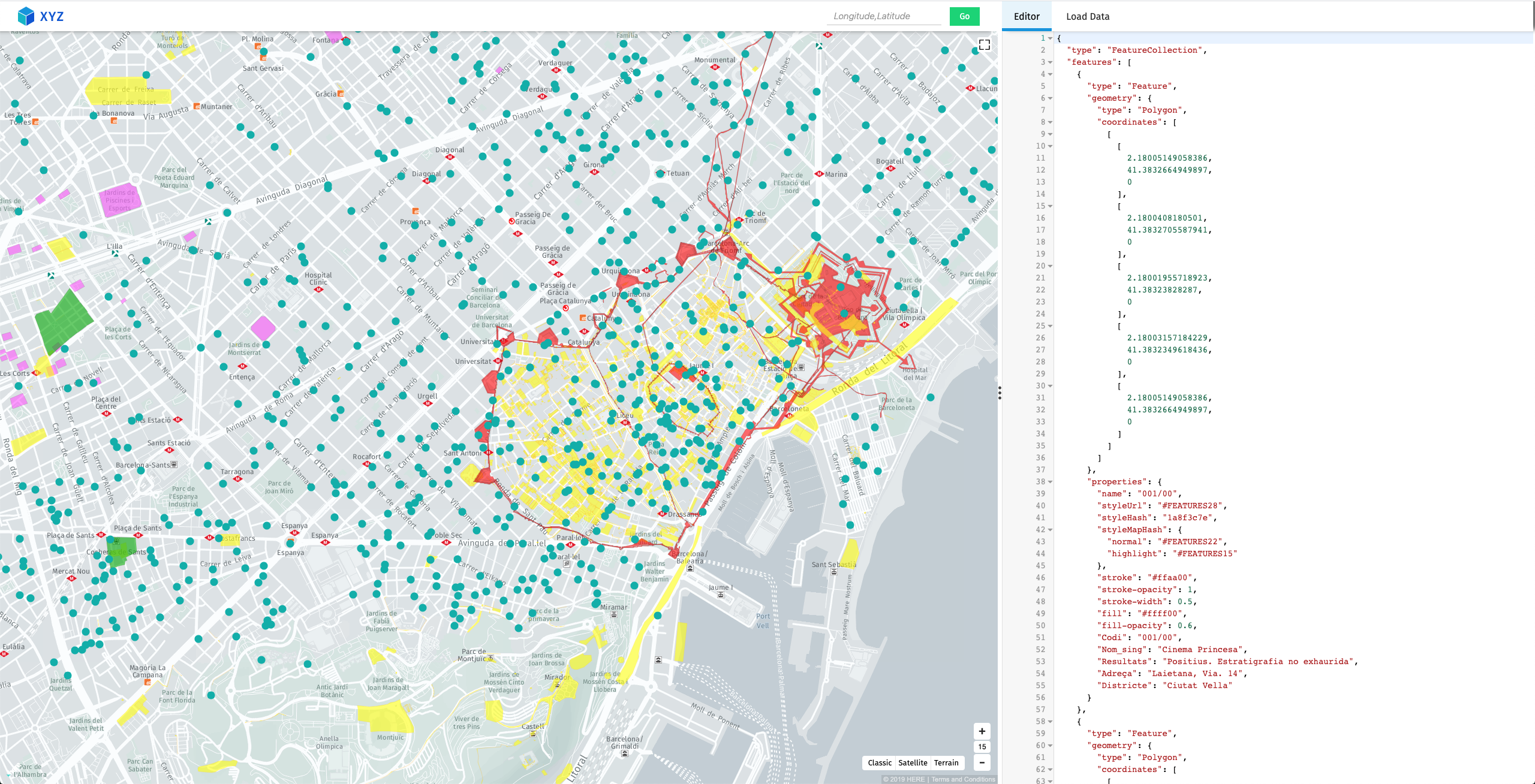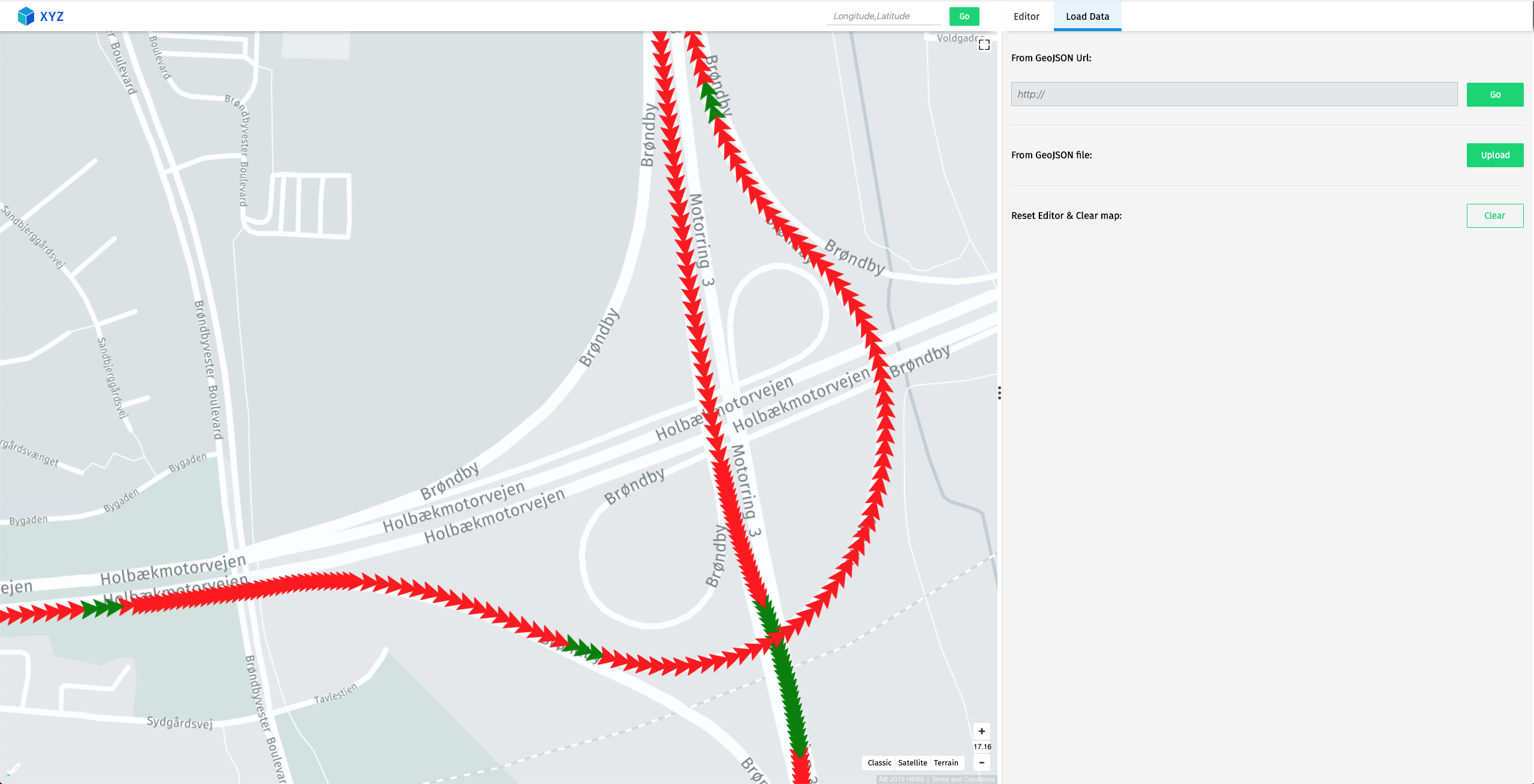A web based visualization tool for GeoJSON data.
The GeoJSON Tool is a web based visualization tool for GeoJSON data that can quickly display data from a various sources, highlight and inspect specific features and supports even complex operations like finding data based on content.
Also below is the list of feature available with this tool:
- Drag and drop multiple GeoJSON file on map to render and load editor with data.
- Directly jump to particular location on first load: https://geojson.tools/?map=-74.0146844,40.7053532,15
- Upload multiple GeoJSON file to render and load editor with data.
- Use multiple GeoJSON file URL to render and load editor with data.
- Use GeoJSON editor to render feature on map.
- Share tool's URL with GeoJSON url in params.
- On selecting lat-long in editor map with that point get centered.
- On selecting feature object in editor, map with that feature will be highlighted.
- On click of any feature its property will be visible and corresponding lat-long will be focused in editor.
- Highlight features with matching properties by clicking on property label in feature explorer pop-up card.
- Map only view option from UI as well as URL parameters.
- Displaying feature colors if available in property object of feature.
- Visualize your XYZ space data directly from URL using for example
url=http://localhost:8080/hub/spaces/QL5wrOzP/search?limit=5000 - If GeoJSON properties object contains
heading_drgorvehicBearingthen it renders point as arrow image with provided bearing. - If GeoJSON properties object contains
marker-urlthen it renders image from given url instead of point on map. - If GeoJSON properties object contains
marker-textthen it display given text instead of point on map.
Install node and project dependencies:
npm install
Run a local server with:
npm start
An App will be served at http://localhost:3000
Copyright (C) 2023- XYZ Maps and contributors
Copyright (C) 2019 HERE Europe B.V.
See the LICENSE file in the root of this project for license details.