repository for brushes (firealpaca/medibang paint lua brush scripts and krita brush presets)
(notes on developing FireAlpaca brush scripts)

horizontal and vertical line 1px patterns with period and phase control (for dithering)
it's a brush for ordered dithering effect.
Dither4.bs uses a 4x4 bayer threshold map (16 unique levels), while Dither8.bs uses the 8x8 threshold map (64 levels)
allows pressure input, but... only uses the builtin raw pressure input. (probably need to port the elaborate pressure settings?)
this brush does a lot of heavy pixel plotting that is very inefficient for firealpaca. there isn't really any way around it with the api, so a few warnings:
- drawing bg color (
use bg) doubles the per-dab draw workload. it's suggested to instead draw a solid color layer and then the foreground color withoutuse bg - large brush widths (~100+ pixels) will be slow and may lag the program (it has to process 10000 dots per dab individually). to avoid lag, use smaller widths.
full widthmode uses the exact size specified instead of the default width-based-on-pressure behavior. - by default, optimization is done to avoid drawing over the same pixels in subsequent dabs, and dab frequency is reduced to every 1-pixel distance. because this may cause slight discrepancies in the edges of strokes, and also changes behavior when using pressure for the threshold, the optimizations can be disabled by checking
accurate(slow). this also increases the dab frequency to improve the stroke edge accuracy.
this is a modified version of a calligraphy-type brush from medi. the original brush is clever in that it saves a list of points and then redraws the stroke, as a post-processing step, to get a very specific thinning effect along the middle of the stroke.
this version uses pen pressure in real time, instead of faking it in post-processing. the original behavior can be restored by unchecking "Use pressure"
- very small (1-6) Pressure offsets (i.e. minimum value for the pressure curve) may improve the flavor
- very small (11-12) Pressure multiplication factors may improve the flavor depending on your natural pressure
- Pressure smoothing naively averages the last
nvalues. small (6-8) values may smooth some jitter. extreme (20+) values may have strange effects.
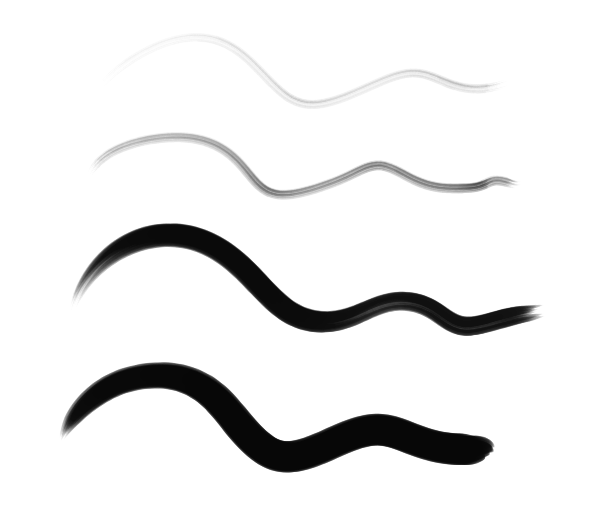 |
 |
|---|
it's like the spraypaint tool of a certain simple builtin art program.