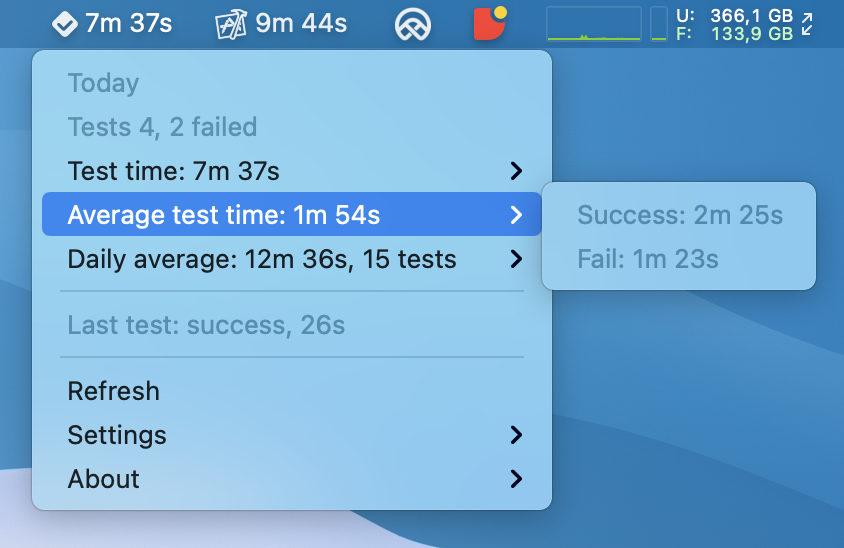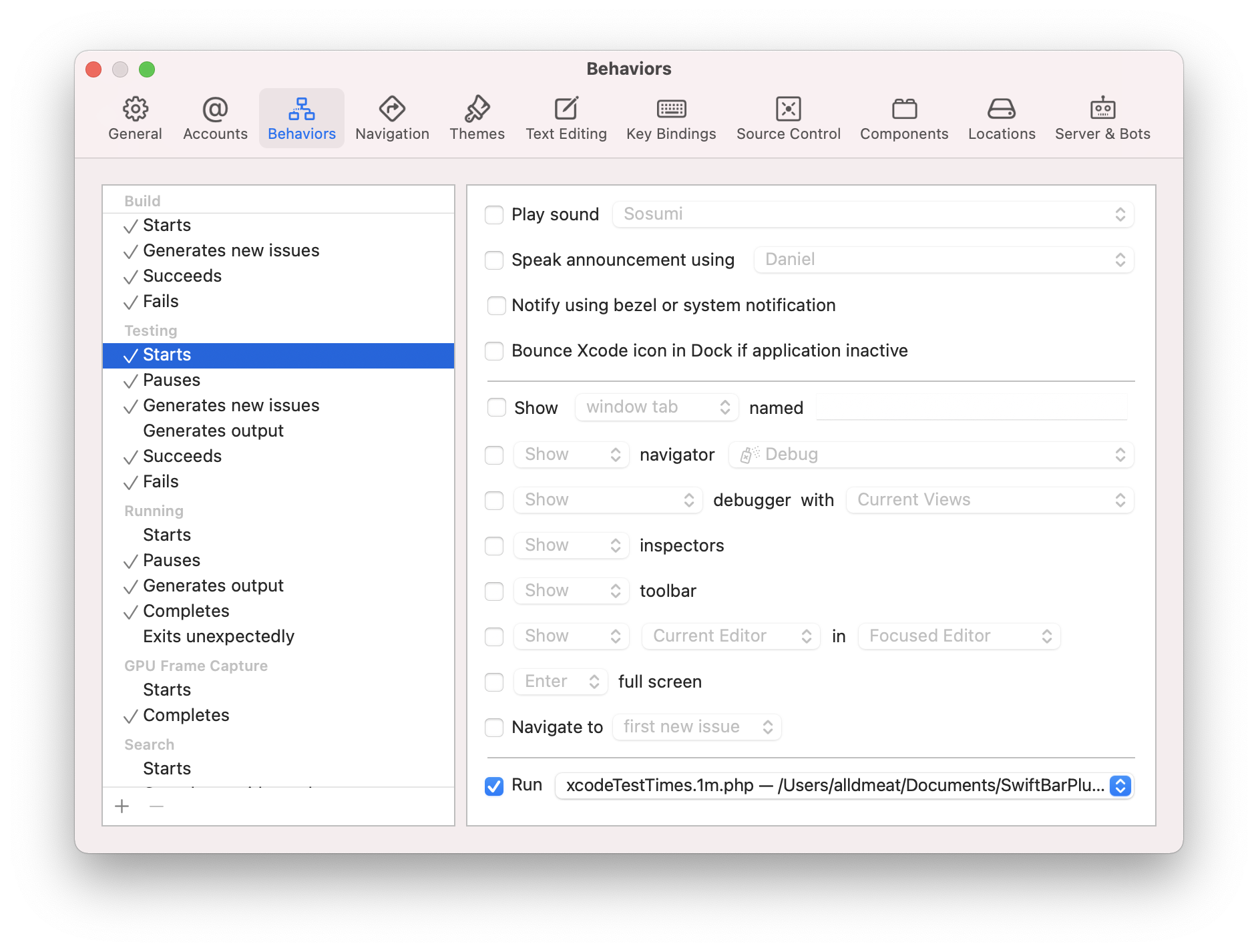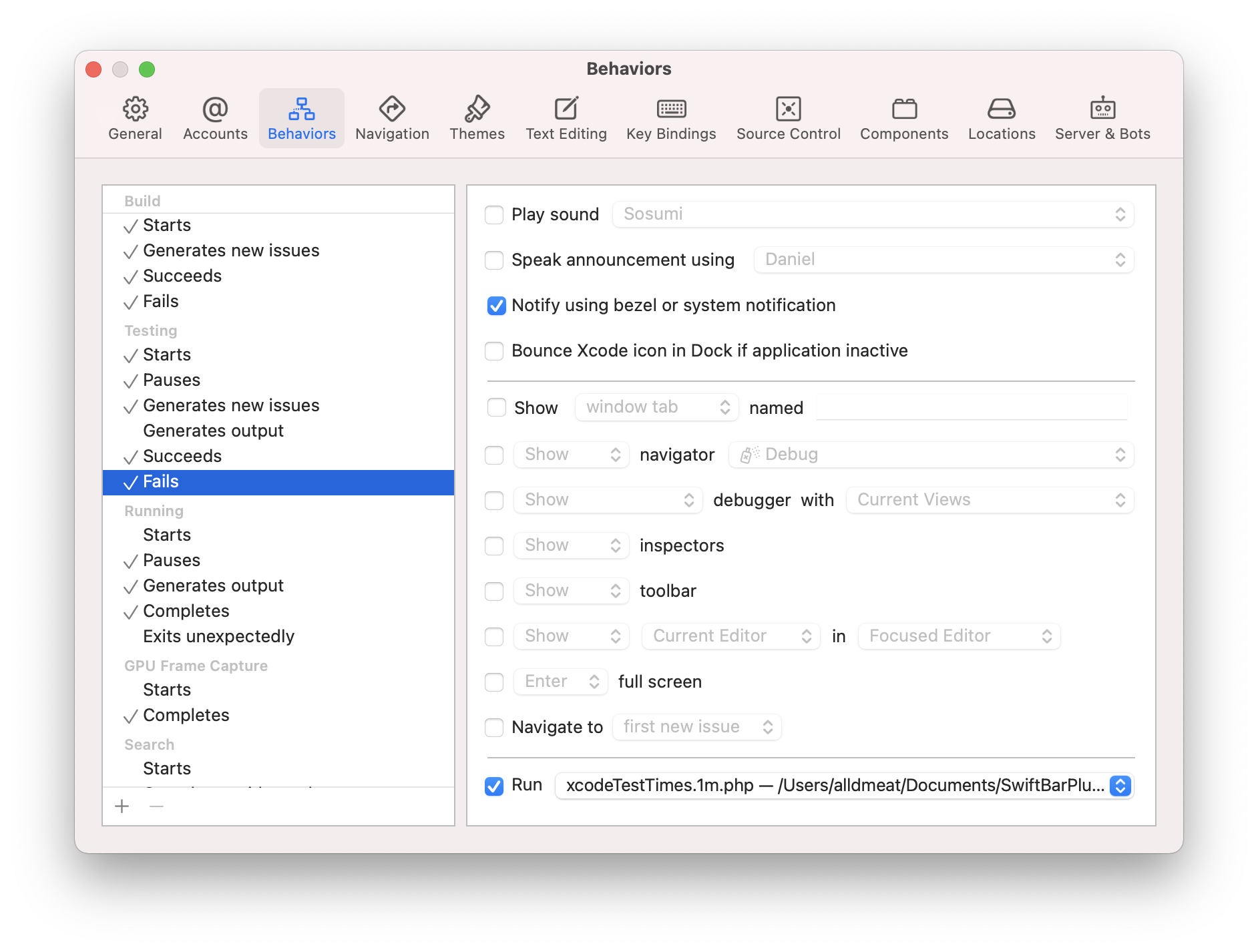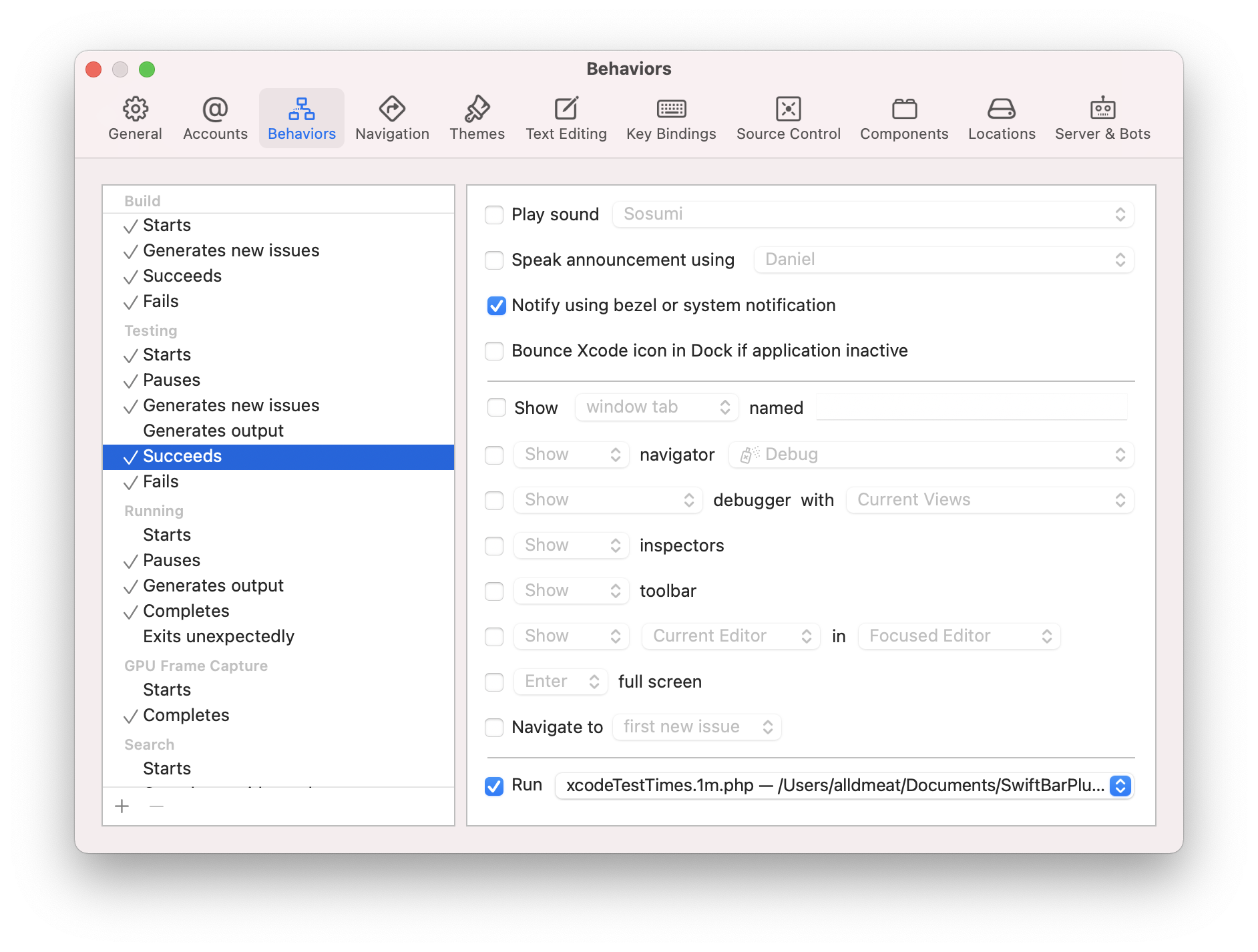Have you ever wondered how much time a day you spend waiting for Xcode to do your tests? Wonder no more, this BitBar or SwiftBar plugin shows the time wasted right in your menu bar!
You can use this plugin with BitBar (seems dead, but still functional project) or newer Swiftbar (in development)
So first install BitBar or SwiftBar
On the first run select a directory you wish to use as your plugin directory, for example ~/BitBarPlugins.
Download the xcodeTestTimes.1m.php file from the sources folder in this repository and place it the plugin folder and make it executable.
You can do it manually or via terminal
cd ~/BitBarPlugins
curl https://raw.githubusercontent.com/AllDmeat/xcode-test-times/master/sources/xcodeTestTimes.1m.php --output xcodeTestTimes.1m.php
chmod +x xcodeTestTimes.1m.phpIf you now refresh BitBar data you should see the script being loaded.
The final step is to make Xcode call the script on every test.
To do this open Preferences | Behaviors in Xcode and set the script to Run when the Test starts
fails
and succeeds
The script is called xcodeTestTimes.1m.php so BitBar will refresh the data every minute. If you want to use a different refresh interval, just change the 1m in the script name to your desired interval.
You can find more info about the refresh intervals in the BitBar documentation.
This script is build on top of xcode-build-times, originally written by matopeto
This project is licensed under the MIT License - see the LICENSE file for details.