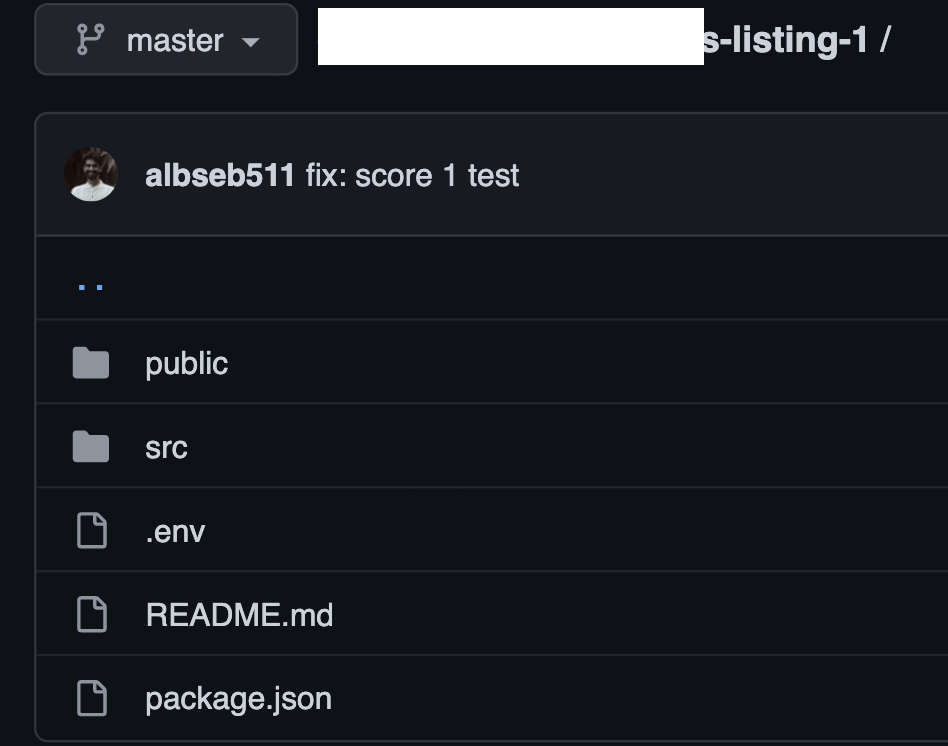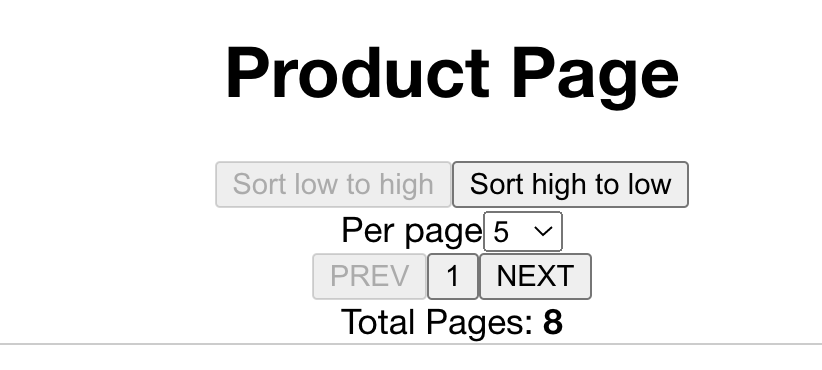- The Submission should not contain spaces, for example
/rct-101 folder/evalwill not work - Do not push node_modules and package_lock.json to github
- Rubrics / Marking Scheme is below ( we will convert this back to a scale of 10 )
- The above is an example of what the submission link should open
- example link
https://github.com/masai-course/my_user/tree/master/unit-4/sprint-2/eval/products-listing
✅ able to submit the correct repository and run the application and tests - 1 mark
✅ should render ProductItem.jsx correctly - 1 mark
✅ should render multiple products correctly - 1 mark
✅ should render pagination component - 2 mark
✅ should render product page - 2 mark
✅ should work with pagination correctly - 2 mark
✅ sort functionality should work - 3 mark
✅ limit / per page functionality should work - 4 mark
✅ all filters should work together - 4 mark
- You need to make an application which lists products from an api
- User should be able to apply pagination, change no of elements per page, and sort the results in high to low or low to high according to price
- Video Explainer.mp4
- You are given a set of Components
- ProductsPage
- main page where you need to start wroking
- will contain filters, pagination, product list, and other required entities
- ProductList
- this component is imported in the ProductsPage
- it will contain a list of ProductItems
- ProductItem
- Component to display information of a single product
- Pagination
- Pagination component which will have prev, next, current and total pages
- api.js
- you need to make the
getProductsapi working here
- you need to make the
- You are given these dummy elements (anything with data-testid you should not remove or change the attribute values)
-
API details
-
url:https://dbioz2ek0e.execute-api.ap-south-1.amazonaws.com/mockapi/get-products -
query params:
page: a number representing the page numberlimit: a number representing total number of results per pageorderBy: order the products in ascending or descending manner, based on the price field
-
response
data: array of productstotalPages: number representing no of pages
-
example
https://dbioz2ek0e.execute-api.ap-south-1.amazonaws.com/mockapi/get-products?page=2&limit=5&orderBy=desc -
By default when the user loads the page, the user should be shown a set of products
- of page 1
- 5 per page
- sorted in low-to-high order of price of the product
-
You cannot use JSON server
-
use useEffect to display the data on the UI
-
ProductPage- all the filters for pagination, sorting, , and products will be present here
-
Pagination- it will accept the following properties
- current - a number representing the current page
- onChange - a callback which will be given the new page number
(page)=>{})- it should be added to any button (like Prev, Next and current page)
- total - a number representing the total pages present in the list
- by default the Prev button (data-testid="prev-button") should be disabled
- the Next button (data-testid="next-button") should be disabled if you are on the last page
- The current page should be shown in the button with data-testid
current-page - The total pages should be shown in component, under the element with
data-testid="total-pages"- When clicking you should make a new request and it should show the results in the UI
- on click of any
buttonthe new page number will be sent to the onChange callback
- it will accept the following properties
-
Sorting- There are two buttons
Sort high to lowandSort low to high - These two buttons have the following data-testid="high-to-low" and data-testid="low-to-high"
- By default, it should be in low to high order
- if low to high is the order, then the button
Sort low to highshould be disabled - if high to low is the order, then the button
Sort high to lowshould be disabled - When clicking, the order of the elements should change
- This should also work even if you are on pages 2,3 etc.
- There are two buttons
-
Limit / Per page filter- When a user clicks on this, it is a dropdown of other limits that you can set
- by default, it should be 5 items
- You should provide the option of 10 items as well
- When a user changes the value to 10, then you should make a network requests with the limit changed, and it should reflect on the UI
- This should work along with pagination, and sorting
-
getProductsapi- this is a function that returns the JSON response
- you need to accept an object that has three keys,
- limit ( default value: 5 )
- sortBy ( default value: asc )
- page ( default value: 1 )
- getProducts( { page: 1, limit: 10, sortBy: "desc" } )
-
ProductList- this component should accept a property called
productswhich is the array of products data that you retreive from the API, you should map through this and transform into components with ProductItems
- this component should accept a property called
-
ProductItem- Component to display information of a single product
- it should accept the following props
- title - the title of the product
- it should be added under the element with
data-testid="product-title"
- it should be added under the element with
- price - the price of the product
- it should be added under the element with
data-testid="product-price"as₹ 500for example ( spaces are important! )
- it should be added under the element with
- category - the category that the product belongs to
- it should be added under the element with
data-testid="product-category"
- it should be added under the element with
- image - the image url of the product
- it should be added under the element with
data-testid="product-image" - the image element should also accept the alt attribute and set it to the
title
- it should be added under the element with
- title - the title of the product