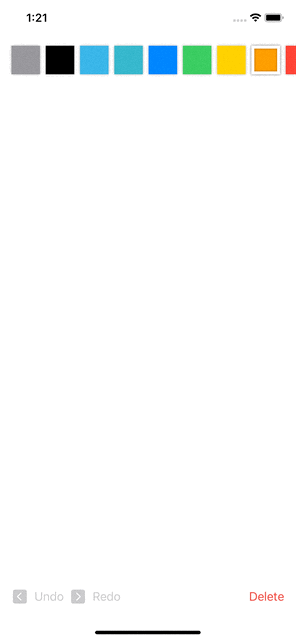DrawingApp
Using the new Canvas view in SwiftUI for iOS 15+ and macOS 12+
The drawing is done with Canvas in DrawingView.swift
Canvas { context, size in
for line in lines {
let path = createPath(for: line.points)
context.stroke(path,
with: .color(line.color),
lineWidth: 4)
}
}
The context works similar to CGContext when drawing in UIKit. You get information on the area of the canvas with propertiy size: CGSize. Here are some other things you can draw:
// systemIcon
let image = Image(systemName: "trash")
context.draw(iimage, at: CGPoint(x: 20 * (index + 1), y: 20))
//shapes
path.addRect(CGRect(x: size.width * 0.1, y: size.height * 0.1.y, width: 10, height: 10))
// move path
path.move(to: CGPoint(x: 100, y: 100)
//draw lines
path.addLines(line.points)
path.addQuadCurve(to: CGPoint(x: 50, y: 10), control: line[index - 1])