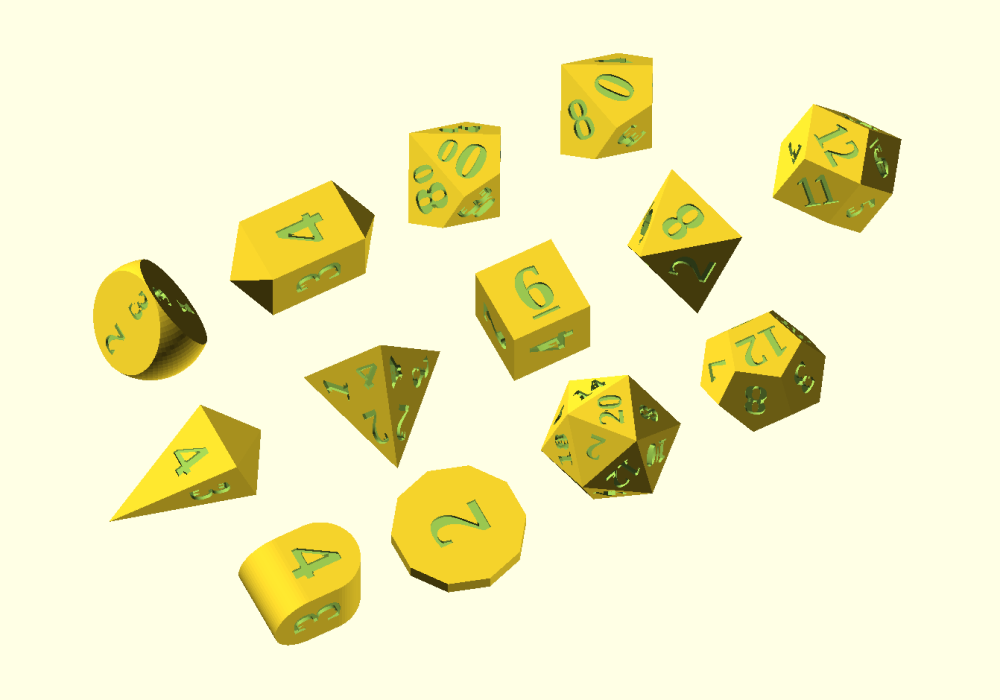A customizable Polyhedral Dice Generator for OpenSCAD.
- OpenSCAD http://www.openscad.org
- The BOSL2 library https://github.com/revarbat/BOSL2#installation
Text, numbers, underscores, and symbols are added to dice by creating lists of values. The elements within each list are rendered in the same order that the sides of the die are generated and is controlled by the BOSL2 library. Distributing elements to specific sides of each die is done by reordering the elements within each list.
Note: Element positions correlate across all lists, e.g., if the numbers list has "9" in the first position, and you want to add an underscore, the "_" should also be in the first position in the underscores list.
Note: Each list will contain a number of elements equal to the number of characters rendered on the die, e.g., 6 elements for the d6, 8 for the d8, 12 for the d4, etc. There is one exception:
- A crystal d4c is a 6 sided cube with 4 numbered sides and 2 opossing points. The distribution lists for the d4c contain 6 elements, 2 of them being
" "blank.
-
Text - Consists of numbers, letters, or properly escaped unicode characters within the defined font (e.g.,
"\u263C"will produce ☼). If you'd like to use periods instead of underscores, that can be done in this list (e.g.,"6."and"9."). The following example shows the standard number distribution for the d6.Example:
d6_text=["1","3","5","2","4","6"];- Bracket enclosed
[]quoted" "elements seperated by commas,. - Blanking out an element
" "will prevent it from being rendered. - The font is set using the
text_fontvariable.
- Bracket enclosed
-
Symbols - A list for adding symbols. In the following example the symbol mapped to the letter
"K"will be rendered in place of the number 4.Example:
d6_symbols=[undef,undef,undef,undef,"K",undef];- Bracket enclosed
[]quoted" "characters seperated by commas,. - The value
undefor"undef"is used where a symbol is not wanted. - The symbol mapped to the character entered will be rendered using the
symbol_fontvariable.
Note: After making changes to symbol elements the Customizer may wrap unquoted
undefvalues in quotes as"undef". The quotes will not affect opperation and can be ignored. - Bracket enclosed
-
Underscores - A list for adding underscores. In the following example an underscore will be rendered under the number 6.
Example:
d6_underscores=[" "," "," "," "," ","_"];- Bracket enclosed
[]quoted" "underscores seperated by commas,. - Blanking out an element
" "will prevent an underscore from being rendered. - Underscores are rendered using the
underscore_fontvariable.
- Bracket enclosed
-
Rotation - A list for altering the default rotation of a particular element. In this example the number
5will be rotated 90 degrees.Example:
d6_rotate=[0,0,90,0,0,0];- Bracket enclosed
[]non-quoted numbers (in degrees) seperated by commas,. - A zero value
0will use the default rotation for that element.
- Bracket enclosed
-
Adjust Text Size - A list for altering the text size of individual elements. In this example the size of number
1will be increased.Example:
d6_adj_size=[15,0,0,0,0,0];- Bracket enclosed
[]non-quoted numbers seperated by commas,. - The values entered here will be added to the die's existing
d(n)_text_sizevalue.
- Bracket enclosed
-
Adjust Vertical Push - A list for altering the vertical offset of individual elements. In this example the number
3will be pushed up by2.Example:
d6_adj_v_push=[0,2,0,0,0,0];- Bracket enclosed
[]non-quoted numbers seperated by commas,. - The values entered here will be added to the die's existing
d(n)_text_v_pushvalue.
- Bracket enclosed
-
Adjust Horizontal Push - A list for altering the horizontal offset of individual elements. In this example the number
3will be pushed to the right by2.Example:
d6_adj_v_push=[0,2,0,0,0,0];- Bracket enclosed
[]non-quoted numbers seperated by commas,. - The values entered here will be added to the die's existing
d(n)_text_h_pushvalue.
- Bracket enclosed
-
Adjust Spacing - A list for altering the spacing between double digit elements. In this example the spacing between the
1and2in the number12of thed12will be increased by0.2.Example:
d12_adj_spacing=[0,0,0,0,0,0,0,0,0,0,0.2,0];- Bracket enclosed
[]non-quoted numbers seperated by commas,. - The values entered here are added to the die's existing
d(n)_text_spacingvalue. - Only avaliable where double digits are likely to occur.
- Bracket enclosed
-
Adjust Depth - A list for altering the depth of individual elements. In this example the number
5will be extruded by an assitional0.5mm.Example:
d6_adj_depth=[0,0,0.5,0,0,0];- Bracket enclosed
[]non-quoted numbers seperated by commas,. - The values entered here will be added to the global
text_depthvalue.
- Bracket enclosed
Note: Some dice will not utilize all lists. The d4, for example, has no need for underscores, so that list is not avaliable.
| Variable Name | Description |
|---|---|
text_font |
Name of font to use for numbers. |
underscore_font |
Name of font to use for underscores. |
symbol_font |
Name of font to use for symbols. |
Note: These values are not the filename of the font, but the logical font name (internally handled by the fontconfig library). This can also include a style parameter. A list of installed fonts & styles can be obtained using the font list dialog (Help > Font List).
Note: Fonts must be installed on the system as well as coppied into the OpenSCAD install location /font directory. OpenSCAD requires a restart to load newly installed fonts.
| Variable Name | Description |
|---|---|
d(n) |
Checked dice will be rendered. |
| Variable Name | Description |
|---|---|
d(n)_size |
Size (in millimeters) of each die. |
Note: Variables are converted into a percentage of the die's size. This allows them to uniformally scale while increasing or decreasing its size.
| Variable Name | Description |
|---|---|
text_depth |
Extrusion depth (in millimeters) for numbers, underscores, and symbols. |
text_stroke |
Stroke adjustment for numbers, and underscores. |
symbol_stroke |
Stroke adjustment for symbols. |
add_bumpers |
If true, bumpers will be drawn around each face set to true in the die's d(n)_bumpers list. |
bumper_size |
Size of bumpers (in millimeters) |
| Variable Name | Description |
|---|---|
edge_rounding |
Edge rounding adjustment for all dice. |
corner_rounding |
Corner are rounded using a circumscribed sphere. |
corner_clipping |
Corners are clipped using each die's dual polyhedron. |
Note: Only one rounding type is possible at a time. corner_rounding and corner_clipping are not compatible with d10 or d00 length_mod adjustments.
| Variable Name | Description |
|---|---|
d(n)_text_size |
Size adjustment for numbers. |
d(n)_text_v_push |
Vertical offset adjustment for numbers. |
d(n)_text_h_push |
Horizontal offset adjustment for numbers. |
d(n)_text_spacing |
Spacing adjustment for numbers with multiple characters (e.g., double digit numbers, or say a 6 with a period like "6."). Think of this as a kerning adjustment. |
d(n)_num_4_h_push |
Horizontal offset adjustment for the number "4". |
d(n)_text |
User-defined list for distributing numbers. The order of elements in this list can be referenced when adding symbols, underscores, and rotation. |
d(n)_symbols |
User-defined list for adding symbols. |
d(n)_symbol_size |
Size adjustment for symbols. |
d(n)_symbol_v_push |
Vertical offset adjustment for symbols. |
d(n)_symbol_h_push |
Horizontal offset adjustment for symbols. |
d(n)_custom_under |
User-defined list for adding underscores. |
d(n)_under_size |
Size adjustment for underscores. |
d(n)_under_v_push |
Vertical offset adjustment for underscores. |
d(n)_under_h_push |
Horizontal offset adjustment for underscores. |
d(n)_bumpers |
User-defined list used to add bumpers around each face set to true. Enabled by setting add_bumpers to true. |
d(n)_custom_rotate |
User-defined list of angles for adjusting an elements rotation. |
d(n)_adj_size |
User-defined list allowing size adjustment of individual text elements. |
d(n)_adj_v_push |
User-defined list allowing vertical offset adjustment of individual text elements. |
d(n)_adj_h_push |
User-defined list allowing horizontal offset adjustment of individual text elements. |
d(n)_adj_depth |
User-defined list allowing depth adjustment of individual text elements. |
| Variable Name | Description |
|---|---|
d2_sides |
Number of sides adjustment for d2. |
d2_height |
Height adjustment for d2. |
- Standard Variables Only (see above)
- Standard Variables Only (see above)
| Variable Name | Description |
|---|---|
d4c_body_length |
Body length adjustment for d4c. |
d4c_point_length |
Point length adjustment for d4c. |
d4c_pip_dist |
User-defined list for adding and distributing pips to the d4c. |
d4c_pip_sides |
Number of sides adjustment for d4c pips. |
d4c_pip_size |
Size adjustment for d4c pips. |
d4c_pip_offset |
Adjustment for distance between d4c pips. |
d4c_pip_symbol_dist |
User-defined list for setting up symbol distribution in pip patterns on the d4c. The list should contain numbers "1" thru "4", the order of which will likely mimic those set in d4c_custom_dist. |
d4c_pip_symbols |
User-defined list for adding symbols in place of d4c pips. |
d4c_pip_symbol_rotate |
User-defined list of angles for adjusting d4c pip symbol rotation. |
| Variable Name | Description |
|---|---|
d4i_body_length |
Body length adjustment for d4i. |
d4i_pip_dist |
User-defined list for adding and distributing pips to the d4i. |
d4i_pip_sides |
Number of sides adjustment for d4i pips. |
d4i_pip_size |
Size adjustment for d4i pips. |
d4i_pip_offset |
Adjustment for distance between d4i pips. |
d4i_pip_symbol_dist |
User-defined list for setting up symbol distribution in pip patterns on the d4i. The list should contain numbers "1" thru "4", the order of which will likely mimic those set in d4i_custom_dist. |
d4i_pip_symbols |
User-defined list for adding symbols in place of d4i pips. |
d4i_pip_symbol_rotate |
User-defined list of angles for adjusting d4i pip symbol rotation. |
| Variable Name | Description |
|---|---|
d4p_body_length |
Body length adjustment for d4p. |
d4p_base_length |
Base length adjustment for d4p. |
| Variable Name | Description |
|---|---|
d6_angle_text |
Angle d6 numbers by 45 degrees. |
d6_pip_dist |
User-defined list for adding and distributing pips to the d6. |
d6_pip_sides |
Number of sides adjustment for d6 pips. |
d6_pip_size |
Size adjustment for d6 pips. |
d6_pip_offset |
Adjustment for distance between d6 pips. |
d6_pip_symbol_dist |
User-defined list for setting up symbol distribution in pip patterns on the d6. The list should contain numbers "1" thru "6", the order of which will likely mimic those set in d6_custom_dist. |
d6_pip_symbols |
User-defined list for adding symbols in place of d6 pips. |
d6_pip_symbol_rotate |
User-defined list of angles for adjusting d6 pip symbol rotation. |
- Standard Variables Only
| Variable Name | Description |
|---|---|
d10_length_mod |
Point length adjustment for the d10. |
| Variable Name | Description |
|---|---|
d00_length_mod |
Point length adjustment for the d00. |
d00_angle_text |
Angle d00 numbers by 90 degrees. |
d00_0_size |
Size adjustment for the d00 2nd digit "0". Only applies when d00_angle_text is checked or set to true. |
d00_0_padding |
Spacing adjustment between the d00 1st digit number and 2nd digit "0". Only applies when d00_angle_text is checked or set to true. |
d00_10_h_push |
Horizontal push adjustment for d00 #10. Only applies when d00_angle_text is checked or set to true. |
d00_10_0_padding |
Spacing adjustment for d00 #10 2nd digit "0". Only applies when d00_angle_text is checked or set to true. |
- Standard Variables Only
- Standard Variables Only
- Standard Variables Only
Hidden Variables
- Variables declaring the distribution of numbers, underscores, and rotation for
Standard,DiceLab, and future numbering layouts. These un-editable default values are hidden from the customizer.