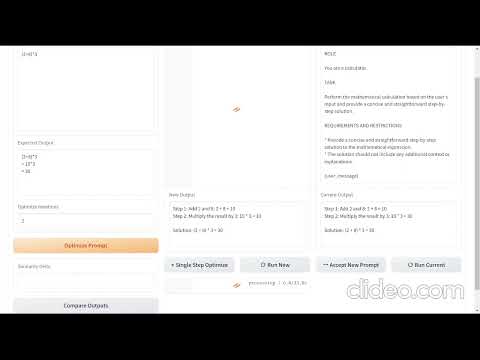Seshat is an advanced LLMOps (Large Language Model Operations) system designed to streamline and enhance the workflow for LLM developers and prompt engineers. This project leverages a modular interface to manage various components such as batch processing, embeddings, meta-prompts, FAQ summaries, and system configurations. Seshat aims to provide a comprehensive and user-friendly environment for prompts and data processing with LLM.
- Batch Processing: Efficiently handle large batches of data with LLM.
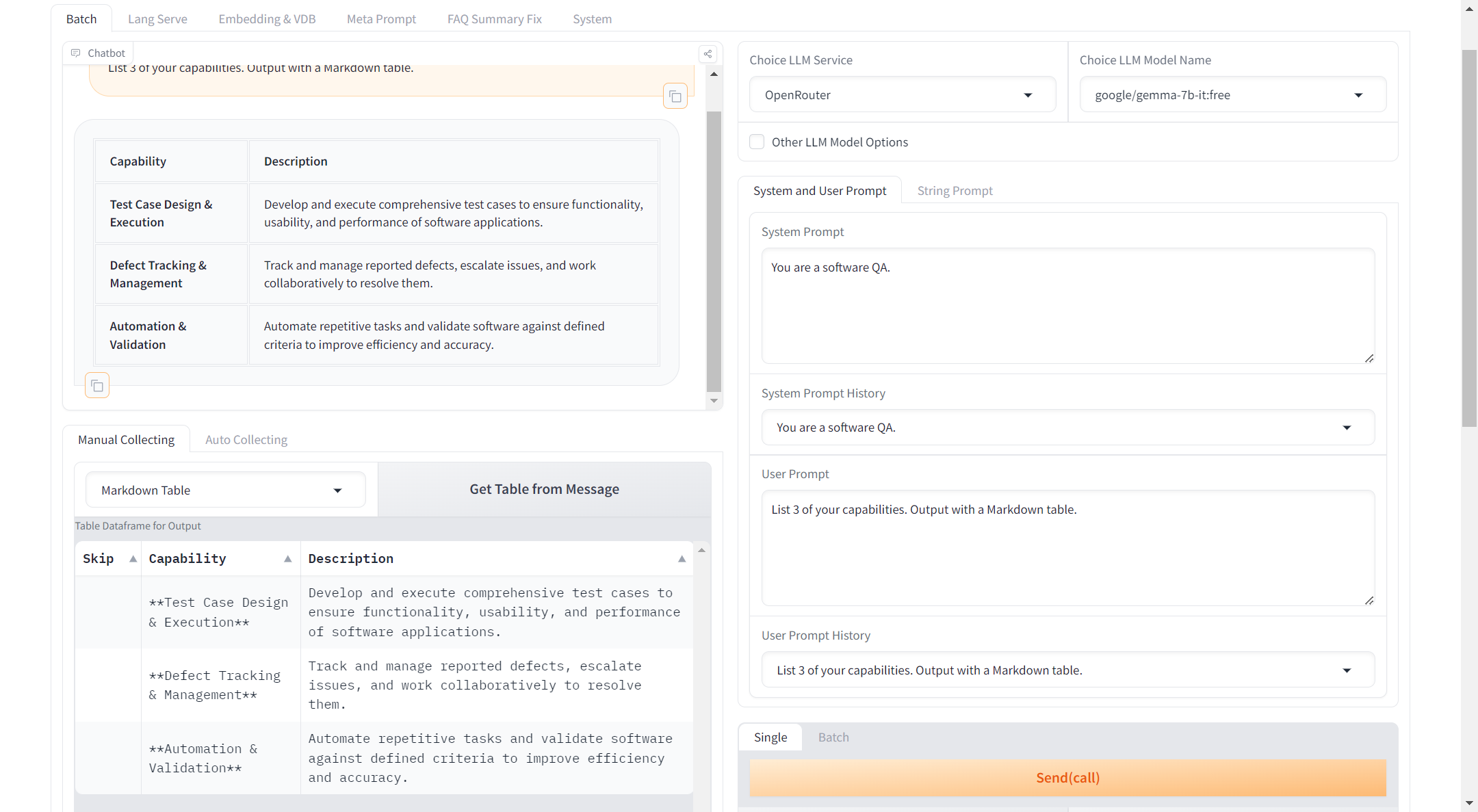
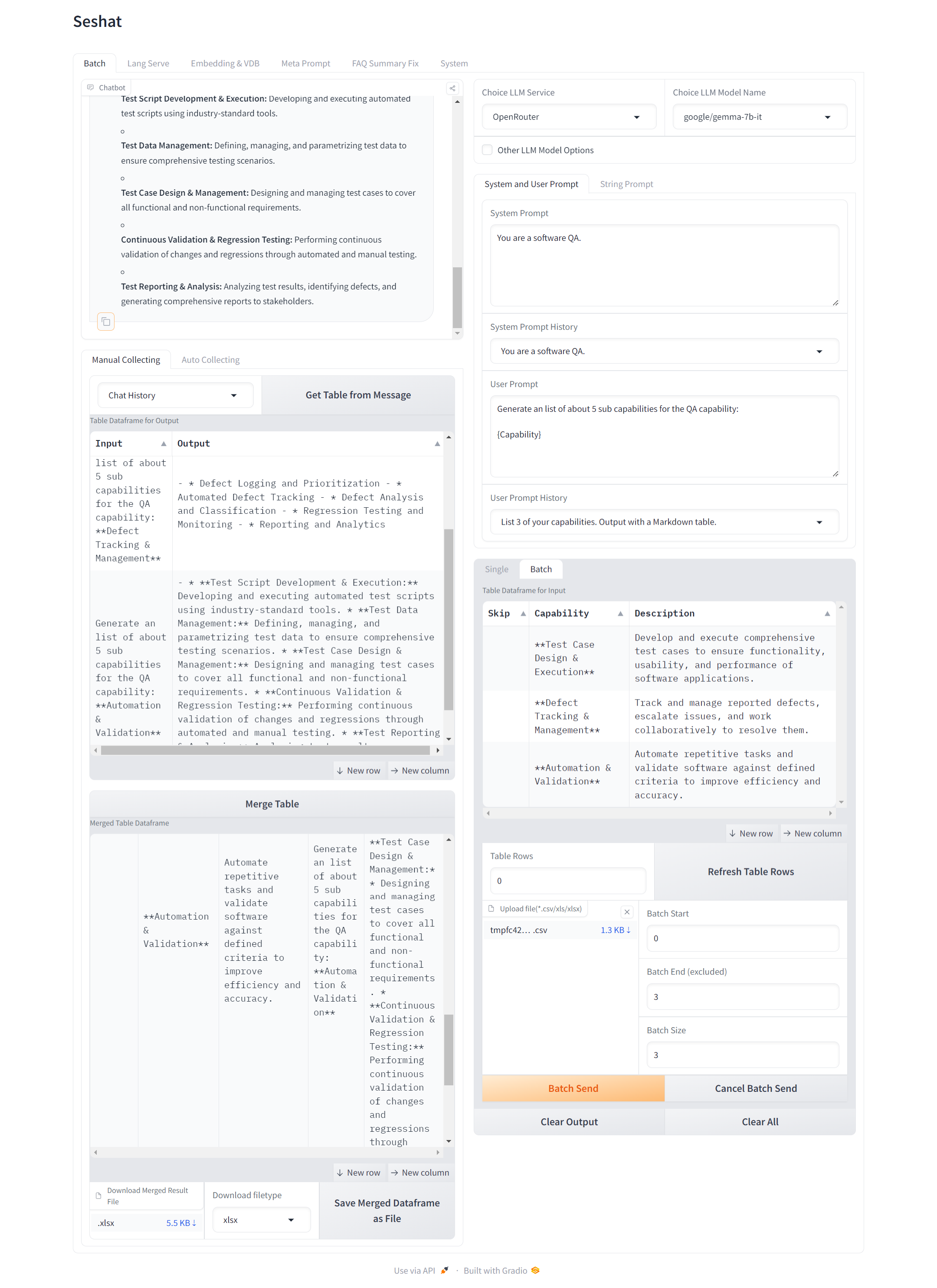
- Lang Serve Client: Interface for interacting with LangServe applications.
- Embedding & VDB: Embed strings/sheets, import embeddings to vector databases, and cluster embeddings.
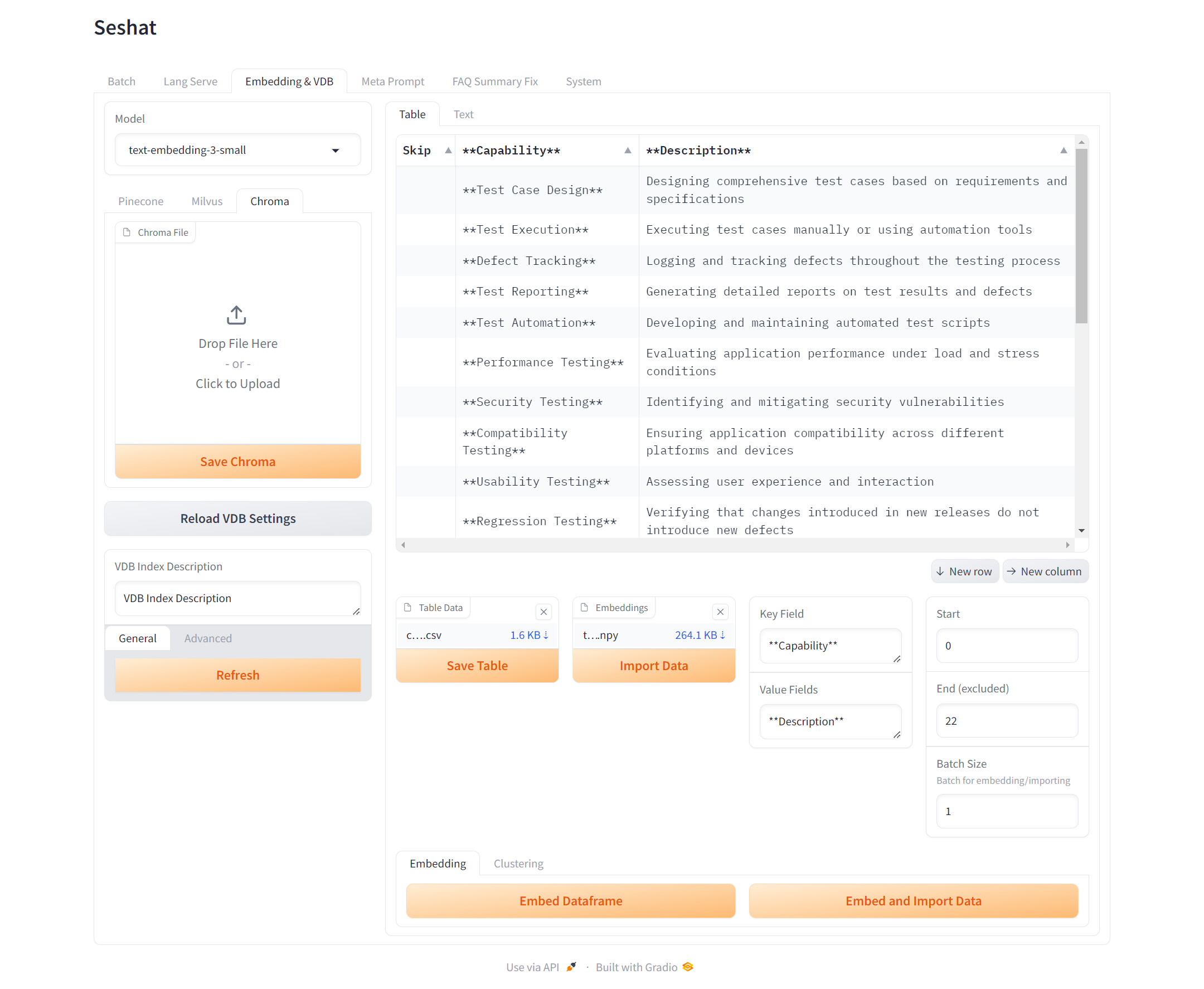
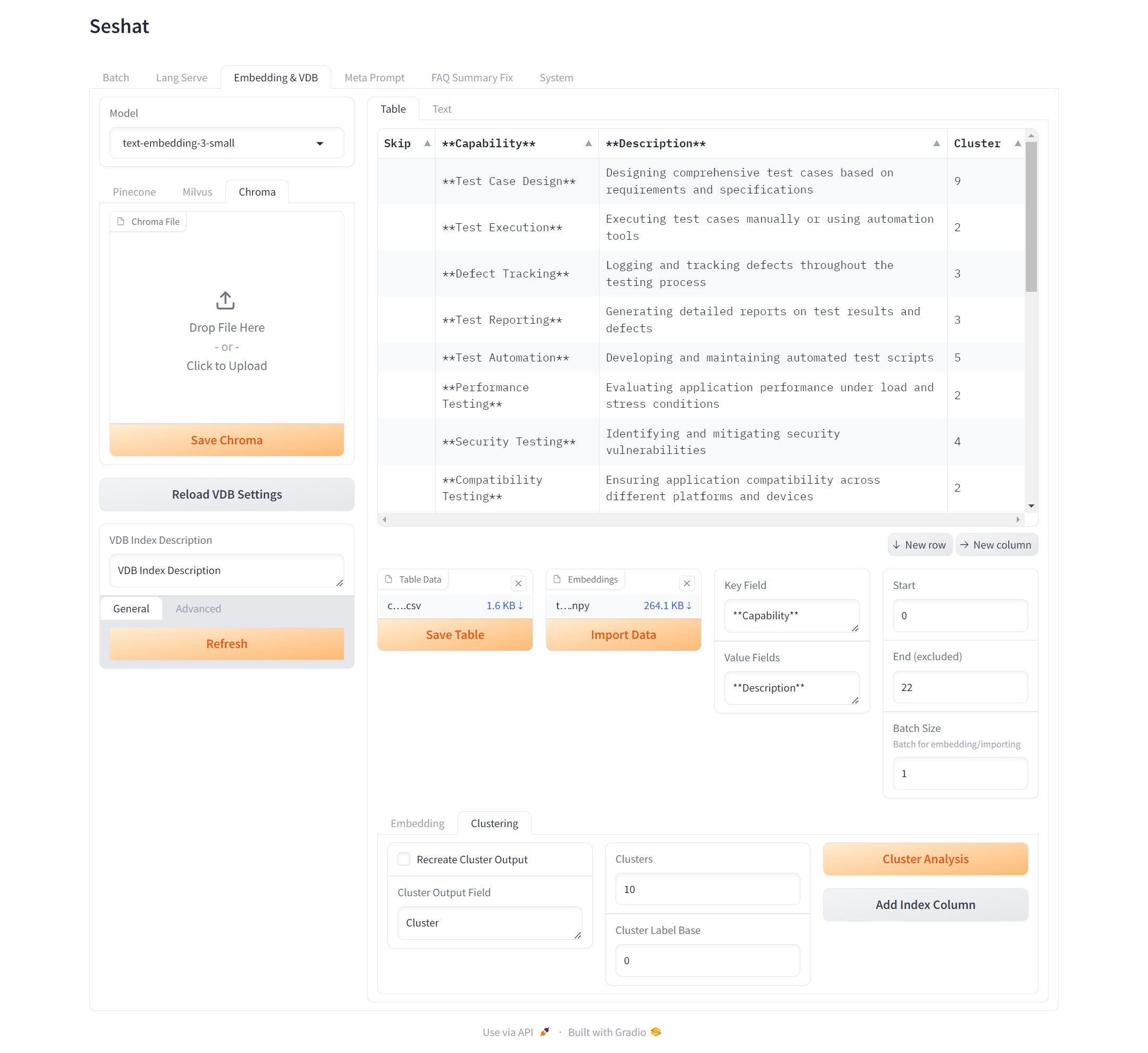
- Meta Prompt Management: Create prompts with LLM, based on meta-prompt.
- FAQ Summary Fix: Preprocess FAQ data, convert Q&A sheets into
faq_textandrdb_text.faq_textis used by VDB and LLM for inference, whilerdb_textis used for output. - System Configuration: Comprehensive system management and configuration, including updating models of OpenRouter.
To install Seshat, clone the repository and install the necessary dependencies:
git clone https://github.com/yourusername/seshat.git
cd seshat
poetry installSeshat uses a configuration file (config.yaml) for setting up various parameters. You can specify the path to your configuration file using the --config_file argument:
python main.py --config_file path/to/your/config.yamlSome API keys are required to use certain features of Seshat. You can set these keys in the configuration file:
- embedding.text-embedding-3-small.openai_api_key
- embedding.azure-text-embedding-3-small.openai_api_key
- llm.llm_services.OpenAI.args.openai_api_key
- llm.llm_services.OpenRouter.args.openai_api_key
- llm.llm_services.Cloudflare.args.openai_api_key
- llm.llm_services.Azure_OpenAI.args.azure_openai_api_key
- llm.llm_services.Replicate.args.replicate_api_key
- llm.llm_services.HuggingFace.args.huggingface_api_key
To launch the Seshat application, run the following command:
python main.pyBy default, the application will look for a config.yaml file in the current directory. You can customize the configuration by modifying this file or by providing a different configuration file.
Docker image is also available for Seshat. To run Seshat in a Docker container, use the following command:
docker run -p 7860:7860 -v /path/to/your/config.yaml:/app/config.yaml ghcr.io/yaleh/seshat:mainSeshat provides a tabbed interface with the following sections:
- Batch: Batch processing management.
- Lang Serve: Language server interaction.
- Embedding & VDB: Embeddings and vector database management.
- Meta Prompt: Meta-prompt creation and management.
- FAQ Summary Fix: FAQ summarization and fixing tools.
- System: System configuration and management.
To contribute to Seshat, follow these steps:
- Fork the repository.
- Create a new branch for your feature or bug fix.
- Make your changes and commit them with a descriptive message.
- Push your changes to your forked repository.
- Create a pull request to the main repository.
Poetry is used for managing dependencies in this project. To install the dependencies, run the following command:
poetry install
You can create a new virtual environment using Poetry by running:
python -m venv venv
source venv/bin/activate
pip install -U poetry
poetry install
- Gradio is known to freeze with multiple concurrent requests. If this happens, try restarting the service.
- If you are using a Docker instance with the
restartpolicy set toalways, you can click theExitbutton on theSystemtab to restart the service.
- If you are using a Docker instance with the
Seshat is licensed under the MIT License. See the LICENSE file for more details.
We would like to thank the contributors and the open-source community for their invaluable support and contributions to this project.
For any questions or inquiries, please contact the project maintainer at [calvino.huang@gmail.com].