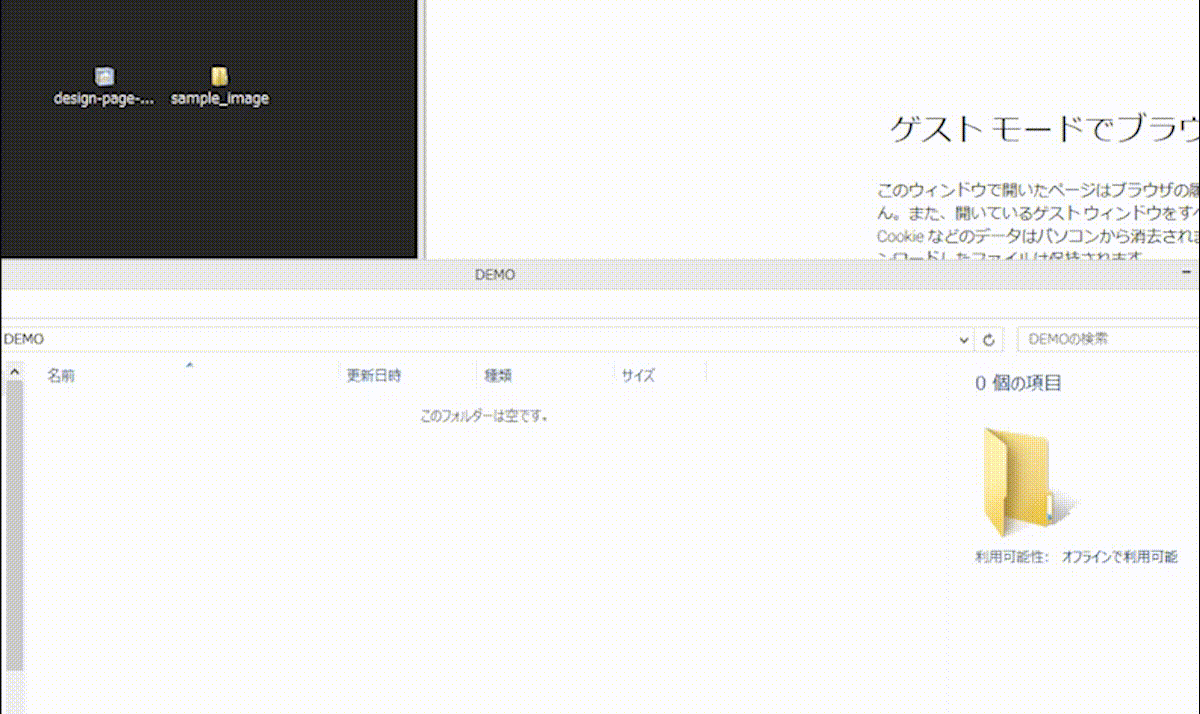It is a tool that makes it easy to create a page where designs can be listed.
- Download Zip -> yama-dev/design-page-maker
en
- Download the file.
- Extract the file to the appropriate location.
- Place design idea in "design" directory.
- Double-click the "design-page-maker.bat" file to start the program.
- The completed design list page will be launched into the browser. (Default: Chrome)
ja
- ファイル一式をダウンロードします。
- 適切な場所にファイルを解凍します。
- 「design」ディレクトリ内にデザイン案を配置します。
- 「design-page-maker.bat」ファイルをダブルクリックしてプログラムを起動します。
- 完成したデザイン一覧用ページがブラウザに立ち上がります。(デフォルト:Chrome)
Nodejs
For Developer
- Fork it ( https://github.com/yama-dev/design-page-maker/fork )
- Create your feature branch (git checkout -b my-new-feature)
- Commit your changes (git commit -am 'Add some feature')
- Push to the branch (git push origin my-new-feature)
- Create new Pull Request