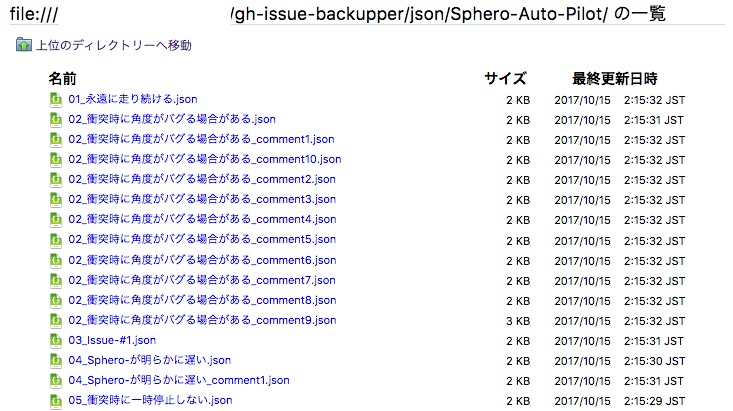Download issue and pull request log files as JSON
Before use, you have to prepare my_token.txt and repository_list.txt.
my_token.txt is where you write your OAuth token. OAuth is needed to access private repository.
And you also have to write repository names you want to get log in repository_list.txt. For example:
yammmt/sandbox
yammmt/Sphero-Auto-Pilot
After preparing above two files, open terminal and type followings:
$ bundle install
$ ruby gh_issue_backupper.rbAnd you'll get response:
make directory ./json/sandbox/...
0 issue & pull requests found
make directory ./json/Sphero-Auto-Pilot/...
24 issue & pull requests found
saving ./json/Sphero-Auto-Pilot/24_LICENSE-の取り扱い.json...
saving ./json/Sphero-Auto-Pilot/24_LICENSE-の取り扱い_comment1.json...
saving ./json/Sphero-Auto-Pilot/24_LICENSE-の取り扱い_comment2.json...
saving ./json/Sphero-Auto-Pilot/23_2016-03-19.json...
saving ./json/Sphero-Auto-Pilot/23_2016-03-19_comment1.json...
saving ./json/Sphero-Auto-Pilot/23_2016-03-19_comment2.json...
saving ./json/Sphero-Auto-Pilot/22_https:--github.com-comozilla-で本リポジトリ管理しませんか?.json...
saving ./json/Sphero-Auto-Pilot/22_https:--github.com-comozilla-で本リポジトリ管理しませんか?_comment1.json...
saving ./json/Sphero-Auto-Pilot/22_https:--github.com-comozilla-で本リポジトリ管理しませんか?_comment2.json...
...
saving ./json/Sphero-Auto-Pilot/02_衝突時に角度がバグる場合がある_comment10.json...
saving ./json/Sphero-Auto-Pilot/01_永遠に走り続ける.json...
complete!