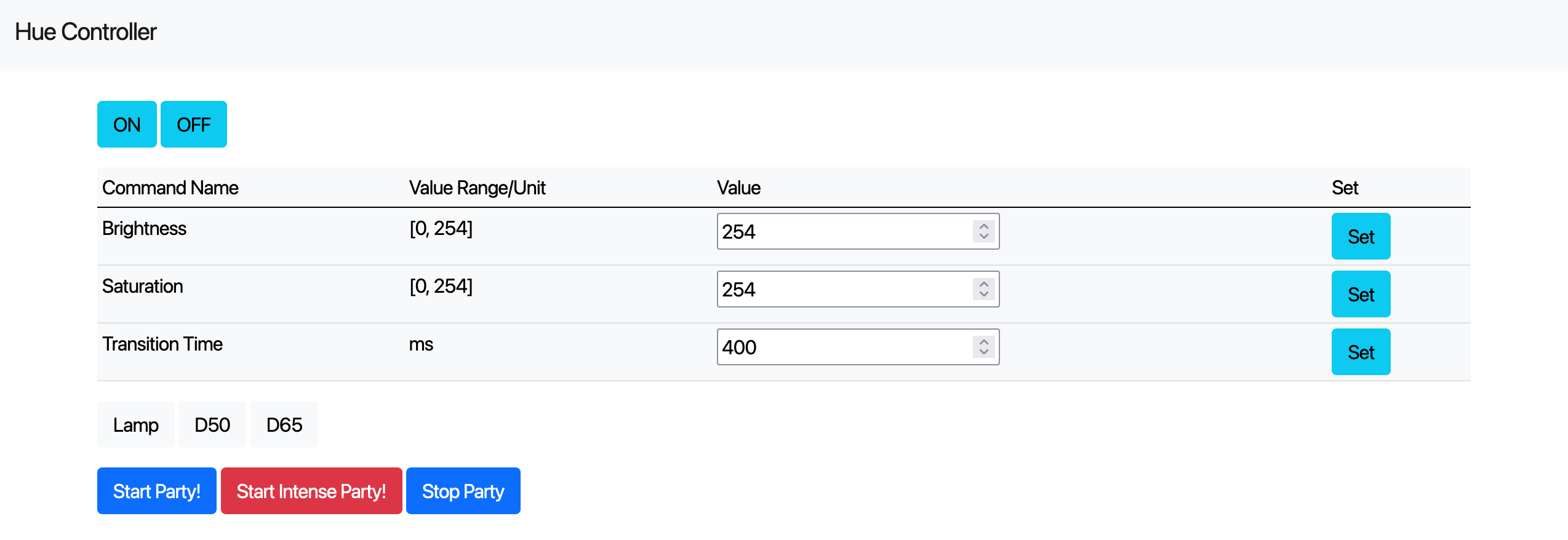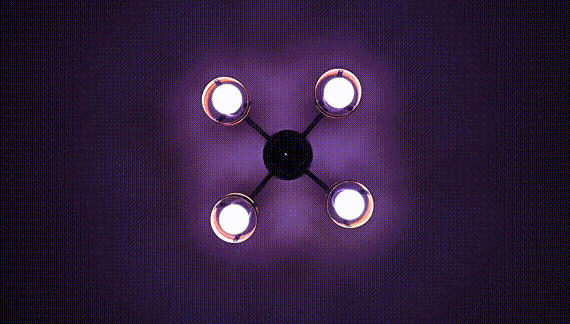controls Philips Hue from your browser
First, you have to create .env file to store your original information.
Here, .env file example is:
BRIDGE_IP_ADDR=<your bridge IP address (see official guides)>
USERNAME=<your username (see official guides)>
GROUP=1
Open your terminal and type the following commands:
pip install -r requirements.lock
export FLASK_APP=hue-controller
# if needed:
# export FLASK_ENV=development
flask runAnd visit http://localhost:5000.
Any buttons in index page SHOULD work as they are. Here, the word "Party" in buttons mean gradation. For example, "Start Party!" button works like the following: