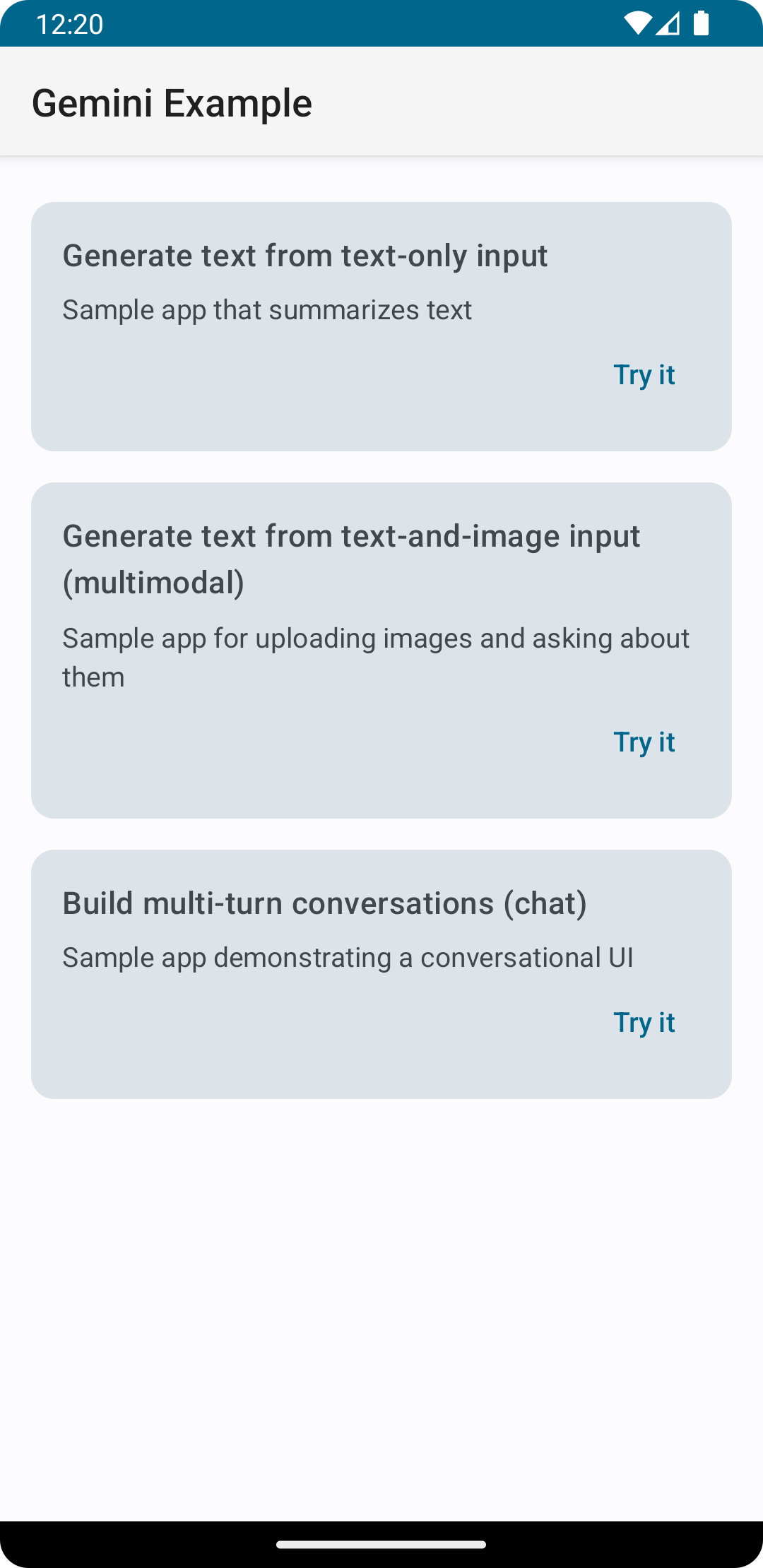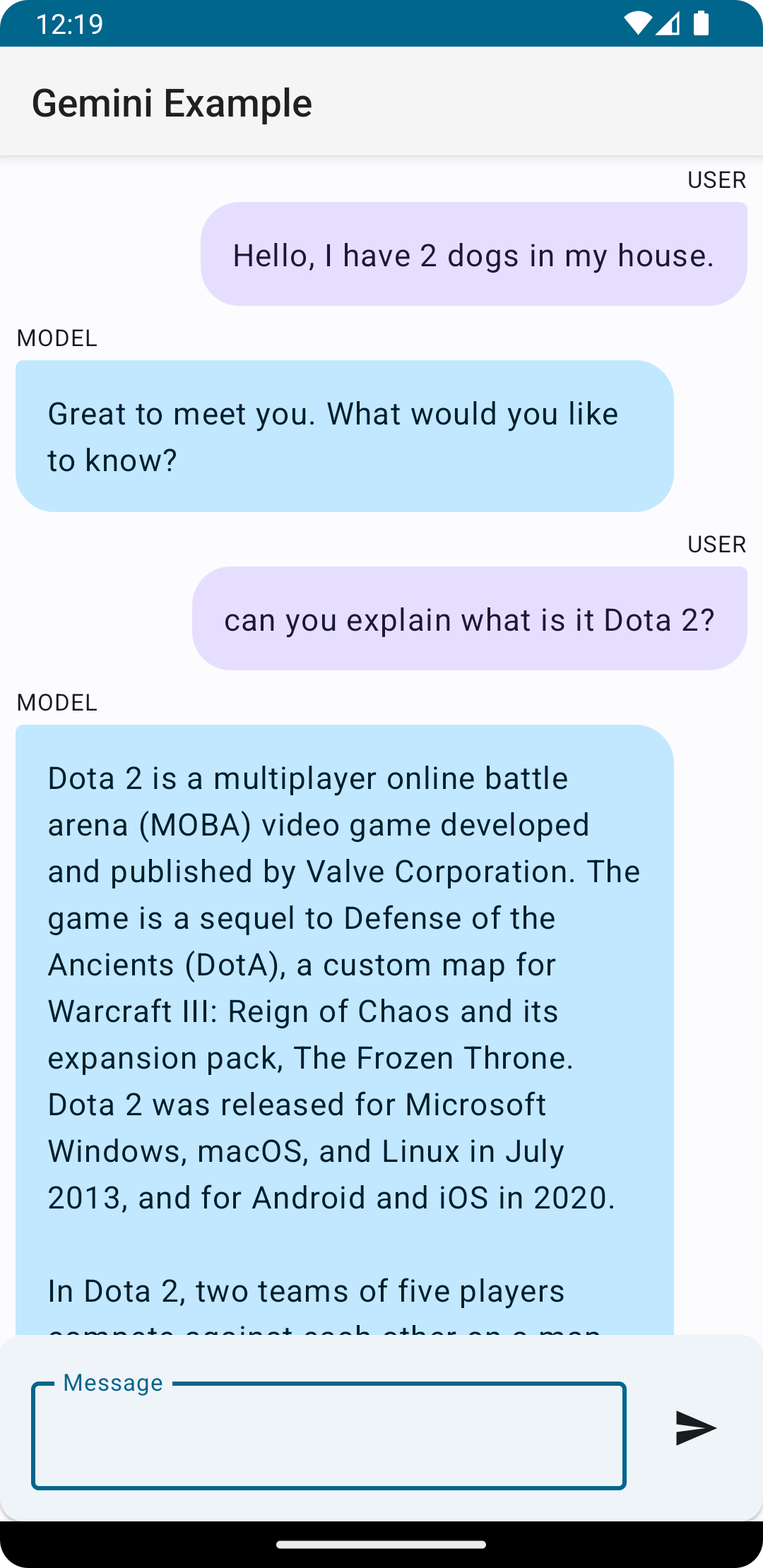This quickstart demonstrates how to access the Gemini API directly from your Android app using the Google AI client SDK for Android. The Gemini API gives you access to the latest generative AI models from Google.
Get an API key from
the Google AI for Developers.
Later, add your API key to the local.properties file in the root of the project:
apiKey="xxxxxxxx-xxxx-xxxx-xxxx-xxxxxxxxxxxx"
- Hilt
- Retrofit
- Jetpack Compose
- Hilt Navigation Compose
- Generative AI
- MVVM
- Clean Architecture
Yanay Hollander