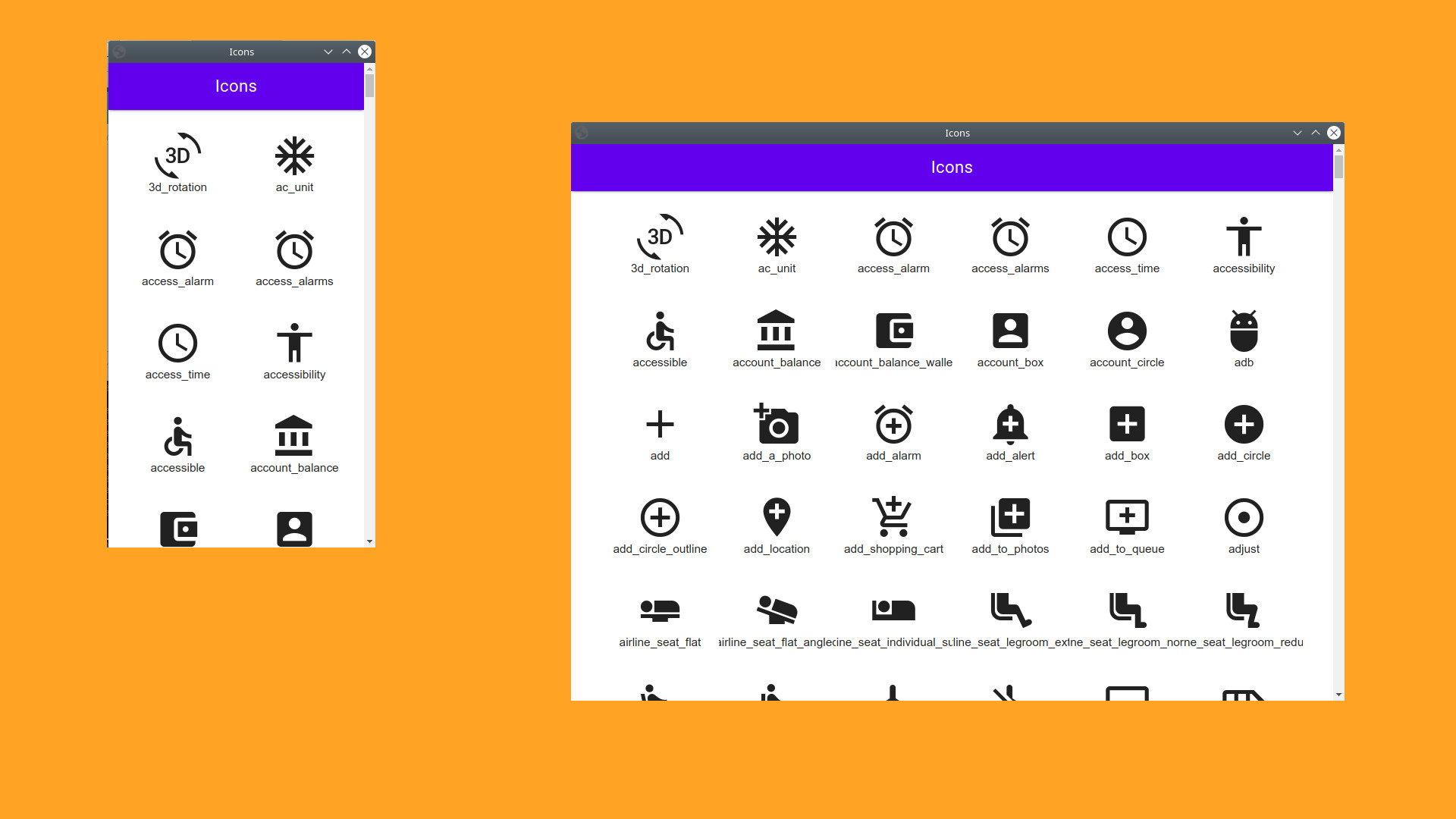The cross-platform Go framework for building apps.
As a lightweight alternative to Electron
Write your frontend and native code in Go, distribute native binaries of your app.
Supported on Windows, Mac & Linux. Mobile support planned.
Full-stack progressive webapp
Write the complete app in Go, place binaries on public-facing web servers.
Access these apps on Windows, Mac, Linux, IOS & Android.
As a lightweight alternative to Phonegap (WIP linux-only)
Write your app in Go, export the frontend as a native app.
Android-only. IOS support planned.
Create HelloWorld.go file and paste in the following contents:
package main
import "github.com/qlova/seed"
import "github.com/qlova/seeds/text"
import "github.com/qlova/seeds/expander"
func main() {
var App = seed.NewApp("Hello World")
expander.AddTo(App)
text.AddTo(App, "Hello World")
expander.AddTo(App)
App.Launch()
}In the same folder, run 'go mod init .' to initialise the project and then 'go build' to create an executable for the app, run this to launch the app. By default, Qlovaseed will start a WebServer and open a browser window displaying your app.
Qlovaseed is a full-stack cross-platform application-development framework.
This means that Apps created with Qlovaseed under the hood feature both a client and server component.
Qlovaseed aims to blur the client-server distinction, the app is written as a whole, in Go. Then communication is achieved with 'script' and 'user' contexts.
Javascript and http.Handlers are managed by the framework.
This is a script callback that changes the text of the button on the client-side.
Button := button.AddTo(App)
Button.OnClick(func(q script.Ctx) {
Button.Ctx(q).SetText(q.String("You clicked me!"))
})This is a user handler that changes the text of the button from the server-side.
Button := button.AddTo(App)
Button.OnClick(seed.Go(func(u user.Ctx) {
Button.For(u).SetText("You clicked me!")
}))Given an App, by default Qlovaseed will create a web server, manage the handlers, HTML, JS & CSS. All these resources are pre-rendered by Qlovaseed.
Then the app will be launched on the local web browser in kiosk mode (if available).
Alternatively, the app can be placed on a remote server and proxied through a webserver with automatic HTTPS (such as Caddy).
This will serve the app as a Lighthouse-compliant progressive WebApp.
package main
import "github.com/qlova/seed"
//Import a seed to use it, a list of seeds can be found [here](https://github.com/qlova/seeds).
import "github.com/qlova/seeds/button"
func main() {
var App = seed.NewApp("My App")
//In order to add a widget to your app, or container, use the package's AddTo method.
ClientPowered := button.AddTo(App, "My callback runs on the client")
ClientPowered.OnClick(func(q script.Ctx) {
ClientPowered.Ctx(q).SetText(q.String("You clicked me!"))
})
ServerPowered := button.AddTo(App, "My callback runs on the server")
//You can style widgets with methods of the style package.
ServerPowered.SetColor(seed.RGB(100, 100, 0))
ServerPowered.OnClick(seed.Go(func(u user.Ctx) {
ServerPowered.For(u).SetText("You clicked me!")
}))
App.Launch()
}This example shows a quick glimpse on how powerful Qlovaseed is. You can find more widgets in the seeds repository.
All widgets/seeds can be styled with methods from the style package. https://godoc.org/github.com/qlova/seed/style
import "github.com/qlova/seed/unit"
import "github.com/qlova/seeds/text"
var Text = text.AddTo(App, "Some syllable text)
Text.SetBold()
Text.Align().Left()
Text.SetColor(seed.RGB(100, 0, 0)
Text.SetOuterSpacing(unit.Em, unit.Em)
Qlovaseed discourages the use of HTML, CSS and Javascript to build apps. However, there may be good reasons to use these technologies to extend missing functionality. This is how:
- Seeds have a SetContent method for setting raw HTML.
- All seeds have a CSS method that returns a css.Style object with type-safe Set methods.
- When in doubt, seed.CSS().Set can be used to set css styles with strings,
- seed.Script has a Javascript method for raw Javascript.
- seed.Embed & seed.Seed.Require are useful for embedding Javascript and CSS files. Checkout the editor & swiper seeds.
There is a reddit community: /r/Qlovaseed.
Please don't hesitate to ask questions here. I haven't invested a lot of time into documentation yet.
Please remember, this framework is in development, it does not have a stable API and features are currently implemented as needed.