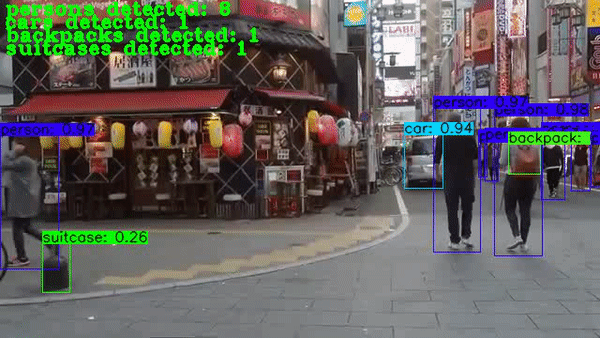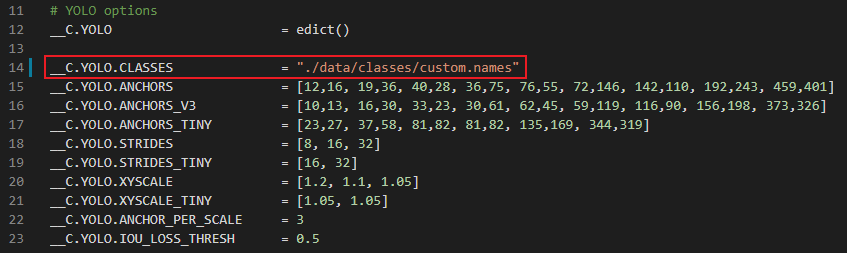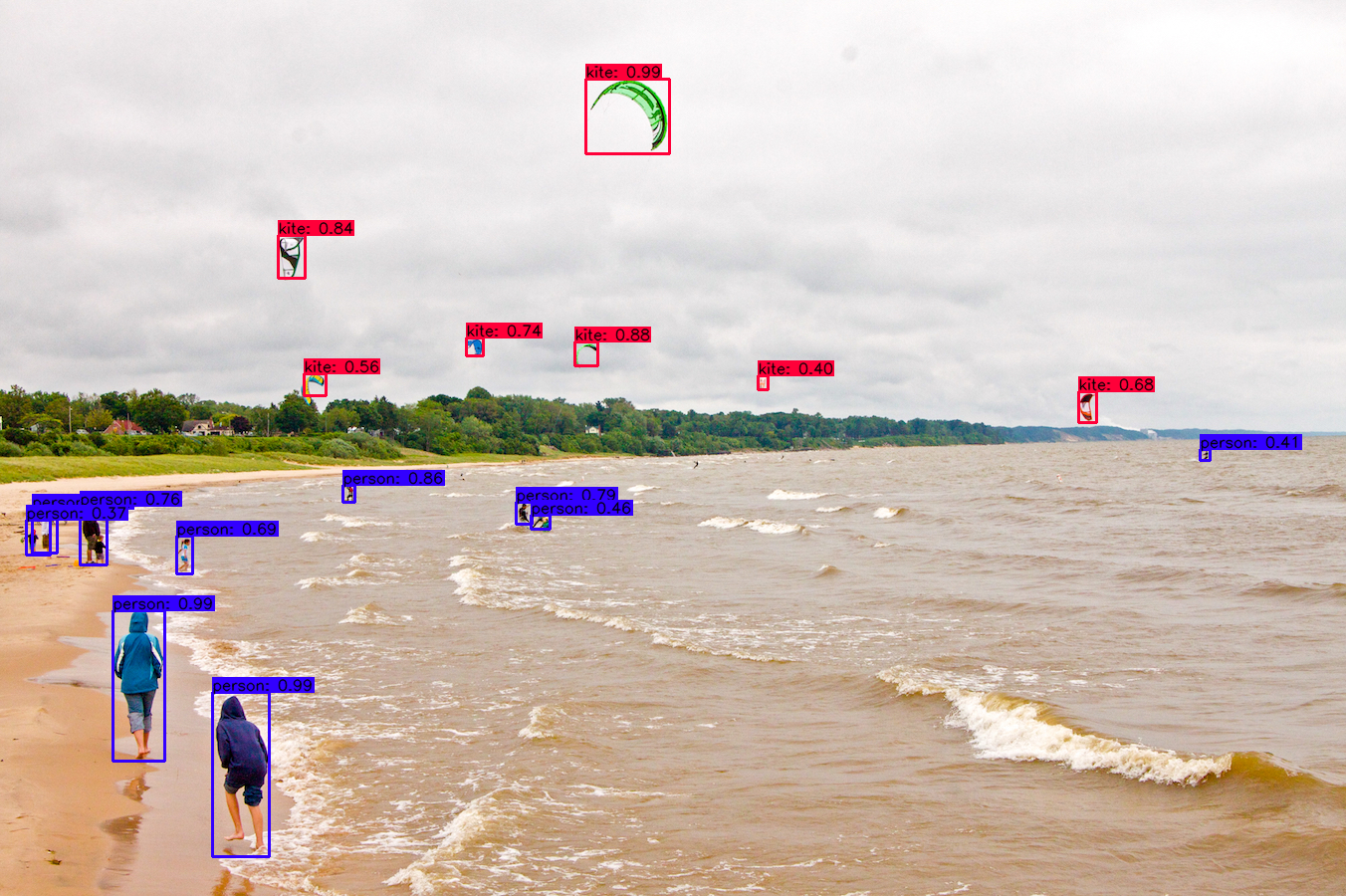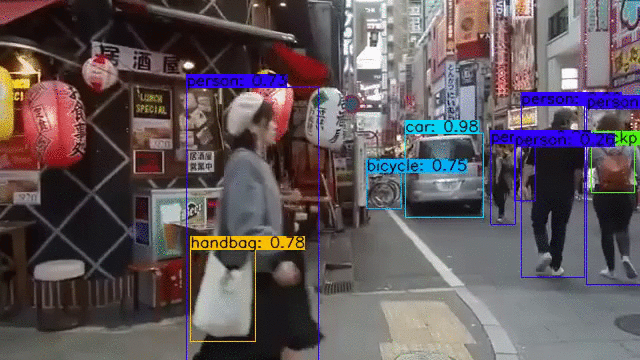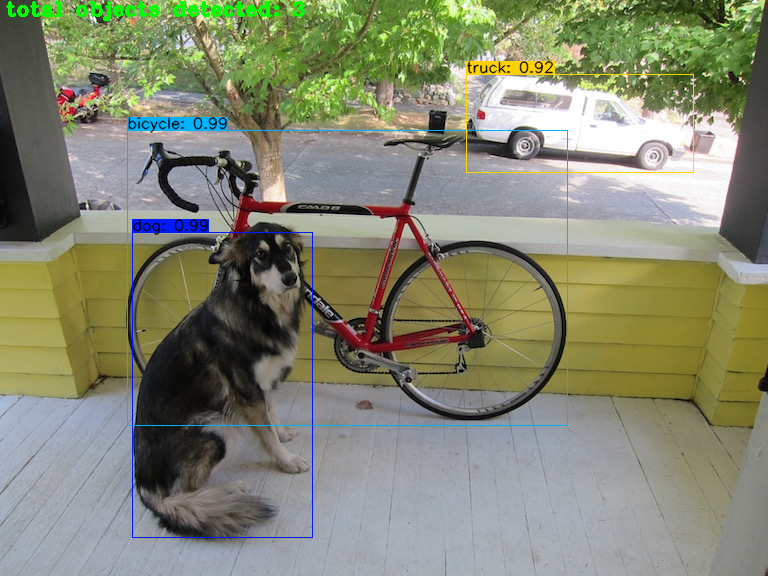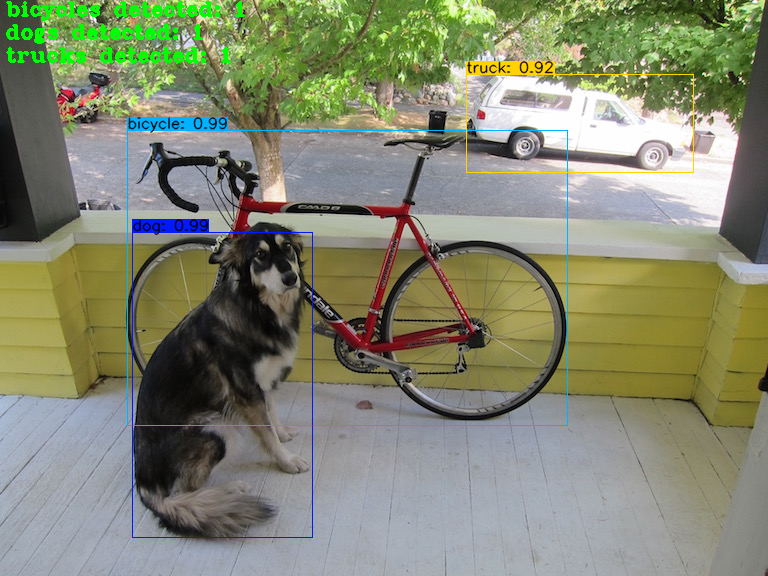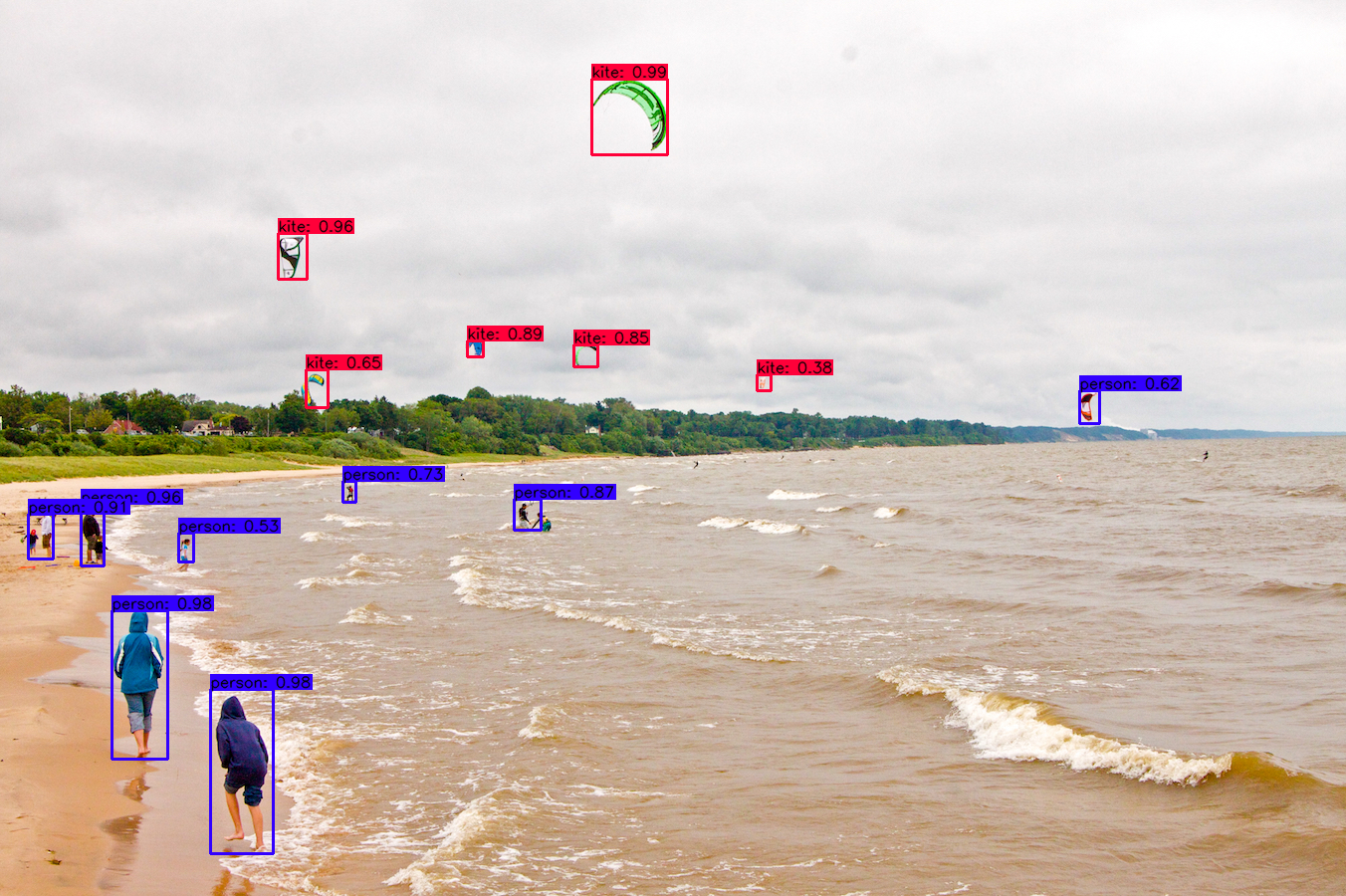A wide range of custom functions for YOLOv4, YOLOv4-tiny, YOLOv3, and YOLOv3-tiny implemented in TensorFlow, TFLite and TensorRT.
DISCLAIMER: This repository is very similar to my repository: tensorflow-yolov4-tflite. I created this repository to explore coding custom functions to be implemented with YOLOv4, and they may worsen the overal speed of the application and make it not optimized in respect to time complexity. So if you want to run the most optimal YOLOv4 code with TensorFlow than head over to my other repository. This one is to explore cool customizations and applications that can be created using YOLOv4!
- Counting Objects (total objects and per class)
- Print Info About Each Detection (class, confidence, bounding box coordinates)
- [TODO: Crop Detections and Save as New Image]
- [TODO: Apply Tesseract OCR to Detections to Extract Text]
If there is a custom function you want to see created then create an issue in the issues tab and suggest it! If enough people suggest the same custom function I will add it quickly!
# Tensorflow CPU
conda env create -f conda-cpu.yml
conda activate yolov4-cpu
# Tensorflow GPU
conda env create -f conda-gpu.yml
conda activate yolov4-gpu# TensorFlow CPU
pip install -r requirements.txt
# TensorFlow GPU
pip install -r requirements-gpu.txtMake sure to use CUDA Toolkit version 10.1 as it is the proper version for the TensorFlow version used in this repository. https://developer.nvidia.com/cuda-10.1-download-archive-update2
YOLOv4 comes pre-trained and able to detect 80 classes. For easy demo purposes we will use the pre-trained weights. Download pre-trained yolov4.weights file: https://drive.google.com/open?id=1cewMfusmPjYWbrnuJRuKhPMwRe_b9PaT
Copy and paste yolov4.weights from your downloads folder into the 'data' folder of this repository.
If you want to use yolov4-tiny.weights, a smaller model that is faster at running detections but less accurate, download file here: https://github.com/AlexeyAB/darknet/releases/download/darknet_yolo_v4_pre/yolov4-tiny.weights
Learn How To Train Custom YOLOv4 Weights here: https://www.youtube.com/watch?v=mmj3nxGT2YQ
Watch me Walk-Through using Custom Model in TensorFlow :https://www.youtube.com/watch?v=nOIVxi5yurE
USE MY LICENSE PLATE TRAINED CUSTOM WEIGHTS: https://drive.google.com/file/d/1EUPtbtdF0bjRtNjGv436vDY28EN5DXDH/view?usp=sharing
Copy and paste your custom .weights file into the 'data' folder and copy and paste your custom .names into the 'data/classes/' folder.
The only change within the code you need to make in order for your custom model to work is on line 14 of 'core/config.py' file. Update the code to point at your custom .names file as seen below. (my custom .names file is called custom.names but yours might be named differently)
Note: If you are using the pre-trained yolov4 then make sure that line 14 remains coco.names.
To implement YOLOv4 using TensorFlow, first we convert the .weights into the corresponding TensorFlow model files and then run the model.
# Convert darknet weights to tensorflow
## yolov4
python save_model.py --weights ./data/yolov4.weights --output ./checkpoints/yolov4-416 --input_size 416 --model yolov4
# Run yolov4 tensorflow model
python detect.py --weights ./checkpoints/yolov4-416 --size 416 --model yolov4 --images ./data/images/kite.jpg
# Run yolov4 on video
python detect_video.py --weights ./checkpoints/yolov4-416 --size 416 --model yolov4 --video ./data/video/video.mp4 --output ./detections/results.avi
# Run yolov4 on webcam
python detect_video.py --weights ./checkpoints/yolov4-416 --size 416 --model yolov4 --video 0 --output ./detections/results.aviIf you want to run yolov3 or yolov3-tiny change --model yolov3 and .weights file in above commands.
Note: You can also run the detector on multiple images at once by changing the --images flag like such --images "./data/images/kite.jpg, ./data/images/dog.jpg"
You can find the outputted image(s) showing the detections saved within the 'detections' folder.
Video saves wherever you point --output flag to. If you don't set the flag then your video will not be saved with detections on it.
The following commands will allow you to run yolov4-tiny model.
# yolov4-tiny
python save_model.py --weights ./data/yolov4-tiny.weights --output ./checkpoints/yolov4-tiny-416 --input_size 416 --model yolov4 --tiny
# Run yolov4-tiny tensorflow model
python detect.py --weights ./checkpoints/yolov4-tiny-416 --size 416 --model yolov4 --images ./data/images/kite.jpg --tiny
The following commands will allow you to run your custom yolov4 model. (video and webcam commands work as well)
# custom yolov4
python save_model.py --weights ./data/custom.weights --output ./checkpoints/custom-416 --input_size 416 --model yolov4
# Run custom yolov4 tensorflow model
python detect.py --weights ./checkpoints/custom-416 --size 416 --model yolov4 --images ./data/images/car.jpg
Here is how to use all the currently supported custom functions and flags that I have created.
I have created a custom function within the file core/functions.py that can be used to count and keep track of the number of objects detected at a given moment within each image or video. It can be used to count total objects found or can count number of objects detected per class.
To count total objects all that is needed is to add the custom flag "--count" to your detect.py or detect_video.py command.
# Run yolov4 model while counting total objects detected
python detect.py --weights ./checkpoints/yolov4-416 --size 416 --model yolov4 --images ./data/images/dog.jpg --count
Running the above command will count the total number of objects detected and output it to your command prompt or shell as well as on the saved detection as so:
To count the number of objects for each individual class of your object detector you need to add the custom flag "--count" as well as change one line in the detect.py or detect_video.py script. By default the count_objects function has a parameter called by_class that is set to False. If you change this parameter to True it will count per class instead.
To count per class make detect.py or detect_video.py look like this:
Then run the same command as above:
# Run yolov4 model while counting objects per class
python detect.py --weights ./checkpoints/yolov4-416 --size 416 --model yolov4 --images ./data/images/dog.jpg --count
Running the above command will count the number of objects detected per class and output it to your command prompt or shell as well as on the saved detection as so:
Note: You can add the --count flag to detect_video.py commands as well!
I have created a custom flag called INFO that can be added to any detect.py or detect_video.py commands in order to print detailed information about each detection made by the object detector. To print the detailed information to your command prompt just add the flag "--info" to any of your commands. The information on each detection includes the class, confidence in the detection and the bounding box coordinates of the detection in xmin, ymin, xmax, ymax format.
If you want to edit what information gets printed you can edit the draw_bbox function found within the core/utils.py file. The line that prints the information looks as follows:
Example of info field added to command:
python detect.py --weights ./checkpoints/yolov4-416 --size 416 --model yolov4 --images ./data/images/dog.jpg --info
Resulting output within your shell or terminal:
Note: You can add the --info flag to detect_video.py commands as well!
Can also implement YOLOv4 using TensorFlow Lite. TensorFlow Lite is a much smaller model and perfect for mobile or edge devices (raspberry pi, etc).
# Save tf model for tflite converting
python save_model.py --weights ./data/yolov4.weights --output ./checkpoints/yolov4-416 --input_size 416 --model yolov4 --framework tflite
# yolov4
python convert_tflite.py --weights ./checkpoints/yolov4-416 --output ./checkpoints/yolov4-416.tflite
# yolov4 quantize float16
python convert_tflite.py --weights ./checkpoints/yolov4-416 --output ./checkpoints/yolov4-416-fp16.tflite --quantize_mode float16
# yolov4 quantize int8
python convert_tflite.py --weights ./checkpoints/yolov4-416 --output ./checkpoints/yolov4-416-int8.tflite --quantize_mode int8 --dataset ./coco_dataset/coco/val207.txt
# Run tflite model
python detect.py --weights ./checkpoints/yolov4-416.tflite --size 416 --model yolov4 --images ./data/images/kite.jpg --framework tfliteYou can find the outputted image(s) showing the detections saved within the 'detections' folder.
Yolov4 and Yolov4-tiny int8 quantization have some issues. I will try to fix that. You can try Yolov3 and Yolov3-tiny int8 quantization
Can also implement YOLOv4 using TensorFlow's TensorRT. TensorRT is a high-performance inference optimizer and runtime that can be used to perform inference in lower precision (FP16 and INT8) on GPUs. TensorRT can allow up to 8x higher performance than regular TensorFlow.
python save_model.py --weights ./data/yolov3.weights --output ./checkpoints/yolov3.tf --input_size 416 --model yolov3
python convert_trt.py --weights ./checkpoints/yolov3.tf --quantize_mode float16 --output ./checkpoints/yolov3-trt-fp16-416
# yolov3-tiny
python save_model.py --weights ./data/yolov3-tiny.weights --output ./checkpoints/yolov3-tiny.tf --input_size 416 --tiny
python convert_trt.py --weights ./checkpoints/yolov3-tiny.tf --quantize_mode float16 --output ./checkpoints/yolov3-tiny-trt-fp16-416
# yolov4
python save_model.py --weights ./data/yolov4.weights --output ./checkpoints/yolov4.tf --input_size 416 --model yolov4
python convert_trt.py --weights ./checkpoints/yolov4.tf --quantize_mode float16 --output ./checkpoints/yolov4-trt-fp16-416
python detect.py --weights ./checkpoints/yolov4-trt-fp16-416 --model yolov4 --images ./data/images/kite.jpg --framework trt
save_model.py:
--weights: path to weights file
(default: './data/yolov4.weights')
--output: path to output
(default: './checkpoints/yolov4-416')
--[no]tiny: yolov4 or yolov4-tiny
(default: 'False')
--input_size: define input size of export model
(default: 416)
--framework: what framework to use (tf, trt, tflite)
(default: tf)
--model: yolov3 or yolov4
(default: yolov4)
detect.py:
--images: path to input images as a string with images separated by ","
(default: './data/images/kite.jpg')
--output: path to output folder
(default: './detections/')
--[no]tiny: yolov4 or yolov4-tiny
(default: 'False')
--weights: path to weights file
(default: './checkpoints/yolov4-416')
--framework: what framework to use (tf, trt, tflite)
(default: tf)
--model: yolov3 or yolov4
(default: yolov4)
--size: resize images to
(default: 416)
--iou: iou threshold
(default: 0.45)
--score: confidence threshold
(default: 0.25)
--count: count objects within images
(default: False)
--dont_show: dont show image output
(default: False)
--info: print info on detections
(default: False)
detect_video.py:
--video: path to input video (use 0 for webcam)
(default: './data/video/video.mp4')
--output: path to output video (remember to set right codec for given format. e.g. XVID for .avi)
(default: None)
--output_format: codec used in VideoWriter when saving video to file
(default: 'XVID)
--[no]tiny: yolov4 or yolov4-tiny
(default: 'false')
--weights: path to weights file
(default: './checkpoints/yolov4-416')
--framework: what framework to use (tf, trt, tflite)
(default: tf)
--model: yolov3 or yolov4
(default: yolov4)
--size: resize images to
(default: 416)
--iou: iou threshold
(default: 0.45)
--score: confidence threshold
(default: 0.25)
--count: count objects within video
(default: False)
--dont_show: dont show video output
(default: False)
--info: print info on detections
(default: False)Huge shoutout goes to hunglc007 for creating the backbone of this repository: